Microsoft's new Windows 10 search feature is just a way to force Bing and Edge on to users

Bing is a godawful search engine. I try to avoid it as much as possible, but on the few occasions when I do use it -- when writing about the new Chromium version of Edge for example -- I find the results it returns are rubbish. In a blind usage test I can instantly spot the difference between it and Google just by the quality -- or lack of -- of the results.
In what it describes as a bid to bring "convenient, fast web results directly to the search bar in Windows" Microsoft has baked (yet more) Bing searches into Windows 10, including a brand new visual search.
The Quick Searches feature first popped up in Windows 10 Insider builds but is now available to non-Insiders.
"The goal was to enable search in Windows to bring the web to where you are," says Alexander Campbell, a senior program manager working on search. "People spend a lot of time on the web and in browsers. We saw an opportunity to help people save time in Windows by bringing convenient, fast web results directly to the search bar in Windows. Stay on task and in your flow, just by hitting the Windows key or clicking on the search box."
In addition to asking questions, you can enter URLs into the search box and be taken straight to the site you want… although doing so will open Edge, so you might not want to bother, unless Edge is the browser you usually use.
Microsoft says of its new search experience, "you can search for quick calculations, music videos, movie trailers, sports scores, stock prices, movie times, weather forecasts and much more. Results turn up right in the taskbar." When the feature works, it does actually work well. Although ask it something it can’t provide a quick answer to, and Edge will roar into life once more.
The latest feature being added here is Visual Search. To use this you just click the button in the bottom right corner and grab any part of your screen, and this will be used by Bing to search the web.
"Visual search is a new way of searching," explains Ravi Yada, product lead for Bing Visual Search. "There are a lot of things you can’t describe in words to get good enough results. By using an image as input for search, Bing can help you search what you see." Since it uses Bing it's a safe bet you still won't get "good enough results", but I digress.
"We found people also wanted to search with screenshots, so we brought searching with screen snips to the Windows search bar," adds Nektarios Ioannides, Bing Image Search lead.
But why? Well, the example Microsoft gives is:
For instance, if you’re planning your wardrobe for winter and you want inspiration from what your favorite celebs are wearing? You’ll find similar results. Or you might be shopping for furniture and see a sofa you like. Snip it and use it to comparison shop with Visual Search results
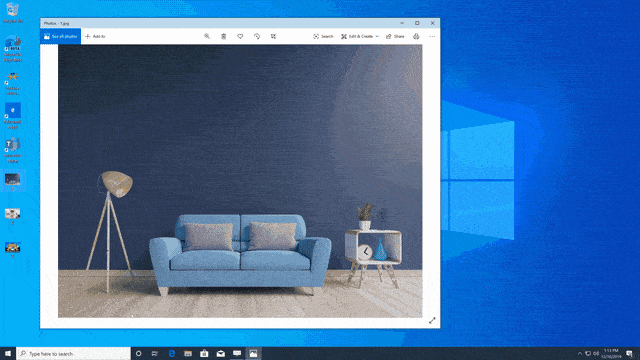
Shopping results are only available to users in the US and UK at the moment though, and the Visual Search feature is rolling out to users in the US first with international markets to follow. You’ll also need the Windows 10 May 2019 Update or newer.
While I like the idea of web search -- and visual search -- being baked into Windows, it’s hard to ignore the fact that the whole endeavor is built on Bing and Edge, which are, respectively, a search engine sensible people avoid like the plague, and a browser that people mostly only use as a PDF viewer or to download a superior browser (Chromium Edge, due out next month, is actually very good, although that’s also tainted a little by the stench of Bing which appears throughout).
There's another issue too. Since most people already have one or more web browsers open when using Windows, how much time will anyone actual save by typing their query into Windows instead of Chrome or Firefox? Probably not a lot. Especially as once they've asked their question in the search box, they will likely have to repeat it in their browser to get a decent answer from Google.
That’s just my view of course. What do you think of the latest addition? Can you see yourself using it?
Image Credit: racorn/Shutterstock
