Discover a free tool to enable the hidden features of Windows 10
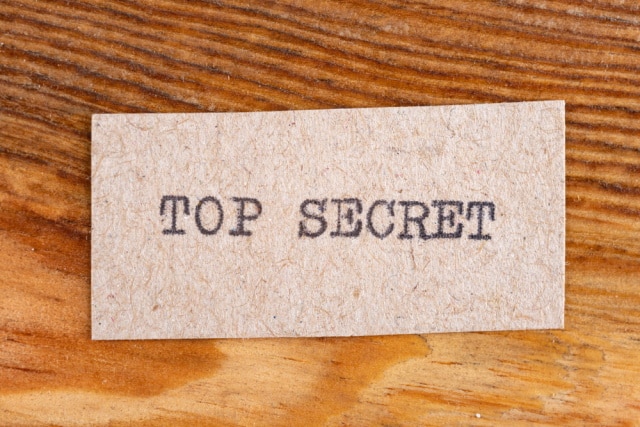
Windows 10 has been with us for a number of years now, so you might think that you know about all of its features by now -- but there could well still be things for you to discover.
As you're probably well-aware, there's a lot that can be achieved by editing the registry; it's a common way to change inaccessible settings, for instance. We've discovered an exciting free tool that save you from having to delve into the registry, but gives you the opportunity to access hidden options, features and settings. We present the freeware tool Hidden Windows 10 Features – it's like a modern day TweakUI for Windows 10.
See also:
- Should Microsoft make Windows 7 open source? The Free Software Foundation thinks so!
- Microsoft has a new PowerToy utility on the way -- PowerLauncher
- Microsoft is testing ads in WordPad in Windows 10
While it would be fair to say that there wasn't a great deal of time spent thinking up a name for the utility, Hidden Windows 10 Features is a great tool for power user and fans of tweaking. Produced by the UK-based Theropods, Hidden Windows 10 Features is free for personal use, and opens up a lot of options that would otherwise be tricky to access.
Divided into five sections -- Computer, Taskbar, Context menu, System and Security – the program lets you add new shortcuts to Explorer, add new entries to the right click menu, kill Cortana and OneDrive, and easily add a GodMode folder to the desktop.
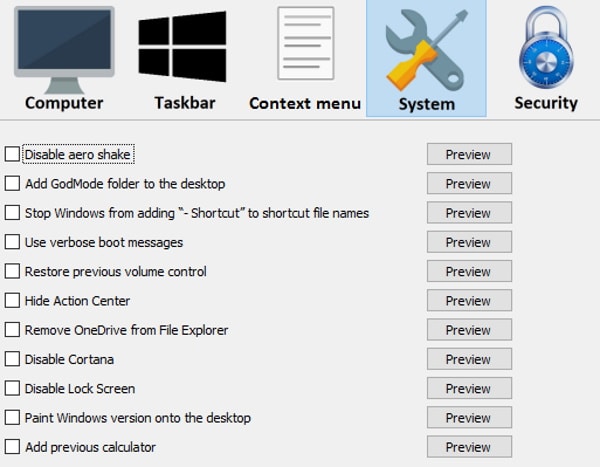
This is the first release of the app, and we're hoping that development will continue -- but in the meantime, it's well worth taking a look at.
You can find out more about Hidden Windows 10 Features here, and download it here.
Image credit: Piotr Wytrazek / Shutterstock
