Quickly batch-remove built-in and sponsored apps from Windows 10

Windows 10 comes with a large number of bundled apps, some of which you may find useful, but most of which you’ll never use and which just consume disk space unnecessarily.
There are a number of ways to remove these -- you may be able to do so through the Windows uninstaller, or using a third-party tool. But you usually need to know what the bundled apps are, and then have to go through the process of removing them one at a time, meaning you’ll probably miss a few. Thankfully there’s an easy way to batch-remove all of this unwanted bloat.
SEE ALSO: How to boost your privacy and remove unwanted features from Windows 10
Bloatbox was originally intended as a small extension for Mirinsoft’s Spydish to uninstall specific apps, but has instead now been spun off into a separate 16KB standalone program.
The way it works is very straightforward. Run the software and a list of installed apps will appear in the column on the left side. Click on any you don’t require and then add them to the Remove Apps column on the right. You can choose to Add All if you wish, but that’s probably not advised.
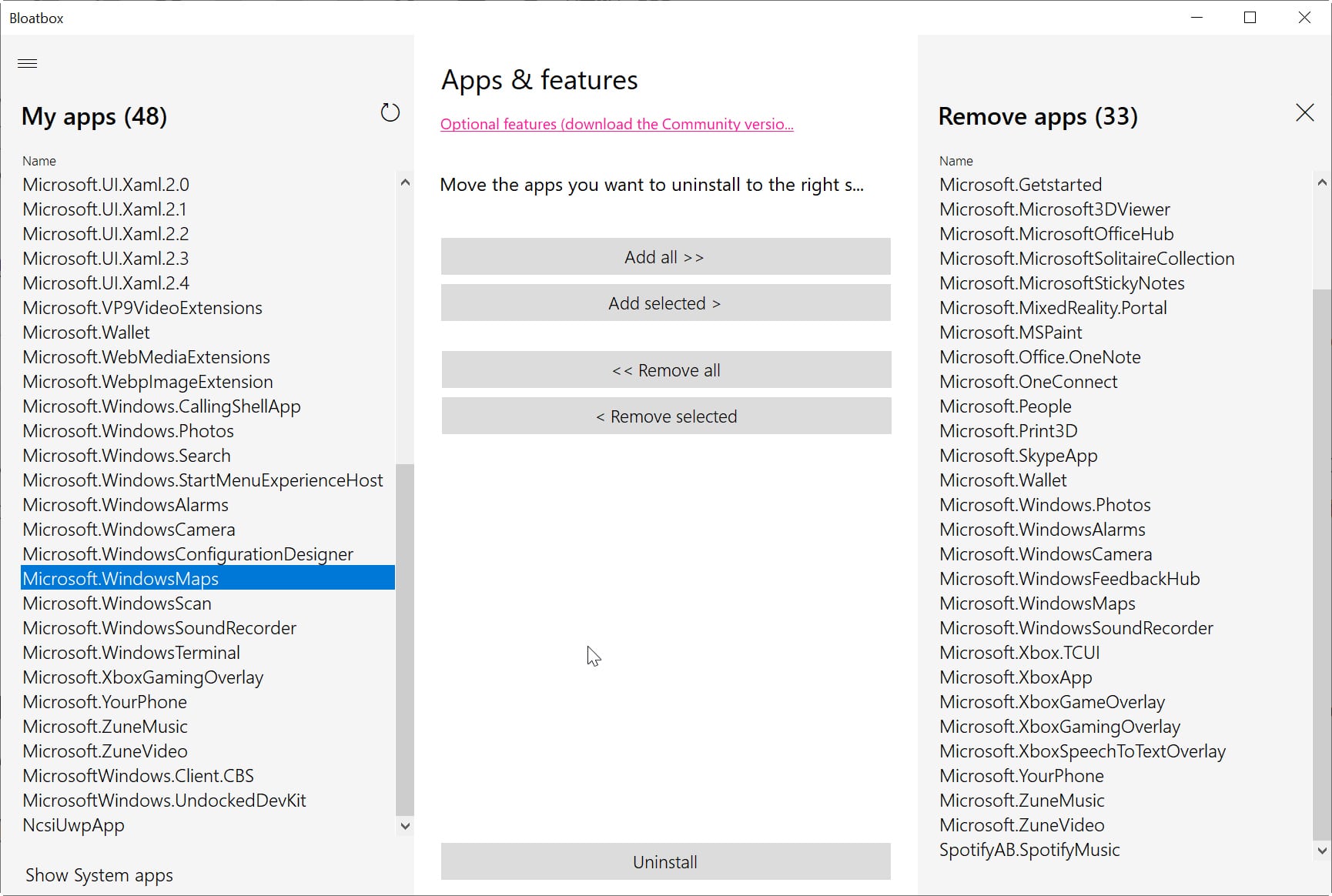
The newest version of the software adds a Start Fresh link and clicking this will copy all of the worst bundled apps -- including Candy Crush Saga, Microsoft 3D Viewer, and Microsoft Zune Music/Video -- to the remove column for you.
When you’ve selected all of the apps to remove, click the Uninstall button at the bottom.
You can download Bloatbox here.
Image Credit: Kristina Stasiuliene/Shutterstock