Quickly manage Windows 10's privacy and security settings with the open source Privatezilla

We’ve covered Spydish on BetaNews before. The tool is great if you want to boost your privacy and security in Windows 10.
Today Belim, the program’s developer, announces that Spydish has undergone a name change, becoming Privatezilla, and that’s not all. The program is also becoming open source. In order to achieve this, some important changes have been made, which includes replacing certain features.
SEE ALSO:
- Quickly batch-remove built-in and sponsored apps from Windows 10
- How to boost your privacy and remove unwanted features from Windows 10
Belim explains:
Since I don't want to disclose some parts of my code (I use them in internal projects), I have removed some features I'm not going to open source and rebuilt in the last few weeks the core and partly adapted it to another open source project (more on GitHub). I have too many irons in the fire and thus it is guaranteed that the development never ends. But I keep going!
The change of name is inspired by other open source projects that end in zilla, such as Mozilla, FileZilla, and Clonezilla.
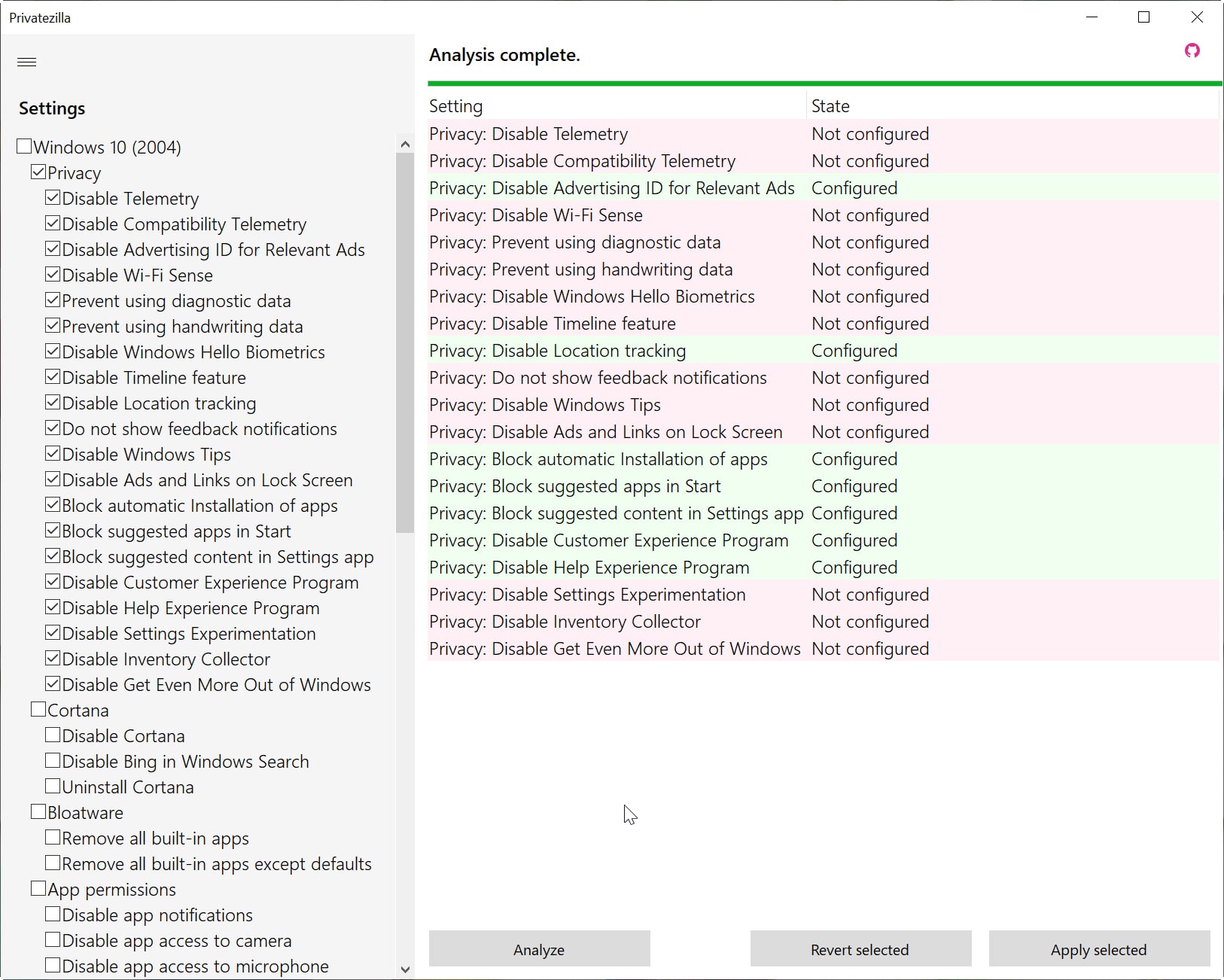
Describing the new tool, Builtbybel, the new name for mirinsoft, says:
Privatezilla integrates the most critical Windows 10 privacy settings and allows you to quickly perform a privacy check against these settings. Active settings are marked with the status "Configured" and indicates that your privacy is protected. The inactive ones are declared as "Not configured". All available settings (currently 60) can be enabled as well as disabled.
You can download Privatezilla here.
Photo Credit: Alberto Garcia Guillen/Shutterstock