iOS 14: How to quickly perform various actions by tapping the back of your iPhone
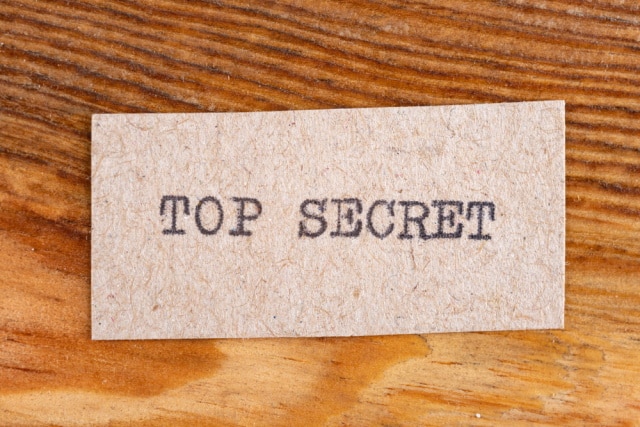
iOS 14 introduced a lot of useful new features to the iPhone and iPad. You’ll know about the main ones, but there’s a handy new way to quickly perform everyday tasks which you might not know about.
You can get your iPhone to open the App Switcher or Control Center, go to the Home or Lock screen, take a screenshot, mute your phone, open the Notification Center, control the volume, wake Siri, and more, just by drumming on the back of your device. You will need to spend a little time setting this up first.
All you need to do is go to Settings, and select Accessibility. Under Physical and Motor, select Touch.
Scroll down and enable Back Tap.
The feature lets you perform different actions based on a double or triple tap. So, for example, you could have your iPhone take a screenshot by double-tapping on the back of the device, or mute the sound with a triple tap.
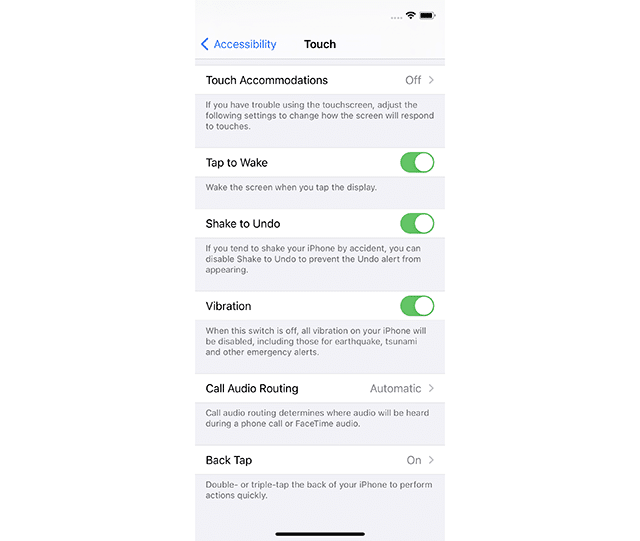
It works even if you have a case on your phone, although thicker cases may require you to tap a little harder.
Image credit: Piotr Wytrazek / Shutterstock
