Forget about Prime Day deals -- all you need is our discounted $39.99 Windows 10 Pro offer!
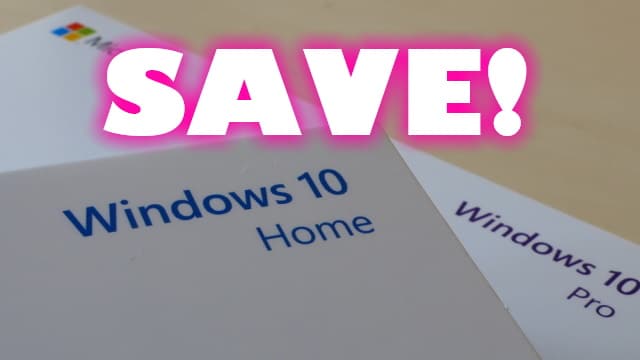
Amazon Prime Day has now stretched into a two-day event, giving you a full 48-hours to spend your hard-earned cash on discounted things that you probably don't need. So why not put your money towards something genuinely useful, like a discounted Windows 10 Professional license?
If you've been looking for a cheap way to get hold of Windows 10 Professional, our special offer will save you a massive 80 percent off the usual price. Whether you're looking to upgrade from Windows 10 Home to Professional, or you just like the idea of having a spare license around for when you may need it, read on to find out more!
See also:
- Microsoft releases KB4583263 update for Windows 10 to prevent swollen laptop batteries
- How to disable Bing in the Windows 10 Start menu
- Windows 10 is getting a screen recorder PowerToys utility called Video GIF Capture
The Professional version of Windows 10 has numerous advantages and extra features when compared to the Home edition that comes pre-installed on the vast majority of PCs. For anyone who is a fan of tweaking, Windows 10 Professional gives you access to the Group Policy Editor which can be used to customize and secure the operating system in a number of ways.
Microsoft's embracing of Linux in recent years means that Windows Subsystem for Linux 2 (WSL 2) makes it possible to install various Linux distros within Windows. But this command line tool is not something that is to everyone's taste. Another option in Windows 10 Professional is Hyper-V, which -- assuming you have compatible hardware -- lets you run additional operating system in a virtualized environment.
Other great Pro-only features include Remote Desktop, the security offered by Windows Sandbox, and the encryption power of BitLocker.
All this, and more, can be yours for the very special price of $39.99.
You can take advantage of this very special offer by paying a visit to our sister site, Downloadcrew.
Get your upgrade now
This special deal will save up a colossal $160 (or 80 percent) off the regular price of Windows 10 Professional. You can grab yourself a reduced-price (a mere $39.99) license key by following the instructions here.

You need a fully activated Windows 10 Home to move up to Professional. You won't be able to upgrade a non-activated Home (but you will be able to do a clean Pro install).
So, once you've bought your Windows 10 Professional product key, it's time to make the upgrade, and it's a good idea to make sure that you have all of the latest updates for Windows installed.
- Click Start > Settings and head to Update & Security
- Move to the Windows Update section and click Check for updates
- Download and install any updates that are available and then move to the Activation section
- Click the Change product key link to the right, enter the key you've bought, click Next and follow any on-screen instructions
- Windows will download the Professional features, then reboot
Now enjoy everything Windows 10 Professional has to offer.
Image credit: Friemann / Shutterstock
