GitHub now has a cool dark mode -- here's how to apply it
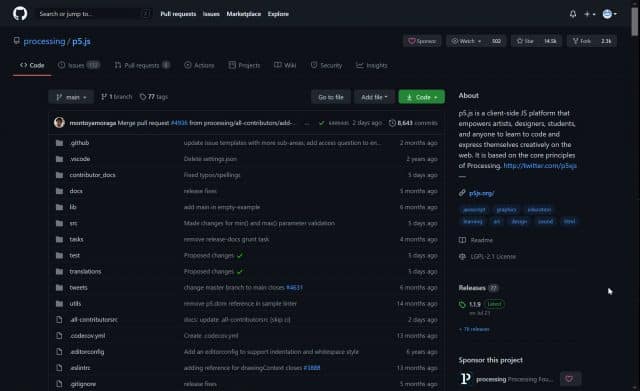
As part of GitHub Universe week, the Microsoft-owned software code hosting platform has announced a number of changes, improvements and new features. These include GitHub Sponsors for companies, auto-merge pull requests, discussions for all public repositories, and dependency review.
For a lot of people though, the big news is GitHub now has a stylish dark mode and you can enable it today.
The process of switching to the dark side couldn’t be easier. Go to the Settings page, and you can choose from system, light, or dark.
Select the dark theme and the switch will be made instantly.
GitHub has produced a video of the new dark mode which it shared on Twitter.