Windows 10 Build 21364 gains support for Linux GUI applications on Windows Subsystem for Linux (WSL)
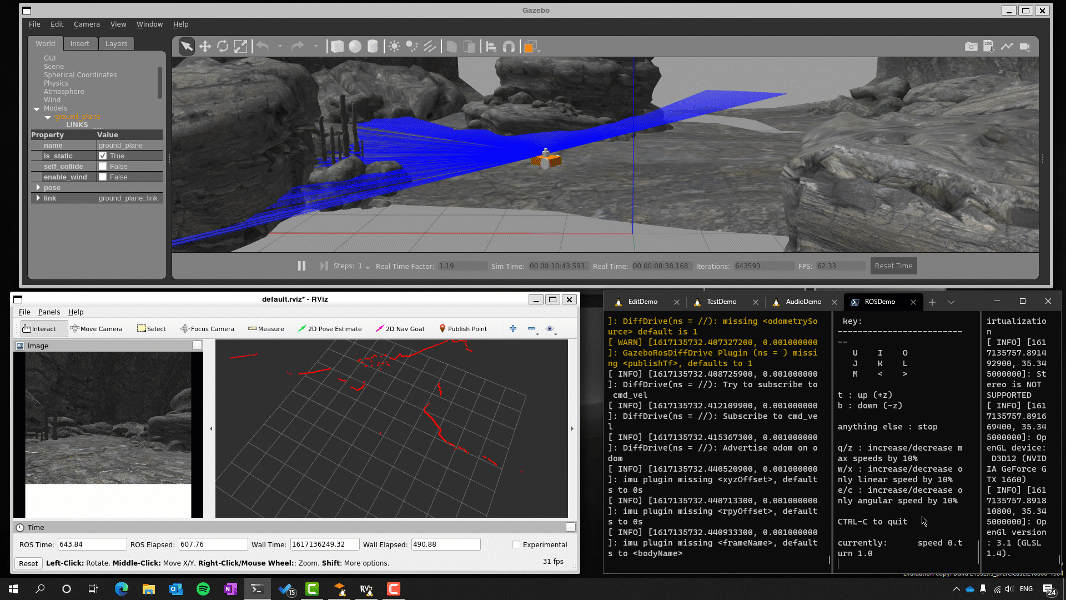
It’s Wednesday, so that means it’s time for a new Windows 10 Insider build on the Dev Channel, and Build 21364 is one of the best releases in a while with exciting new features for Windows Subsystem for Linux (WSL) and Task Manager.
Arguably the biggest addition here is that Windows Subsystem for Linux now includes a first preview of support for GUI applications. Nicknamed WLSg, this open source feature lets you run your favorite Linux GUI apps, which makes it even more useful.
Microsoft explains:
You can use this feature to run any GUI application that might only exist in Linux, or to run your own applications or testing in a Linux environment. This could be incredibly useful for developers who want to test their cross-platform app, as they can now run it directly on Windows 10, and then easily inside of Linux without ever needing to change machines or manage a virtual machine.
To get an idea of how it works, Microsoft has created this video:
Elsewhere in this build, Task Manager now supports Microsoft Edge process classification to help you help you identify resource consumption in the new browser.
There’s also a new experimental Eco mode in Task Manager which gives users the option to throttle process resources. Here’s how to enable Eco mode for any process:
- Open Task Manager.
- Click on Processes tab.
- Right-click on a child process or an individual process.
- Click on "Eco mode" in the context menu to apply throttling.
- The status column in the Processes tab should show Eco mode for the process.
Other changes and improvements in this build include:
- Based on feedback, Microsoft is updating the notification that used to say "We need to fix your account (most likely your password changed)", to be more representative of what it’s for, and now say "Select here to sign in to your account to continue using apps between this device and your other devices."
- When you turn on or off night light manually, for example via the Action Center, night light will now turn on immediately rather than slowly transition.
Fixes include:
- Fixed an issue causing some USB attached printers to no longer work after upgrading to Build 21354 and higher.
- Theme-aware splash screens are now visible again in this build.
- Fixed an explorer.exe crash impacting Insiders in the last few builds.
- Fixed an issue resulting in the About page in Settings appearing blank sometimes.
- Fixed an issue resulting in some corrupted characters across Settings in the previous build, for example in the "These folders won’t be indexed" text on the Searching Windows page.
- Fixed an issue that could result in the Windows Update status in the Settings header not being correct.
- Fixed an issue where the "Manage Disks and Volumes" page in Settings was incorrectly displaying HDDs as SSDs.
- Fixed an issue where chkdsk was sometimes not calculating elapsed time correctly.
- Fixed an issue where some of the text in the UAC dialog wasn’t displaying correctly.
- Fixed an issue with where the recent changes to the default spacing in File Explorer, the icon in the address bar was a little too close to the side.
- Fixed an issue resulting in the New Text Document button in File Explorer’s ribbon not working.
- Fixed an issue where File Explorer was unexpectedly not pinned for some Insiders after resetting or clean installing their PC in recent builds.
- Fixed an issue where the battery icon in the taskbar looked like it was at 90% when it was actually at 100% at some scaling.
- Fixed an issue impacting Windows Hello reliability in recent flights.
- Fixed an issue where Windows Firewall was unexpectedly giving an error recently when updating existing rules to Block.
- Fixed an issue where sihost.exe would crash sometimes when trying to use the Share option when right clicking an app in Start.
- Fixed an issue impacting Search reliability for some Insiders in the last two builds.
- Fixed an issue resulting in some Insiders seeing a CRITICAL PROCESS DIED bug check in recent builds.
- Fixed an issue that could result in freezing in certain games recently when bringing up overlays when HDR was enabled.
- Fixed an issue where certain images expectedly wouldn’t appear in your clipboard history after copying them from a webpage using Microsoft Edge.
- Fixed an issue where elements of the Japanese IME candidate window may get truncated when using a text scaling of 200%.
- Fixed an issue where after using the gesture on the touch keyboard’s space bar to move your cursor, the Shift and CTRL key displayed states may become out of sync with the actual state.
- Fixed an issue that was preventing x64 apps on ARM64 like Cyberlink PhotoDirector from detecting the presence of the C++ redistributables.
- Fixed and issue preventing split screen mode for Auto HDR from working.
- Microsoft added support for x64 out of process shell extensions on ARM64.
- 3D Viewer and Print 3D app shortcuts have been moved back into Start.
Known issues are:
- Microsoft is looking into reports of the update process hanging for extended periods of time when attempting to install a new build.
- [News and interests] Pressing ESC key to dismiss an opened context menu in the flyout dismisses the whole flyout instead.
- [News and interests] Sometimes the news and interests flyout cannot be dismissed with pen.
- Microsoft is investigating an issue where elements of Search (including the search box in File Explorer) are no longer displaying correctly in dark theme.
- The Windows Camera App currently does not respect the default brightness setting set via the new Camera Settings page.
- Microsoft is working on a fix resulting in WSL users finding that File Explorer launch performance regressed after upgrading to Build 21354 and higher.