Pandora releases a beautiful home screen widget for Apple iPhone and iPad
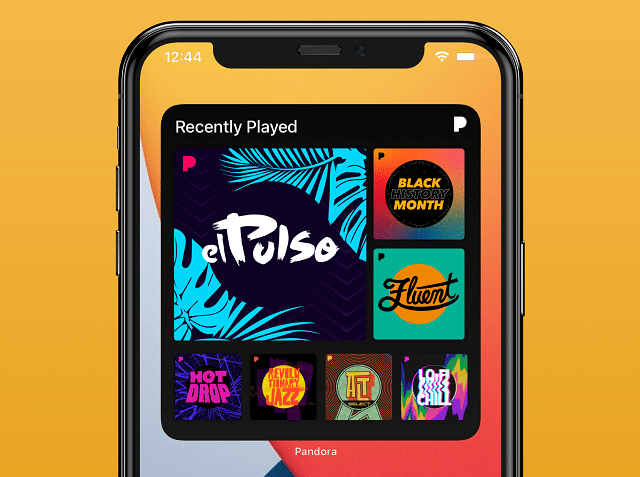
You know what was funny? The excitement of iPhone users when Apple finally added home screen widget support to iOS. It was comical because Google had widget support on Android pretty much forever. In other words, the Apple faithful were getting all hot and bothered over what Android users considered "old hat."
But OK, it doesn't really matter which platform had widgets first -- both Android and iOS/iPadOS have them now. While there has long been a Pandora widget for Android, today, the music streaming company launches a new widget for Apple's mobile devices too -- as long as they are running iOS/iPadOS version 14.x.
"With this week's update to the Pandora app for iOS and iPadOS, users can now make enjoying their favorite music and podcasts on their device even easier with Pandora’s new home screen widget for iPhone and iPad. iOS and iPadOS users can now customize their device by selecting from 3 sizes of the new Pandora widget to easily view and play as many as 7 of their most recently-played songs, albums, stations, playlists, and podcasts right from their home screen," says Pandora.
The company shares the steps needed to add the new widget to an iPhone or iPad below.
- Download the latest version of Pandora’s app for iOS or iPadOS
- Long-press your home screen and hold until everything gets wiggly
- Tap on the "+" button
- Search for Pandora
- Select from 3 sizes of Pandora’s home screen widget
- Tap "Add Widget"
If you decide to add the all-new Pandora widget on your iPhone or iPad, please share your experience with it in the comments below. Tell us if users should bother with this widget or not.