Microsoft releases PowerToys v0.37.0 -- and it's still missing a key feature
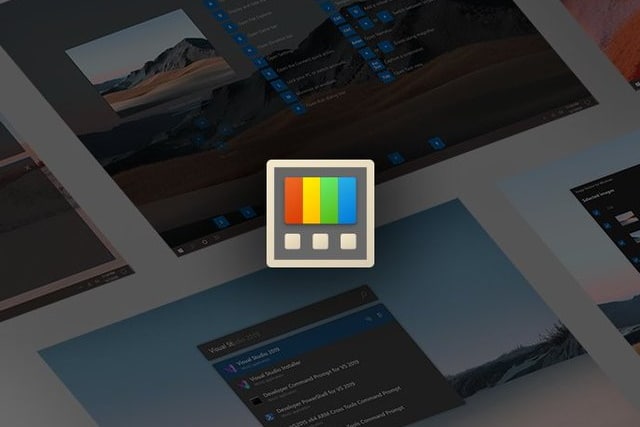
The development of PowerToys continues, and this widely appreciated labor of love is gradually gaining more and more utilities. The latest instalment in the tool's story sees Microsoft releasing PowerToys v.0.37.0.
For now, this is primarily a bug fixing and improvement-introducing release, and some important changes have been made to some of the individual utilities. As of this release, PowerToys now requires at least Windows 10 version 1903 (because of future adoption of WinUI 3). While this requirement will not represent much of an issue for many people, the fact that the eagerly anticipated Video Conference Mute is missing is a disappointment.
See also:
- Microsoft is fixing multiple monitor support in Windows 10 so it remembers window positions
- Microsoft brings taskbar improvements and more to Windows 10 with KB5001391 update
- Winget: Microsoft updates Windows 10's Linux-style package manager to enable software removal
While there are no major changes in PowerToys v0.37.0, those that have been introduced are handy. There are changes to keyboard shortcuts in FancyZones, and this utility also havs UX updates. PowerRename now has capitalization options, and the Keyboard Manager tool has been broken out in a separate executable.
PowerToys lead Clint Rutkas tweeted about the latest release and the increased minimum requirements:
Over on GitHub, the PowerToys teams shares details of the changes in the latest release:
Change log
- PowerToys now requires Windows 10, version 1903 or higher
- FancyZones editor default launching key is Win+Shift+`
- Windows Terminal's new Quake mode will use Win+`. We feel this is a far better use of the keystroke.
- Current PowerToys users can update this in our settings in the FancyZone section.
- Removed our v1 HTML based settings system
New Spec - Feedback please!
- What is new in PowerToys (SCOOBE) - Pull Request
FancyZones
- Editor UX bug fixes. Thanks @niels9001
- Monitor resolution is added to the top to directly infer the boxes on top are your monitors
- Fix for editor crash when editing a custom layout
PowerRename
- Option added for capitalization.
- Improved loading responsiveness with large sums of files.
PowerToys Run
- Changed XAML to improve rendering. Thanks @niels9001
- Disabled plugins are no longer loaded
- VS Code plugin workspaces showing up now. Thanks @ricardosantos9521
Keyboard manager
- Now an independent exe. This now runs high priority in its own process. When your CPU is under load, this should allow the process to continue to be prioritized
Color Picker
- uses a centralized keyhook. This should improve activation
- Esc for closing will no longer bubble through. Thanks @DoctorNefario
Settings / Welcome to PowerToys
- Shortcuts will stand out more
- Few accessability bugs fixed. Thanks @niels9001
Shortcut Guide
- Excluded apps for Shortcut Guide. Thanks @davidegiacometti
Installer
- new arg for starting PT after silent install
Developer quality of life
- Ability to directly debug against Settings
You can download the latest version of PowerToys here.