You can now find out which devices are using a particular driver in Windows 10
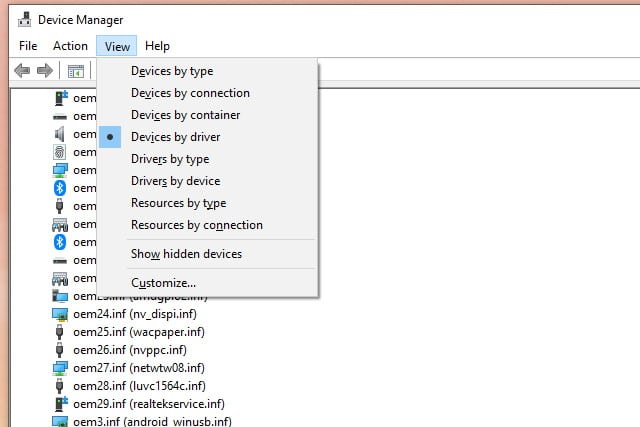
Drivers are essential to the smooth running of your computer, but they can also be tricky little blighters and the source of all manner of problems -- as anyone who has installed a duff update will attest. Now Microsoft is introducing an important change that will make it much easier to see which hardware is using which drivers.
The change is coming as part of an update to the Device Manager, and it's something that can currently be seen in the preview builds of the operating system. It will probably be included as part of the Windows 10 Sun Valley update that will make its way to users later in the year.
See also:
- New Microsoft Graph APIs give greater control over Windows updates
- How to restart your graphic drivers in Windows 10 with a secret keyboard shortcut
- Surprisingly unproblematic KB5001391 update brings speed boost to Windows 10
A new option in the View menu makes it possible to organize the Device Manager so devices are listed according to the drivers they used. The new functionality was spotted by Redditor dwhaley720 and shared by Bleeping Computer. The idea is a very simple one, and it makes you wonder just why it took Microsoft so long to realize that it was a useful option to give people.
In addition to the new Devices by driver options, the updated menu also includes entries to view Drivers by type and Drivers by device.
Some commentators have suggested that these new capabilities "will make people wreck Windows easily", however, for power users and system administrators looking for new problem-solving tools, it's a great new addition.
