1Password for Linux is finally here for Arch, Ubuntu, Manjaro, Mint, Debian, Fedora, and more

If you aren't using an online cloud-based password manager to both create and store your various passwords, you are doing yourself a great disservice. True, storing your passwords in the cloud seems counter-intuitive, but in reality, it is far more secure than re-using passwords or writing them down. Of course, you should make sure you are also using Two-Factor Authentication (2FA) whenever possible too.
On the desktop, there are many password managers for Windows and Mac, but on Linux, things are far more limited. For instance, 1Password is arguably the best password manager in the world, yet despite a decade of requests for it to come to Linux, it never did. Sure, Linux users could use the 1Password X browser plugin, but there was no native Linux version. Well, folks, the time has finally arrived. Following a lengthy Beta period, today, developer Agilebits finally releases a stable 1Password for all modern Linux distributions!
"1Password for Linux is written completely in Rust, a secure systems programming language that has seen widespread adoption in the enterprise, and is under consideration as the official language for the Linux kernel. Developers are using Rust to create a wide range of software applications such as game engines, operating systems, file systems and simulations for virtual reality. The ring crypto library powers end-to-end encryption to keep data safe," says Agilebits.
ALSO READ: Bodhi Linux 6.0 available for download
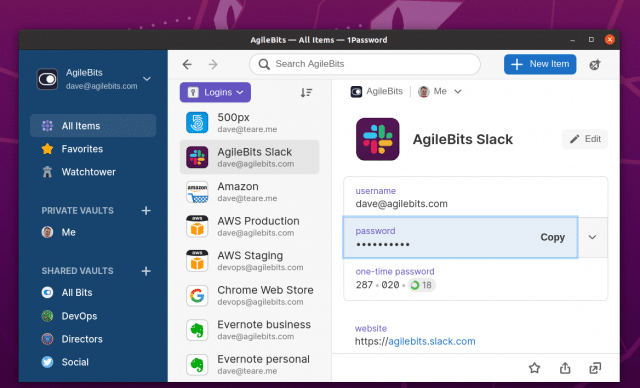
The company further says, "1Password has long engaged with the open source community, providing more than 250 open source projects with free 1Password accounts for their teams. 1Password developed the new platform with this community in mind, using a number of incredible open technologies such as Rust, Ring Crypto and Electron. Many libraries of 1Password for Linux have also been shared back to the community, including an Electron hardener and secure defaults package that, together, create a secure frontend foundation for 1Password."
1Password for Linux will work with most modern web browsers, such as Mozilla Firefox, Google Chrome, and other Chromium-based options. This version of the highly rated password manager uses the Linux kernel keyring for optimal security and is compatible with biometric devices, such as fingerprint readers.
You can download 1Password for Linux by following instructions here. You can get it from Canonical's Snap Store, but if you prefer, there are signed distro-specific packages available too. Of course, for Linux masochists that don't like things done easily, a tar.gz option can be downloaded as well.
Photo credit: Ollyy / Shutterstock
