How to verify your Apple AirTag has the new anti-stalker firmware

Apple AirTag is a very cool, albeit expensive, product. If you aren't familiar, it is a little battery-powered disc that is designed to track belongings. You can buy an accessory to turn it into a keychain, for instance, and then track your keys. As another example, you can buy a luggage tag accessory so you can track your bags when traveling. It is the dependence on accessories that makes the AirTag so expensive.
The problem, you see, is that not only can it be used to track things, but people too. Yes, creepy stalkers can secretly hide one of these AirTags inside something that belongs to another person and then track them. If the person being tracked has an iPhone, however, it will detect such behavior and warn them if it notices an AirTag (that they don't own) moving around with them.
The issue there is, most people don't own an iPhone smartphone -- Android is what the majority of people use. And so, if a creepy person wants to track an Android user, that extra layer of security does not exist. Thankfully, Apple plans to release an Android app to detect this type of stalking. With that said, it is kind of absurd that an Android user needs such an app running 24/7 just in case. It is unlikely that many Android phone owners will install it.
A more important security improvement is being added to the AirTag itself, however, by way of firmware. Originally, the AirTag would start making noises after it was separated from its owner for three days. In other words, a stalker could track a target for three days without worry. This new firmware will instead cause the noise to be played at a random time between eight and 24 hours. This is not perfect, but it is definitely better.
Unfortunately, you cannot manually update your AirTag -- you are at Apple's mercy as to when the company will push it to your device. To see if you have the new firmware, you must open the "Find My" app and tap on your AirTag. This will bring up a new little window from the bottom that shows a battery indicator. If you tap on the indicator, you will see serial number and firmware version.
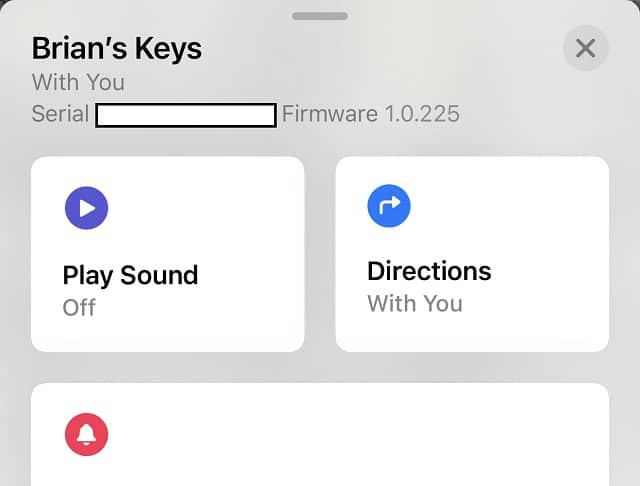
In my case, I am still on the old version which is 1.0.225. The new firmware is 1.0.276. If your AirTag also has the older firmware, you simply must be patient -- it will be updated soon enough.
Please note: Some of the above links may be affiliate links, meaning we, or our writers, may receive payment if you purchase one of these items (or other items) after clicking on them.
Photo credit: Dean Drobot / Shutterstock