PowerToys alternative ThisIsWin11 gets a huge visual revamp
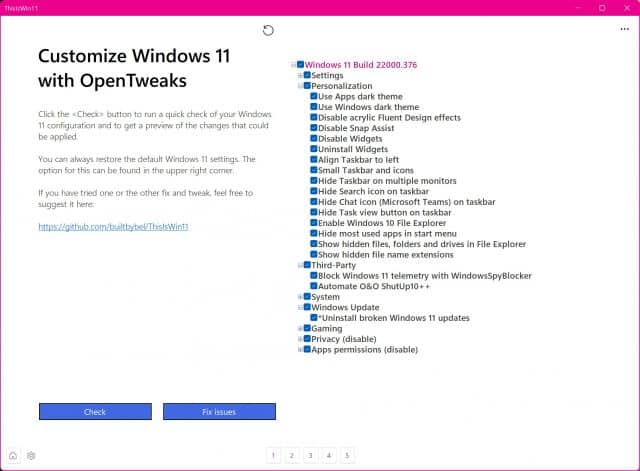
For anyone making the switch from Windows 10 to Windows 11, there is quite a lot to learn, as well as a reasonable amount of stuff to unlearn. And for anyone venturing out into computing for the first time, or people making the switch from macoS or Linux to Windows, there even more to consider!
ThisIsWin11 is a free portable app that serves several purposes, one of which is introducing some of the key features of Windows 11. The app started life as a simple project to help people to become familiar with the latest version of Windows, but it has expanded to be a tweaking tool as well. And the latest incarnation introduces a completely new look.
SEE ALSO: O&O AppBuster updates to make it easy to remove the bloat from Windows 11
It is the feature that led to the genesis of ThisIsWin11 where you'll first notice the visual changes. Now out of preview and available in the main release version, the UI has been updated to more closely match the look and feel of Windows 11.
As you work your way through the presentation, learning about everything that the operating system has to offer, the interface includes handy jump-off points. So, for example, when you're learning about the bundled apps that Windows 11 has to offer, you'll find button to take you to ThisIsWin11's bloatware removal tool, as well as a link to the built-in Settings app.
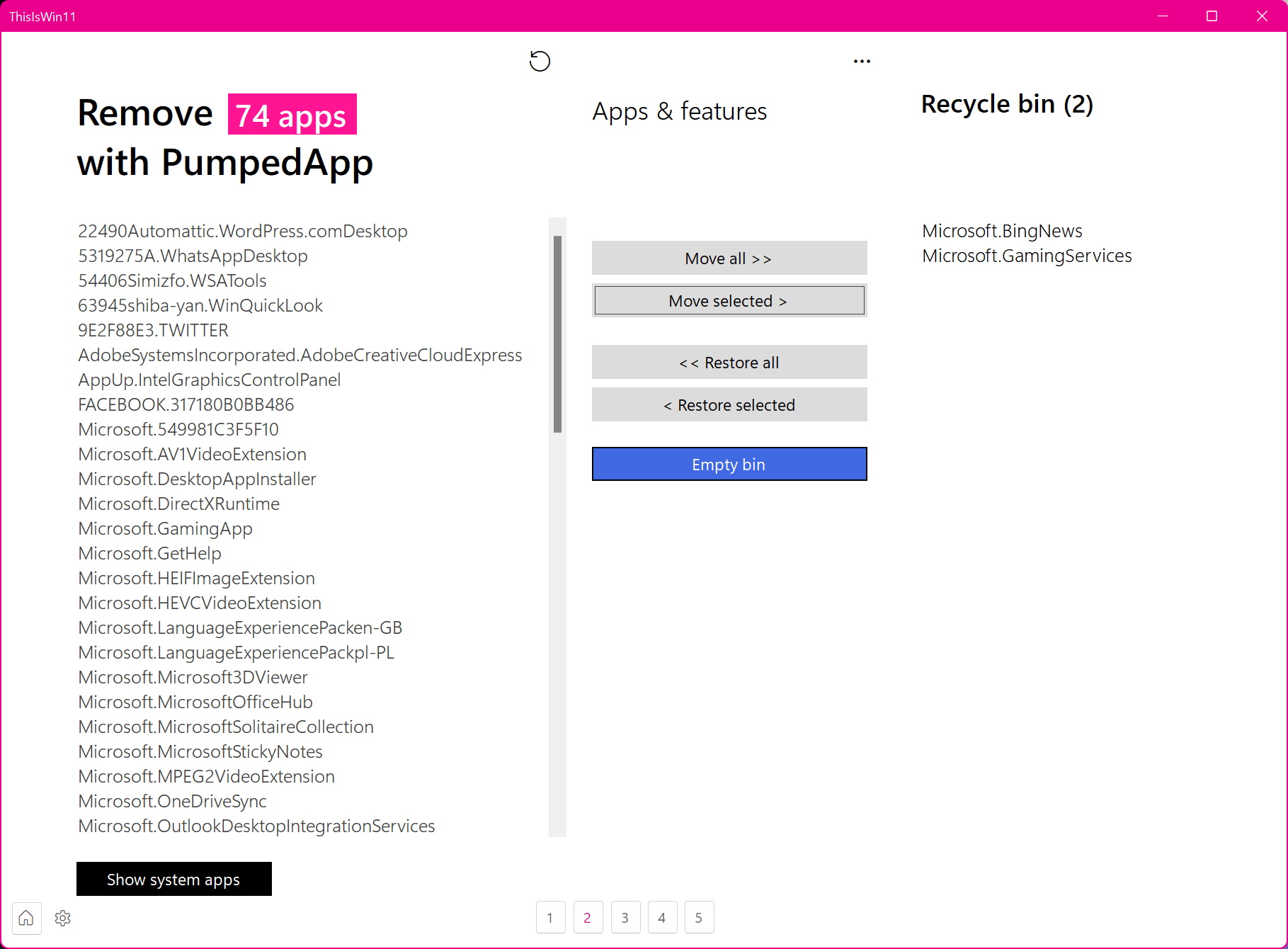
There is quite a lot to explore in the introductory presentation, but there's much more to ThisIsWin11. Along the bottom of the program window you will see links to five different sections that allow for some serious tweaking.
Things kick off with OpenTweaks, giving you a way to easily apply a number of personalizations and privacy-boosting tweaks. Then it's the turn of PumpedApps to help you remove any components of Windows you don't want -- even those Microsoft does not ordinarily allow you to remove.
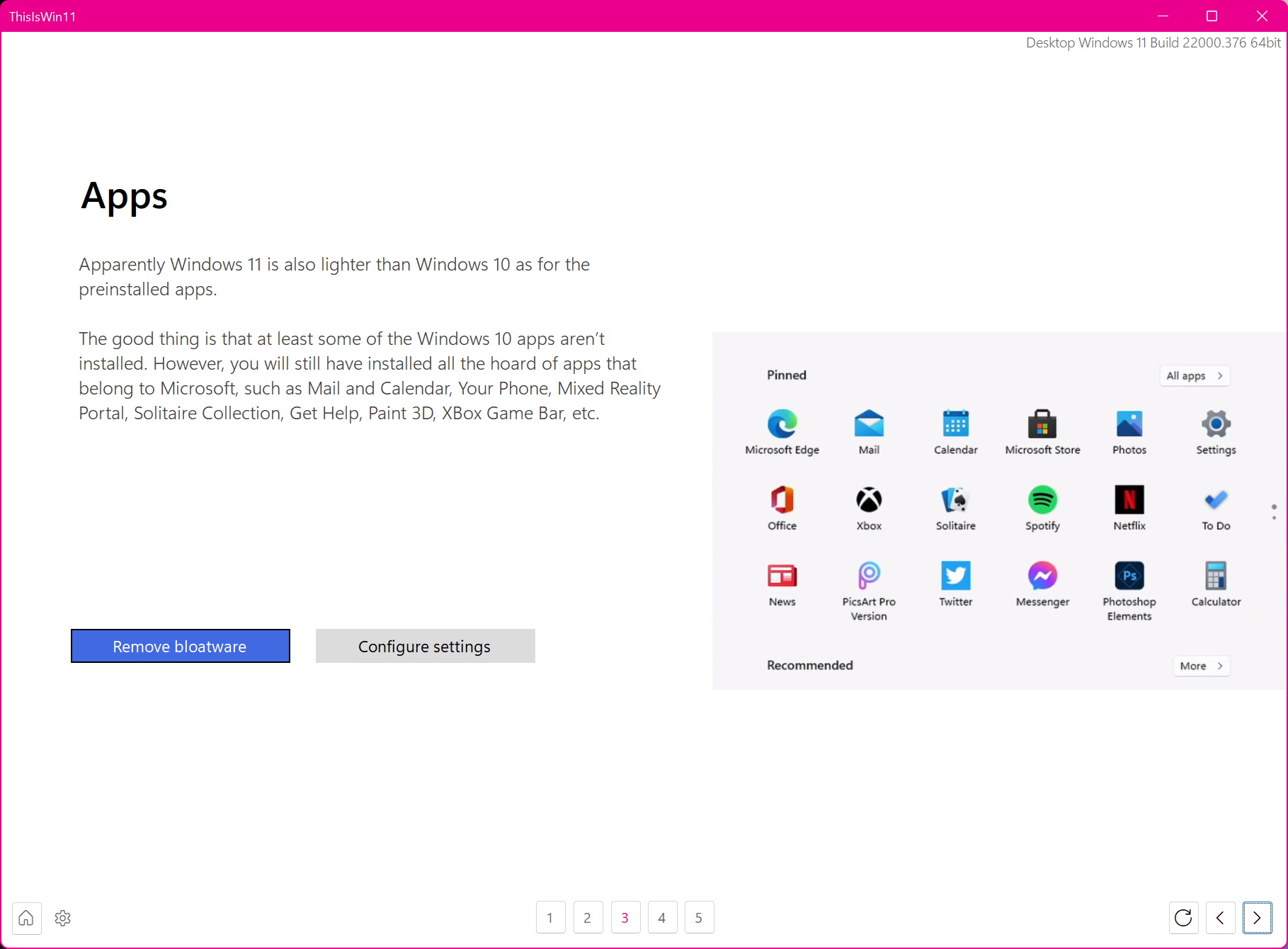
For anyone just starting out, the app package installer in section 3 is great. You can select a number of popular apps from a list, and have them all installed at once. Power users will appreciate the next section which is home to PowerUI, a set of scripts and automations, and there's a handy Extensions section which can be used to expand the capabilities of the app -- so if you like what you see now, things are only going to get bigger and better!
Download ThisIsWin11 here.
