DuckDuckGo add-on now blocks Google's latest tracking and targeting methods
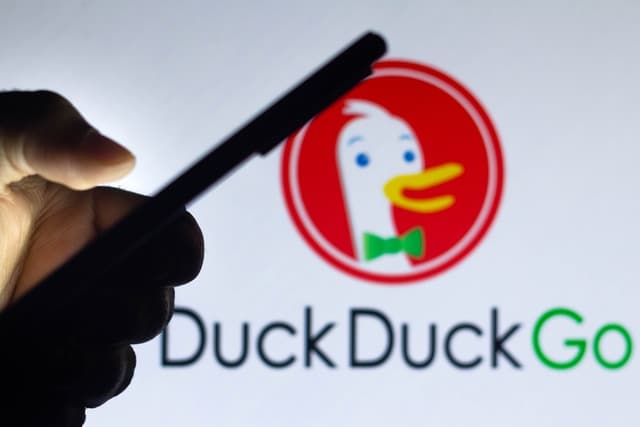
Google I/O kicks off today and while the search giant might want us to believe it cares about our privacy, most people are rightly wary of what Google knows about us, and what it does with the huge swathes of personal data it gathers.
DuckDuckGo provides a privacy-first alternative to Google Search, but the company offers much more than that, including a Chrome extension which helps safeguard your browsing. Today, the company announces an update to the add-on which means it can block Google’s latest tracking and targeting methods – Google Topics and FLEDGE.
Topics is a new tracking method designed to replace FLoC (Federated Learning of Cohorts), while FLEDGE is a new ad re-targeting method which Google plans to automatically enable for many Chrome users. DuckDuckGo describes this as "another attempt from Google to put lipstick on the privacy invasion pig".
In a blog post, the company explains:
If you're a Google Chrome user, you might be surprised to learn that you may soon be automatically entered into Google's new tracking and ad targeting methods called Topics and FLEDGE. Topics uses your Chrome browsing history to automatically collect information about your interests to share with other businesses, tracking companies and websites without your knowledge. FLEDGE enables your Chrome browser to target you with ads based on your browsing history. These new methods enable creepy advertising and other content targeting without third-party cookies. While Google is positioning this as more privacy respecting, the simple fact is tracking, targeting, and profiling, still is tracking, targeting, and profiling, no matter what you want to call it.
DuckDuckGo also provides useful tips on what you can do if you’re worried about your privacy in Google’s hands:
1. Don't use Google Chrome! Google Topics and FLEDGE will only exist in Google Chrome. On iOS or Android we suggest you use our DuckDuckGo mobile browser, which offers best-in-class privacy protection by default when searching and browsing. Plus, we recently launched more app features into beta that will better protect your online privacy, like Email Protection and App Tracking Protection for Android. On desktop, we just launched the DuckDuckGo app for Mac into beta (Windows coming soon) so you can skip the Chrome headache completely and use ours by joining our waitlist (which is moving quickly).
2. Install the DuckDuckGo Chrome extension. In response to Google automatically turning on Topics and FLEDGE in Chrome, we've enhanced our Chrome extension to block Topics and FLEDGE interactions on websites, stopping these new forms of targeting. This is in addition to the all-in-one privacy protection that our extension offers, including private search, tracker blocking, Smarter Encryption, and Global Privacy Control. The Topics and FLEDGE blocking addition is included as of version 2022.4.18 which should auto-update, though you can also check the version you have installed from the extensions list within Chrome. For non-Chrome desktop browsers, you can get our extension here.
3. Change your Chrome and Google settings, which we recommend you do regardless if you continue to use Chrome or Google.
- In Chrome Privacy Sandbox settings, disable Privacy Sandbox trial;
- Sign out of Chrome;
- Turn off Chrome sign-in;
- Don't sync your history data with Chrome;
- In Google Activity Controls, disable "Web & App Activity";
- In Google Ad Settings, disable "Ad Personalization"
Image credit: rafapress / depositphotos
