Das Keyboard launches MacTigr wired mechanical keyboard for Mac

While Apple's Magic Keyboards are actually quite good (unlike its terrible Magic Mouse), there is one unfortunate fact -- the company simply doesn't make a mechanical keyboard. And so, if you want such a keyboard for your Mac, you will have to depend on a third-party company. The problem there, however, is there are so many keyboard makers these days, it can be hard to know which are actually good. Sadly, there are many that are terrible.
Well, folks, Das Keyboard has a new Apple-focused USB-C keyboard called "MacTigr," and if you aren't aware, that company is one of the most respected keyboard manufacturers out there. Seriously, you can never go wrong with a Das Keyboard product. Not only is MacTigr built like tank, the wired keyboard is loaded with many excellent features.

"The new MacTigr has a sleek, modern design made with the highest-quality components to create the ultimate typing experience on Macs. The MacTigr features Mac-specific keys, linear Cherry MX Low Profile Red mechanical switches, low-profile double-shot PBT keycaps, a 2-port superspeed USB-C hub, volume knob, sleep button, and media controls. Encased entirely in metal, the slim housing features a heavy-duty, matte black stainless steel top case, and a gunmetal gray aluminum bottom case, making it extremely rigid and durable," says Das Keyboard.
Daniel Guermeur, the company's co-founder and CEO adds, "Mac users have been deprived of having high-quality, mechanical keyboards designed specifically for macOS. Our new MacTigr is built to last and helps users achieve the highest levels of productivity and creativity, while the low-profile switches and soft PBT keycaps produce a supple, satisfying action, making it feel like you are typing on a cloud. We've brought the best of both worlds together -- design and durable functionality -- for a premium Mac typing experience. This is the Mac keyboard overachievers will love using."

Das Keyboard shares features and benefits below.
- Ultra-slim design to make a bold statement
- Linear Cherry MX Low Profile Red switches are designed to withstand 100 million keystrokes
- Low-profile double-shot PBT keycaps (US layout only)
- 2-Port USB-C hub for blazing-fast data transfer speeds, syncing and charging iPhone, iPod, iPad, and other USB-C devices
- Enhanced 105-key layout with command and option keys, and media keys for play, pause, skip, rewind, eject, and brightness
- Soft, textured volume knob and a sleep button to save energy, and the planet
- Full-NKRO enables users to press multiple keys simultaneously
- Stainless steel top plate and slim aluminum case
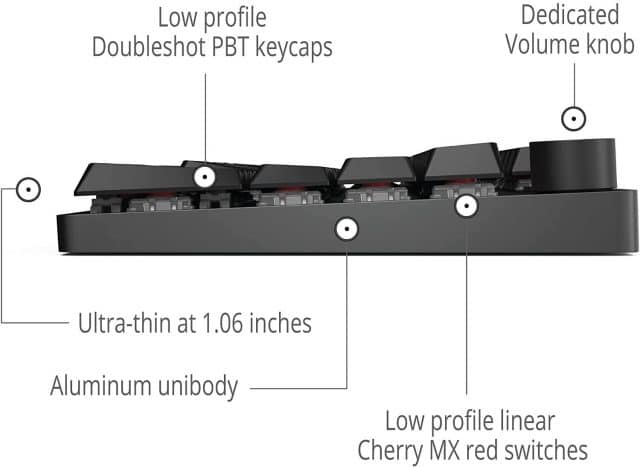
I have been using the Das Keyboard MacTigr for a few days now, and I am blown away at how wonderful the typing experience is. It is an absolute delight to type on. The keyboard is heavy and metallic, and it just feels like a premium product.
The USB-C hub is immensely useful as it allows me to easily plug in a USB-C flash drive without having to look behind my Mac mini. The volume knob and media buttons make listening to Apple Music even better -- I can quickly pause or turn down the volume when very loud songs come on.
Is the MacTigr perfect? No. For instance, the keys are not backlit, which could be a deal-breaker for some. Also, the USB-C cable is permanently affixed to the keyboard; I would prefer if the cable was removable, so it could be replaced if damaged.

Surprisingly, there are no adjustable or attachable feet to raise the keyboard up, so you are pretty much stuck with just one position. Plus, if you don't use a number pad, the one found here might needlessly take up space on your desk; a tenkeyless variant would be nice…
Despite those minor gripes, this is absolutely my new favorite Mac keyboard, and I recommend it highly. You can buy it here now for $219.
Please note: Some of the above links may be affiliate links, meaning we, or our writers, may receive payment if you purchase one of these items (or other items) after clicking on them.