Microsoft brings some sexiness to Windows Terminal Preview 1.16 with themes
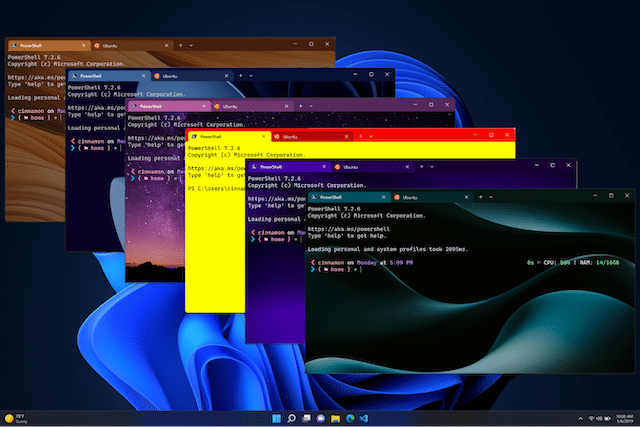
Can something as boring as Windows Terminal be made sexy? Well, maybe not necessarily in the erotic sense of the word (that would be super weird), but yes, the program apparently can be made more attractive and appealing thanks to some new customization options.
Today, Microsoft launches Windows Terminal Preview 1.16, and the new version has a whole bunch of changes such as a new text rendering engine and default colors. However, the truly exciting improvements are focused on the ability to customize things. You see, Microsoft has added an all-new themes feature and redesigned color schemes page. Ooh la la!
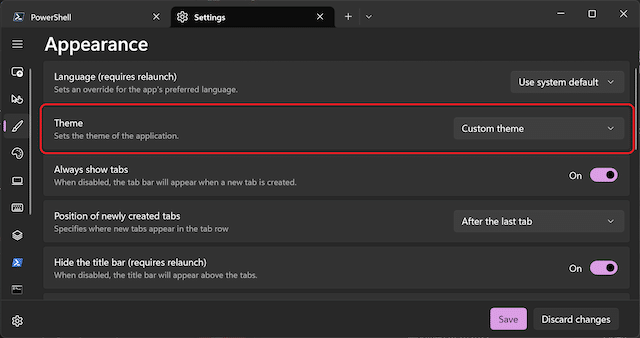
"We've added even more customization possibilities with the introduction of themes. Themes is a global property that can contain a variety of themes objects, which will appear in the Theme dropdown on the Appearance page of the settings UI," explains Kayla Cinnamon, Program Manager, Microsoft.
ALSO READ: Microsoft debuts a new video series to help you master Windows 11
Cinnamon further says, "We found that our color schemes page wasn’t the most intuitive and could use a design refresh. We’ve updated the settings UI color schemes page to improve its styling and user flow. We’ve also added a 'Set as default' button, which will apply a color scheme as your default color scheme across all profiles. Profiles that specify a color scheme will use their specified scheme instead of the default."
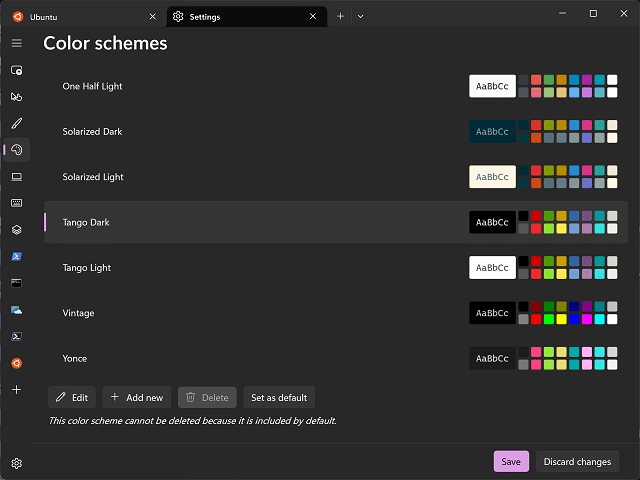
If you want to try Windows Terminal Preview 1.16 for yourself, you can download it from the Microsoft Store here. To those of you that give it a go, I invite you to please let me know what you think of the new version in the comments below.
