Microsoft is working on a new File Locksmith PowerToys utility to reveal which processes are using a file
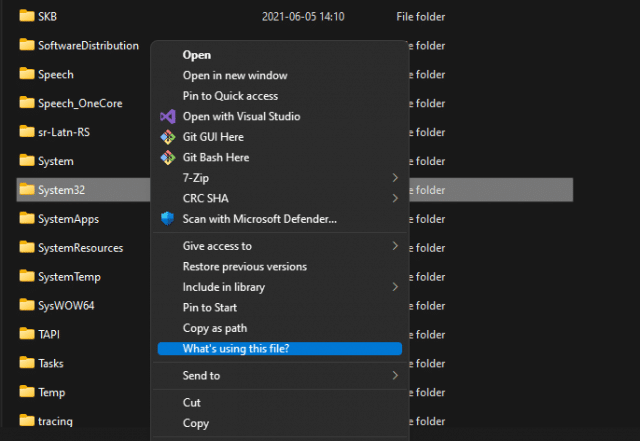
Brace yourself for a new PowerToys utility. Microsoft's developers are busy working away on a new tool called File Locksmith which will be welcomed by anyone who has ever been greeted by a message informing them that a file cannot be deleted because it is being used.
File Locksmith will add a new entry to the context menu in Windows 11 -- "What's using this file?". The tool will then reveal which processes are using the file in question.
See also:
- Microsoft confirms two actively exploited zero-day vulnerabilities in Exchange Server
- Microsoft acknowledges printer issues blocking Window 11 2022 Update
- Stardock releases public beta of WindowBlinds 11 complete with full Windows 11 support
The upcoming utility addresses an issue that just about all Windows users have encountered, and mimics the capabilities of third-party tools that sprang up to help people out. As well as revealing which process (or processes) is currently locking a file, File LockSmith also includes the option to kill that process (or processes) to free up the file.
A pull request in the PowerToys GitHub repository explains a little more about what File Locksmith is, and its aims:
This PR adds a new PowerToy that can be used to check which processes are holding files open, thus preventing them from being deleted, for example. It does this by adding a context menu entry in the Windows Explorer, activated for all files and directories.
It's not clear quite how far off the PowerToys team is from releasing File LockSmith, but for many people it is a tool that can simply not arrive soon enough.

Pingback: Microsoft is working on a new File Locksmith PowerToys utility to reveal which processes are using a file – BetaNews – Init0