Microsoft releases PowerToys v0.73.0 with a wealth of updates and new Crop And Lock utility
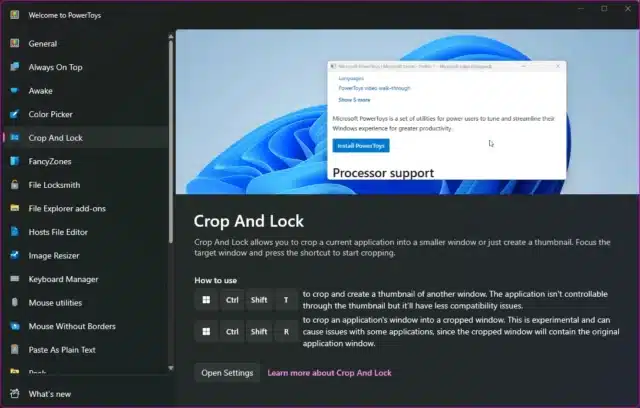
Kicking off the v0.73 release cycle, which is "focused on new features, stability and improvements", Microsoft has released PowerToys v0.73.0, complete with a new module -- Crop And Lock.
The latest addition to the PowerToys family is described as making it possible to "crop a current application into a smaller window or just create a thumbnail. Focus the target window and press the shortcut to start cropping". This update also includes a number of bug fixes and a range of new features for existing modules.
See also:
- Microsoft reveals how to mitigate the Downfall vulnerability affecting Intel processors running Windows 10 and Windows 11
- Microsoft Edge gains a secret option for screen grabbing videos
- Microsoft is unbundling Teams from Microsoft 365 and Office 365 to address European antitrust concerns
Just in case Microsoft's description of Crop And Lock is not making it entirely clear, it is a way to crop an application rather than resizing it. It is not, as it may first sound, a screen capture tool. An example of how to use the module would be to crop in on a web page, cutting out browser controls, so you can focus on just the page itself. In theory, the module can be used with any app, so there's a lot of potential here.
For more information about Crop And Lock, check out Microsoft's article about the utility here.
Microsoft draws attention to the following highlights in this update:
- Keyboard manager now supports Numpad. Note, with previously bound hotkeys stored in settings.json would only react to non-Numpad keys now. If a user wishes to restore the previous behavior, it could be done by manually adding another binding for the Numpad variant.
- New utility: Crop And Lock allows you to crop a current application into a smaller window or just create a thumbnail. Focus the target window and press the shortcut to start cropping.
- FancyZones code improvements and refactor.
- Modernized ImageResizer UX.
- PowerRename advanced counter functionality.
The full, and rather lengthy, changelog for PowerToys v0.73.0 reads as follows:
General
- Added missing CoUninitialize call in elevation logic. Thanks @sredna!
- New utility: Crop And Lock. Thanks @robmikh! and @kevinguo305!
- Added new /helped fabric bot command to GitHub repo. Thanks @Aaron-Junker!
- Fixed crashes caused by invalid settings. Thanks @davidegiacometti!
Always On Top
- Added border transparency.
FancyZones
- Fixed issue causing canvas zones being drawn only when dragging in zone area.
- Fixed user-defined default layout highlighting issue.
- Refactored and improved code quality.
- Fixed issue causing wrong layout to be applied when duplicating non-selected layout.
File Locksmith
- Icon update. Thanks @jmaraujouy!
File Explorer add-ons
- Fixed issue causing thumbnail previewers to lock files.
- Open URIs from developer files in default browser. Thanks @davidegiacometti!
Installer
- Fixed PowerToys autorun after installing as SYSTEM user.
- Removed CreateScheduledTask custom action to handle task creation only from runner code.
Image Resizer
- Moved from ModernWPF to WpfUI to refresh and modernize UI/UX. Thanks @niels9001!
Keyboard Manager
- Rephrased labels to enhance clarity. Thanks @Jay-o-Way!
- Keyboard manager now supports Numpad. Note, with previously bound hotkeys stored in settings.json would only react to non-Numpad keys now. If a user wishes to restore the previous behavior, it could be done by manually adding another binding for the Numpad variant.
Mouse Highlighter
- Fixed highlighter being invisible issue for Always on Top windows.
- Added settings for automatic activation on startup. Thanks @davidegiacometti!
Mouse Pointer Crosshairs
- Added settings for automatic activation on startup. Thanks @davidegiacometti!
Peek
- Show correct file type for shortcuts. Thanks @davidegiacometti!
- Fixed issue causing wrong file size to be displayed. Thanks @davidegiacometti!
- Show 1 byte instead of 1 bytes file size. Thanks @Deepak-Sangle!
- Open URIs from developer files in default browser. Thanks @davidegiacometti!
- Show thumbnail and fallback to icon for unsupported files. Thanks @pedrolamas!
PowerRename
- Updated OOBE gif. Thanks @ChaseKnowlden!
- Localized renamed parts combo box.
- Introduced advanced counter functionality.
- Added remember last window size logic and optimized items sorting.
- Enable "Enumerate items" option by default.
PowerToys Run
- Fixed issue causing original search to be abandoned when cycling through results.
- Updated device and bluetooth results for Settings plugin. Thanks @htcfreek!
- Fixed InvalidOperationException exception thrown. Thanks @davidegiacometti!
- Add Base64 Decoding function to the Value Generator plugin. Thanks @LeagueOfPoro!
- Added Keep shell open option for Shell plugin.
- Added Crop And Lock to PowerToys plugin. Thanks @davidegiacometti!
Registry Preview
- Updated AppBarButtons to use an explicit AppBarButton.Icon. Thanks @randyrants!
- Fixed crash on clicking Save As button.
Runner
- Removed unneeded RegisterWindowMessage from tray icon logic. Thanks @sredna!
- Fixed startup looping issue.
- Improved old logs and installers cleanup logic. Thanks @davidegiacometti!
Screen Ruler
- Use proper resources file.
Settings
- Fixed issue causing problems with modifier keys and ShortcutControl. Thanks @sh0ckj0ckey!
- Fixed crash when clicking "Windows color settings" link.
- Added support for launching Settings app directly.
- Fixed issue causing DisplayDescription not showing for PowerToys Run PluginAdditionalOption.
- Fixed issue causing FileLocksmith 'Show File Locksmith in' setting not showing correct value.
- Fixed issue causing Awake on/off toggle in Settings flyout not to work when Settings Awake page is opened.
Documentation
- Added documentation for PowerToys Run third-party plugins. Thanks @davidegiacometti!
- Fixed broken links in keyboardmanagerui.md. Thanks @shubhsardana29!
- Updated core team in COMMUNITY.md.
- Fixed broken links in ui-architecture.md. Thanks @SamB!
- Updated community.valuegenerator.md with Base64DecodeRequest description.
Development
- Updated test packages and StyleCop. Thanks @davidegiacometti!
- Condense NuGet Restore into MSBuild Tasks. Thanks @snickler!
As ever, you can grab this latest version of PowerToys from GitHub, from the Microsoft Store, or by updating your current version of the app.
