Microsoft is finally unifying Teams chaos into a single app
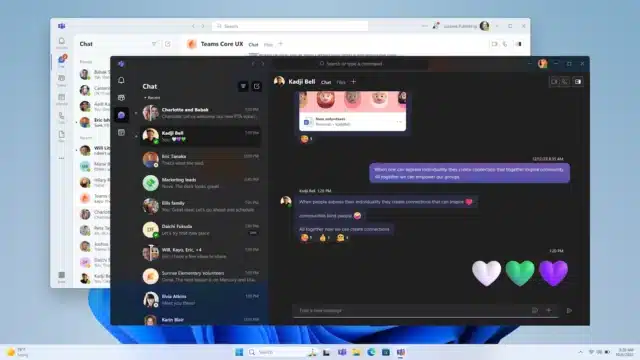
A major frustration for users of Microsoft Teams has been the need to use different versions of the app for different accounts. It has not been possible, for instance, to use a personal account and a work account in the same app. But this is changing.
With the release of Windows 11 Insider Preview Build 26080 to the Canary and Dev Channels, Microsoft has announced that a preview version of a unified Teams app is to be made available very soon. A single Teams app will be able to handle multiple accounts, including different types of account, and it will be possible to easily switch between them.
See also:
- Microsoft releases KB5001716 update for Windows 10 to give Windows Update a new UI... and to push users towards Windows 11
- Microsoft is rolling out new versions of Windows 10 and Windows 11 to Europe
- Microsoft is ending updates for Windows 10 21H2 and wants enterprise and education users to consider Windows 11
The Microsoft 365 roadmap promises that April 2024 is the start of a rollout for a "single desktop app for all user types". The company goes on to explain that "Microsoft Teams on Windows and Mac will support every type of Teams account (work, school or personal) in a single desktop application".
The ball starts rolling with the latest insider build of Windows 11 , and in the release notes for this Microsoft says of the upcoming changes:
Starting with Windows 11, version 24H2, Teams users will get access to a preview experience of the new, unified Microsoft Teams experience on Windows. In this preview, Microsoft Teams will be available as a single application, enabling users to seamlessly switch between multiple cloud environments, tenants, and account types across personal and work. This new, unified application will soon be rolled out to commercial customers as well, through the normal update process. To add or access additional accounts, select your profile picture at the upper right corner of Teams when you sign into Teams.
Microsoft says that the changes are the result of user feedback and points out that while the unified preview app experience is labeled "Microsoft Teams (work or school)", this will soon be updated to "Microsoft Teams".
Sharing details of some of the other changes, Microsoft says:
You can join any Teams meeting with ease. In upcoming builds, when you are joining a meeting, you can select the account you want to use. You will also be able to join a meeting without signing in.
Notifications have been improved, showing which Teams account they belong to. In addition, personal notifications have more details, giving clear and easy actions from the notification banner.
In the new app, it is possible to launch personal and work accounts simultaneously with separate icons on the taskbar, with Microsoft saying that users showed a strong preference for a multi-window experience.
More details are available here.
Pingback: Microsoft Office 2024 will be available without subscription | Technology For You
Pingback: Best Windows apps this week – dream hosters