Google expands passkey support to desktop with Google Password Manager
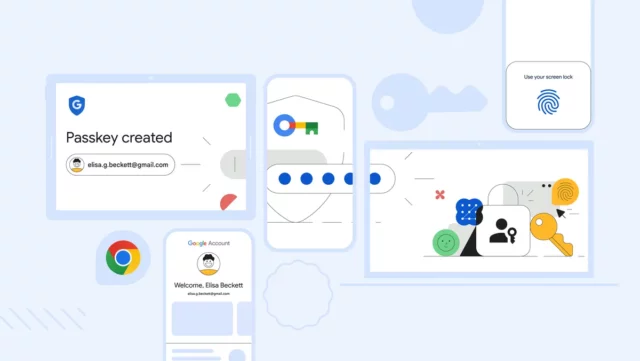
Google has made a move toward a passwordless future by expanding its passkey support to desktop devices. Until now, passkeys could only be saved to Google Password Manager on Android devices, requiring users to scan a QR code from an Android phone to access them on other platforms. However, thanks to a new update, passkeys can now be saved and managed directly on desktop systems running Windows, macOS, and Linux. ChromeOS is also available for testing in the Beta channel.
Passkeys are designed to offer a more secure and user-friendly way of signing in to websites and apps by using biometric methods like fingerprints, facial recognition, or a screen lock instead of traditional passwords. This makes logging in as simple as unlocking your device.
Google Password Manager is adding a new layer of security with the introduction of a dedicated PIN system. Users will now need to set up a six-digit PIN or a custom alphanumeric PIN to ensure their passkeys remain encrypted and safe. This PIN system, alongside Android screen locks, serves as a recovery method for syncing and accessing saved passkeys across multiple devices. This end-to-end encryption ensures that even Google can’t access the passkeys.
Passkeys can already be created for popular services like Google, Amazon, PayPal, and WhatsApp, with Google Password Manager being built right into Chrome and Android. This update eliminates the need to install extra apps, letting users dive into passkey usage across platforms more seamlessly.
