Best Windows apps this week
Six-hundred-thirteen in a series. Welcome to this week's overview of the best apps, games and extensions released for Windows 10 and 11 on the Microsoft Store and elsewhere in the past seven days.
Microsoft plans to end support for Windows 10 next year. If you do run Windows 10 devices, you may find Wayne's article on staying safe useful.
SEE ALSO: Multitasking made easy with Windows Virtual Desktops and Snap Layouts
As always, if I've missed an app or game that has been released this week that you believe is particularly good, let me know in the comments below or notify me via email.
Discounts this week
The following list is a selection of the best deals. Make sure you check out the Store for all offers.
Some apps are discounted for more than one week. Only new apps and games are listed below. Check out the previous post in the series for past offers that may still be valid.
- Document to Speech for $2.49
- Graph Math for $0.99
- Mega Zoom for $3.34
- OLED Guard Pro for $5.49
- Qooli Time Tracker for $1.79
- WritingFX for $0.99
New or notably improved Windows apps
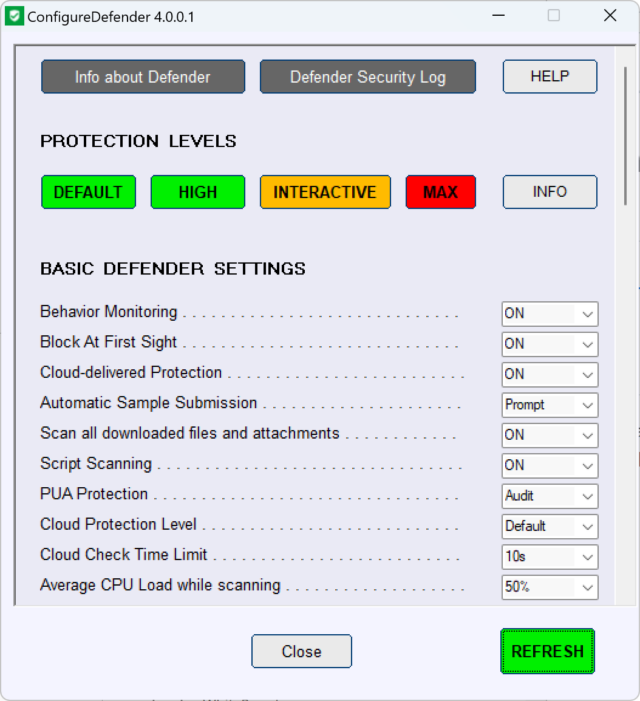
The open source application offers an easy way to change the configuration of Microsoft Defender on Windows 10 and 11 devices (also Server).
The app displays all settings on a single-screen. You may also select presets, such as default or max, to change the entire configuration of Microsoft Defender with a single button press.
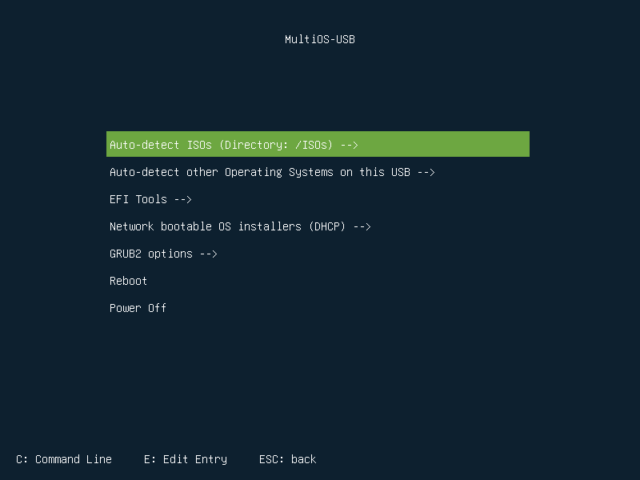
You may use the open source app to use multiple ISO images on a single USB device. It works similarly to Ventoy in this regard.
The app supports BIOS and UEFI, Secure Boot, may be used to load UEFI drivers and more. OS-wise, it supports Windows 10 and 11 as well as Linux.
Windows Selection Color Changer
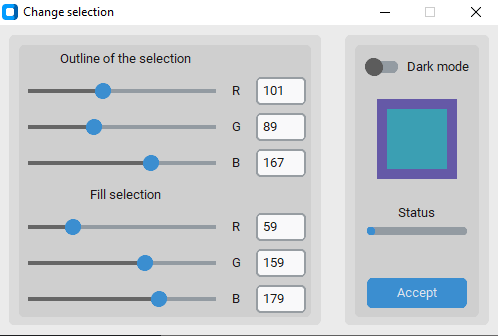
The open source app gives you options to modify the colors used when you draw a rectangle on the screen to select multiple items at once on Windows devices.
You may use it to change the color of the outline and the fill selection.
