UnattendedWinstall 2.0 uses Microsoft answer files to simplify and customize Windows 10 and 11 installations -- download it now

UnattendedWinstall is a simple tool for automating and customizing Windows 10 and 11 installations. It uses Microsoft’s answer files, to allow users to modify Windows settings and packages directly during setup. It's ideal for deploying Windows efficiently across multiple devices, saving time that would otherwise be spent on repetitive installations.
The tool defaults to installing Windows Pro, bypasses Windows 11 system requirements, and can disable Windows Defender and User Account Control (with options to re-enable them after installation). It also skips Microsoft account setup, removes unnecessary apps (keeping essential tools like Edge, Notepad, and Calculator), and includes privacy-focused registry tweaks to reduce telemetry. For smooth operation, UnattendedWinstall limits updates to security patches for the first year.
Other features include registry optimizations for improved performance, enabling the Ultimate Performance power plan, and fine-tuning scheduled tasks and services to streamline system resource use.
UnattendedWinstall is optimized for personal use, but users can create their own answer file for further customization. It supports both Windows 10 and Windows 11 on 32-bit, 64-bit, and ARM64 systems.
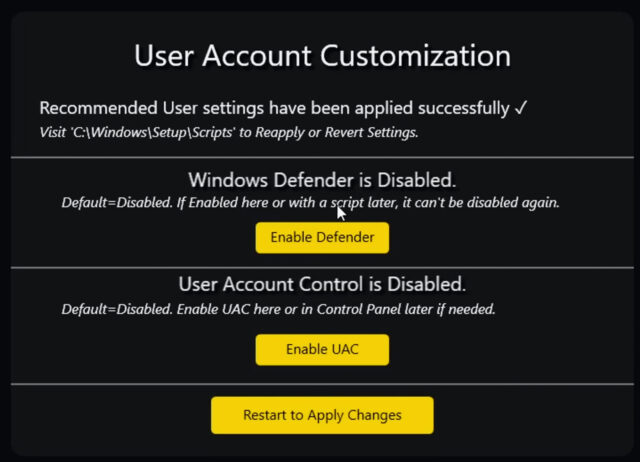
To use UnattendedWinstall, save the autounattend.xml file in the root of your Windows installation media -- options include creating a bootable USB or custom ISO. For existing Windows installations, the UWScript.ps1 file can apply settings, though answer files aren’t supported for in-place upgrades.
UnattendedWinstall 2.0 is a handy solution for users who want a tailored Windows experience with full control over system settings. Download it from here.
Image Credit: Liubomyr Vorona / Dreamstime.com
