No prizes for guessing what's to blame for the latest problem that stops Windows 11 booting (yep, it's another OS update)
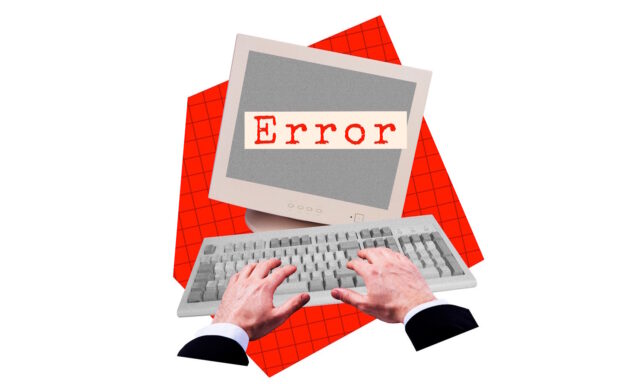
Windows updates that cause problems are far from being uncommon, sadly, but the latest issue is a pretty serious one. Some users who have installed the KB5058405 update from earlier this month have found themselves with an non-booting system.
Those affected will note a 0xc0000098 error in the ACPI.sys file, and a message informing them that their device needs to be repaired. The bad news does not end there. Microsoft does not yet have a fix -- or even a workaround.
See also:
- Get your hands on the new Windows Share feature and try out Click To Do enhancements with the KB5058499 update for Windows 11
- Microsoft super-charges Windows Update so it can keep all of your apps up to date
- The launch of Windows Backup for Organizations sees Microsoft making it easier to move to Windows 11
Microsoft has posted a message to Windows Release Health warning that “KB5058405 might fail to install with recovery error 0xc0000098 in ACPI.sys” -- but this does not really make clear the extent of the issue.
The problem affects Windows 11 versions 23H2 and 22H2, and Microsoft says that the following message appears:
Your PC/Device needs to be repaired
The operating system couldn't be loaded because a required file is missing or contains errors.
File: ACPI.sys
Error code: 0xc0000098
The company also notes that similar error messages referring to something other than the ACPI.sys file (which is a system driver that enables Windows to manage hardware resources and power states) have been reported.
Microsoft appears to be trying to downplay the matter, writing:
This issue has been observed on a small number of physical devices, but primarily on devices running in virtual environments, including:
- Azure Virtual Machines
- Azure Virtual Desktop
- On-premises virtual machines hosted on Citrix or Hyper-V
Home users of Windows using Home or Pro editions are unlikely to face this issue, as virtual machines are mostly used in IT environments.
Microsoft is investigating what is causing the problems, but offers no advice in the meantime.
Image credit: Roman Samborskyi / Dreamstime.com
