Microsoft says it is ending USB-C confusion with updated Windows 11 WHCP

USB-C was supposed to be the connection that simplified everything -- but it has ended up doing anything but making things simple. With different USB generations, and within those generations different levels of capability, it is no wonder people are confused about just what their USB ports and cables can do, and what level of capability to expect.
This is something Microsoft is looking to change. Pointing to the “inconsistent implementations of USB-C port capabilities across the PC ecosystem”, the company is seeking to end USB-C port confusion by using the Windows Hardware Compatibility Program (WHCP) to help people know precisely what to expect from certified PCs.
See also:
- The launch of Windows Backup for Organizations sees Microsoft making it easier to move to Windows 11
- Microsoft Security gets a style upgrade that goes beyond the surface to embrace the human
- Get your hands on the new Windows Share feature and try out Click To Do enhancements with the KB5058499 update for Windows 11
Microsoft’s Ugan S, a senior product manager at the company, reveals that “Windows Diagnostics Data shows that 27 percent of PCs with USB4 have encountered a limited functionality notification, meaning that a customer plugged a USB-C device in, but a feature (alternate mode) that device needs was not implemented on the PC and Windows notified the user”.
The way in which USB-C is implemented by different manufacturer means that users often simply don’t know what they are getting, but the WHCP seeks to help. It acknowledges that “not all USB-C ports are created equal” and that it is not possible to “tell which ones deliver the full experience just by looking at them”. The belief is that informing consumers is the best approach, using far clearer data and labelling than the largely unintelligible “USB 3.2 Gen 2x2”.
The company says that the Windows Hardware Compatibility Program (WHCP) changes “optional features into mandatory ones” so users can rely on the certification scheme:
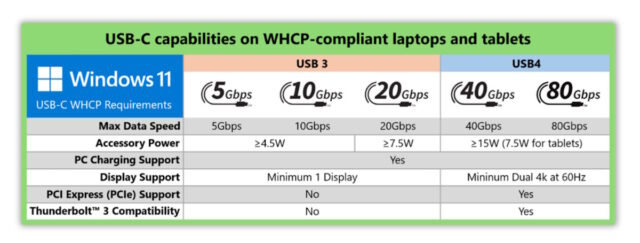
Microsoft set out with two goals:
- USB Data, Charging and Display “just works” on all USB-C ports: Your favorite USB 1, USB 2, and USB 3 peripherals, chargers and displays will work exactly as advertised on any USB-C port on your WHCP-certified Windows 11 device.
- Systems that support USB 40Gbps also give full compatibility with USB4 and Thunderbolt 3 peripherals: On a WHCP-certified USB 40Gbps system, you can also plug in any USB4 or Thunderbolt 3 device and trust it will work every time on every port.
It will take time for this to spread --Microsoft concedes that “PC manufacturers are on track to achieve WHCP compliance across most systems in the coming years” -- but it’s a step in the right direction.
More details are available here.
Image credit: Monticelllo / Dreamstime.com
