Microsoft rolls out whole desktop sharing to Copilot on Windows 11
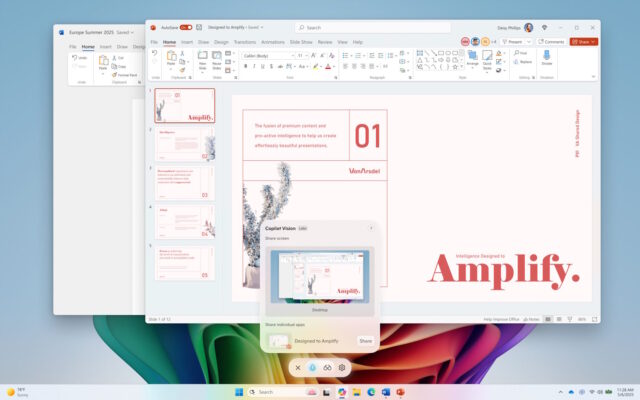
Microsoft’s development of Copilot continues apace, and the latest update is one that could prove to be divisive. Windows 11 users signed up to the Windows Insider program are being given a new option in Copilot Vision for Windows – namely the ability to share the entire desktop with the AI tool.
Sharing your desktop in this way means that Copilot Vision for Windows will be able to see everything that is on your screen asnduse it in your interactions. While there are many potential uses for this, the controversy caused by screenshotting desktops with the Recall feature of Windows that was so controversial that Microsoft had to withdraw and rebuild it.
Until now it has only been possible to provide Copilot Vision for Windows with access to a couple of app windows at a time. Opening up the entire desktop for sharing means that the AI tool can potentially be much more useful as it is able to take more things into account, get a better sense of context, and “see” exactly what you can see.
Announcing the latest updates to Copilot Vision on Windows, Microsoft says of the desktop sharing feature:
Now you can choose to share your whole desktop with Copilot. When you share your desktop (or any specific browser or app window), Copilot can see what you see and talk to you about it in real time. It can help analyze content, provide insights, and answer your questions, coaching you through it aloud. Get tips on making improvements to your creative project, help with improving your resume, or guidance while navigating a new game.
Desktop sharing on Copilot on Windows
The company goes on to explain a little more about how the feature works, but is clearly aware that privacy concerns with Recall have not yet been forgotten. As such, Microsoft is at pains to stress that users remain firmly in control of desktop sharing, will be informed whenever it is active, and can easily stop it whenever they want.
To get started click the glasses icon in your composer, select the desktop that you’d like to share, and ask Copilot to help with whatever you’re working on. To stop sharing, press ‘Stop’ or ‘X’ in the composer.
This is not the only change to come to Copilot Vision on Windows, there is now also a new activation method – voice control. Microsoft explains that you can now “turn on Vision from a Voice conversation”. It continues: “When you’re talking with Copilot and want to provide additional context on whatever you’re working on, simply click on the glasses icon and share your screen”.
To take advantage of these latest additions, Windows Insiders need to up the Copilot app to at least version 1.25071.125 using the Microsoft Store. Microsoft does point out, however, that just having the latest version of the app installed is not enough. The update is first being made available to markets where Windows Vision is enabled.
There is also the note that: “The above-mentioned features are gradually rolling out so not all Insiders will get the update right away”.
While it may be difficult to shelve privacy concerns about providing access to everything that’s on your screen, this could be an incredibly powerful work-enhancing tool. Whether or not individuals and businesses feel comfortable sharing potential personal, intimate or sensitive information with Copilot in this way is something that time will tell.
Which side of the fence do you find yourself falling on here? Is this a useful application of AI, or is it something to be wary of? Let us know in the comments below.
