The Windows 11 transfer tool is not as impressive as Microsoft made out
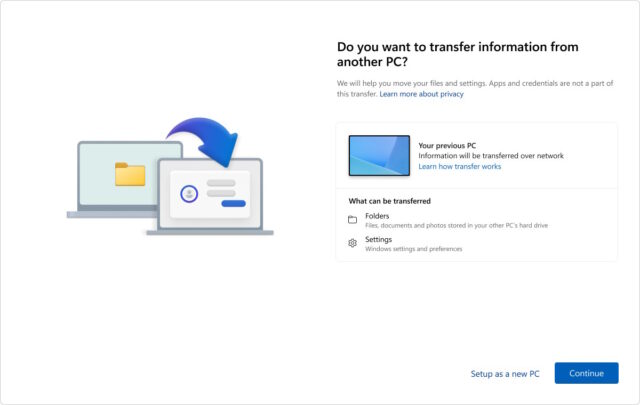
So keen is Microsoft for everyone to embrace Windows 11 that it has gone as far as developing a dedicated tool to simplify the process of getting a new PC. The company has not said as much, but the data transfer tool is a clear acknowledgement of the fact that when Windows 10 support end later this year, a large proportion of users will not be able to upgrade their current system to Windows 11 because of not meeting hardware requirements.
Which means there are going to be a lot of new PCs sold from this point forward, and Microsoft has made much of being there to hold the hands of those who fear losing data as they migrate to a new computer. But it seems that the transfer tool is not as impressive as has been suggested thus far.
While it cannot be said that Microsoft has made false claims about the capabilities of its data transfer tools, it is fair to say that it has certainly suggested that it would take care of everything for you. It turns out, however, that this is simply not the case.
Migrate to Windows 11
In a support document that informs users how to Transfer your files and settings to a new Windows PC, Microsoft explains in greater detail than before just what the tool can and cannot do.
The guide starts with an overview which states:
When you're setting up your new PC, this experience is designed to transfer your important data from your previous PC to your new one. This means you can start using your new PC with all your files, settings, and preferences intact.
This definitely sounds impressive and helpful. The page goes on to list everything that it will transfer from your old computer to your new one:
During the transfer process, the following is copied:
- All files: Your documents, photos, videos, and other files saved across folders or drives are transferred to your new PC.
- Settings and preferences: This includes your wallpaper, themes, and other personalization settings.
You will almost certainly have noticed that this is far from being a comprehensive list of everything that most people would expect or want to have transferred and available on their new PC.
Microsoft goes on to admit to what is ignored by the data transfer tool:
What isn't transferred?
- System and OS files like Program Files, Program Data, Temp, etc. are automatically excluded from the transfer.
- OneDrive files won't be transferred. Sign in to OneDrive on your new PC to access them.
- Applications installed on your previous PC.
- Saved Passwords and sign-in credentials.
- Drives encrypted with BitLocker. To include data from such drives, please decrypt them before starting the transfer.
That is quite a lot of stuff that is being left behind. And while the transfer tool will help to make things easier for everyone in some regard, the very people who need the most help are going to be left wondering how on Earth to approach moving all of the things that have been abandoned.
Easy migration for all?
While some of the missing things can be fairly easily sorted, this is not true for everything. Users will not necessarily be provided with a computer that contains everything they need to just carry on from where they left off on their old machine.
There are lots of third-party data transfer and PC migration tools out there, and these could well better serve a lot of people.
Does this seem like a ready-for-market tool to you? Would you like to see more data transfer options added? Share your thoughts in the comments.
