Facebook continues to show it 'gets' mobile with new Groups app

If you use Facebook on mobile, you will be familiar with Messenger, Facebook's separate app dedicated for messaging. While some people hated having to download another app, others enjoyed it -- including myself. Mobile is a world meant for apps that do one thing well. With a relatively small screen size, optimized apps have the best experience -- not ones that cram in all the functionality they can. Facebook is continuing to follow this philosophy with its new dedicated app for Facebook Groups.
The official Facebook app includes everything, however, the only thing it does well is allow you to browse your newsfeed. To view your Groups on the mobile app requires going into the 'more' tab and scrolling down to select a Group. With a new dedicated app, all you have to do is open the app and you have all your Groups laid out in a grid waiting for you. Also, I find using the Groups app a much more pleasant experience. There are nice animations, and easy access to notification and privacy settings, among various other small features.
Google modernizes Bookmarks with redesign, enhanced search, sharing, and more
Bookmarks implementations have remained pretty static over the lifetime of the Internet. Google is changing that with 'Bookmark Manager' (formerly called Stars). An extension available in the Chrome Store, it promises to bring your bookmarks into the future with a new design, better search, smart organization, and sharing.
The first thing you will notice is the design, and nice, subtle animations. It feels like Google Drive, with a 'New' button on the left with the navigation under it. Each bookmark is given an image and description in a 'card-like' UI. Bookmarking pages is also a nicer experience. Adding the bookmark to a folder is more intuitive, and you can create a new folder easily. One of my favorite features is that you can include a quick note, reminding yourself why you saved the page.
The Kevlar-clad Droid Turbo coming to Verizon on October 30, promises 48 hour battery life

Verizon has always had a love for DROIDs, and that continues today. While other flagships have long relieved the DROID's reputation as the sole Android flagship, the one unique feature Verizon has brought in the last couple of years is battery life.
The Motorola DROID Turbo, available online and in Verizon stores from October 30th, will last you 48 hours between charges. There are pretty much no other options if that is something you want, even the phablets max out under 20 hours of battery. And when you do need to charge, the phone features turbo charging (and comes with a Motorola turbo power charger). All you need to know about that is 15 minutes will give you a charge that lasts up to eight hours.
PS4 v2 update available today -- finally delivers Share Play, YouTube, themes and more

Sony is known for its engineering prowess in a lot of consumer goods, such as TVs, Walkmans, cameras, etc. But what it is not known for -- in any good way, at least -- is software. Sony's software is generally the low point of its product, which isn't unexpected, as software was never the firm's focus. So, when you look at the PS4 and Xbox One, you will notice Sony's advantage in pure gaming, while Microsoft brings software features likes apps (e.g. Skype), and multi-window support.
Sony's update today finally delivers some of the 'next-gen' software features it bragged about a year ago. Share Play is now available and lets your friend join your game, even if they don't own it themselves. There are some limitations without a PlayStation Plus membership, but that was to be expected. YouTube will finally get an app on the PlayStation store. Additionally, you can now use the 'Share' button to upload gameplay highlights directly to YouTube from your PS4.
Google's Trojan Horse reaching completion: Open files in Windows with Chrome Apps

For a significant number of users a computer session starts, and ends with Chrome. Google continued to reinforce this with Chrome Apps, which are apps that run on the desktop, outside of the browser and can be pinned to your taskbar.
You will soon be able to open files from the Windows file explorer directly in Chrome Apps. Chrome apps will be able to specify the file types they handle, and for those file types, you will see the Chrome App listed in 'open with' when you right click a file. If the Chrome App is the only app installed which handles that file type, it will be set to default (so simply double clicking will open the file in the Chrome App). This will essentially remove all distinction of Chrome apps and desktop programs you have installed on Windows.
How to remove devices from your Dropbox account

Dropbox is not especially consumer focused. However, it is still very popular in the cloud market for individuals. The good thing about this combination is that security insights needed for the business aspect of its model seep into the consumer product.
For example, it has much better security settings than Google Drive or OneDrive, the other two popular cloud services in the consumer space. Only Dropbox allows you to view, and remove connected devices.
Google Earth for Android gets perhaps its biggest update yet

Google Earth has never been too highly publicized, besides maybe a couple seconds in a Nexus tablet commercial here or there. A lot of the awesome use cases for Earth have also been slowly integrated into Google Maps. Maps is new and stylish where Earth feels antiquated, Maps is light and fast where Earth is slow and laggy. Hence, Earth hasn't had wide appeal, especially when Google showered Maps, its prodigal son, with attention.
Google has finally shown Earth some love with a significant update for Android. You can see the change right from the get-go, as the icon has been redesigned to fit in with the material guidelines (although looks a lot like AT&T now).
Proximity Unlock hitting Android L and ChromeOS Preview builds

Google has long been unhappy with traditional passwords. And rightly so, they are a headache. If they are easy to remember, they can become easy to guess. There are problems with reuse, attackers are getting them through compromised third party applications, and there are more problems than I care to list. It is hard enough to follow good practice as an informed and security conscious individual -- imagine the struggle for the "non-techy".
Google has long been looking into proximity based credentials as alternatives, and placing them in objects like rings. Last Google I/O, the company released an upcoming feature in Chrome OS that uses your authorized, unlocked phone to unlock your computer simply by having them near to each other (unlocking your phone indicates you are near your computer).
Step inside Dr. Jane Goodall's shoes via Google Street View

Not everyone can be a 'Dr. Jane Goodall' and spend years in Tanzania studying chimpanzees, but now you can be a little closer to the experience thanks to Google Maps Street View.
The Google Maps team worked with the Jane Goodall Institute and the Gombe National Park to record the location with their backpack cameras (called the Trekker). The Trekker can record 360 degrees, and captured the paths through the park, the chimpanzees swinging through the trees, and features Jane's favorite location -- 'The Peak'.
Skype 7.0 lets you format your IMs
When you say, "lets Skype", you usually want to have a video call. That is what made Skype popular, and where its strength lies. However, lately Microsoft has also been focusing on written conversation, perhaps in reaction to how successful IM apps have been.
Microsoft updated Skype last week to 7.0 on Mac and Windows (beta), and one of the features overlooked in the UI redesign was formatting for instant messaging. You can now bold, italicize, or strike-through your messages.
Proof that Bing is trying to impersonate Google

A couple of days ago, I wrote an article about my impressions of the redesigns of Bing and how it seems to be changing in reaction to Google. It was getting to the point where it seemed as if they were trying to confuse users.
Some of the commentators disagreed vehemently. Some denied the changes, and said Google was copying Bing (what?!). Some said that this was the natural progression of design to a more minimalist view. While that second point does hold some merit, it doesn't explain the discrepancies between the Bing web search versus the larger Bing theme, especially the navigation bar underneath the search box and why these discrepancies happen to mimic Google.
Why Google needs a bigger Nexus phone and phablet-optimized Android L

The point of the Nexus line is ambiguous now. Is it a developer line? Does it showcase what Google wants in an Android phone? Does it showcase the cutting edge of Android? Maybe in the beginning the purpose was clear, but now I don’t think even Google knows. The one thing I am certain of is that the forthcoming Nexus phone will not be just another phone.
The Nexus line so far has helped to give developers a pure experience of Android to work on. One where the OS followed and fostered an environment that placed emphasis on the guidelines set forth by Google, such as on-screen buttons and leveraging full screen mode. A developer using a Nexus would get a very different impression of Android than one using Samsung's TouchWiz on a Galaxy phone -- which would reflect in the app produced.
Is Microsoft trying to confuse users by having Bing look like Google?
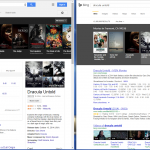
Microsoft has been tweaking Bing's design for a while now. The latest design makes it seem that it wants Bing to be indistinguishable from Google. If you have Bing as the default on your browser (or accidentally clicked a Microsoft prompt to do so), and are not very tech-savvy, you may not even realize that you're using Bing -- especially if you think any type of internet search is "Googling."
Notice how each have a minimalist search bar at the top with options for different searches at the bottom with "Web" highlighted with a colored bar.
Google's new Hangouts Chrome app delivers the chat experience we've been waiting for

I recently vented my frustration at Hangouts and Google, but today I am extremely elated. Google has released a true Chrome desktop application for Chrome. It runs outside your browser, and you get a pin-able icon in your app drawer so you are not forced to open up Chrome.
But most of this could be handled by the Hangouts extension they had previously, so what's the difference? This one doesn't suck. It actually takes advantage of being outside of the browser and has a great workflow.
Inserting images into Gmail could be so much better

When Google first launched the new compact compose window in Gmail, many of you might have noticed something annoying about inserting images.
One of the greatest Gmail features has been drag and drop. But if you drag an image into the compose window it is inserted inline. This is less than optimal for two reasons. One, if you want to write an email and insert many images, you probably don't want them inline as it ruins the reading experience. Two, inline images are very static and you can't manipulate them: you can't zoom in or see the pictures in a full window view, and you also can't easily save them to either Google Drive or your computer as you can with attachments.
© 1998-2025 BetaNews, Inc. All Rights Reserved. About Us - Privacy Policy - Cookie Policy - Sitemap.
