View Chrome, Firefox, Edge log-ons with SterJo Browser Passwords
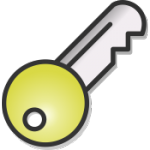
Freeware developer SterJo Software has released SterJo Browser Passwords, a simple tool which finds and displays passwords stored locally by Chrome, Firefox, Internet Explorer, Microsoft Edge and Opera.
There’s no configuration required. Simply launch the program and your logins are displayed with details including the browser, URL, user name and password.
Customize and convert icons with Axialis IconGenerator
Axialis Software has unveiled Axialis IconGenerator, a free tool for customizing and generating icons from a database of icon sets.
The program is mainly aimed at professional developers and designers, who might use it to purchase one of Axialis’ commercial icon sets and adapt it to suit their needs.
Analyze active network connections with Process Network Monitor

Process Network Monitor is a free tool which highlights the network activity of the processes running on your PC.
The program opens with a table telling you more about any running process which has a network connection open: process name, description and file details, PID, session ID, TCP count, UDP count and the total number of connections.
GameRoom is an all-in-one game launcher for Windows

GameRoom is a Java-based game manager and launcher with support for Steam, Origin, UPlay, GOG and Battle.net.
The program finds and imports your existing games automatically, no setup or folder selections required, then downloads and displays their cover art.
RawTherapee 5 ramps up its RAW processing power

Open-source raw image processor RawTherapee has hit version 5.0, its first major release in more than two years, with some important new features and functionality.
The Wavelets tool provides a smart way to perform some action -- sharpen, denoise, colorize -- on one detail level, without affecting other levels. This could allow reducing noise in one part of an image, while sharpening other areas.
How to set the Windows 10 lock screen photo as your wallpaper

The Windows 10 Lock Screen offers an ever-changing display of top quality photos, but if you decide you like one in particular, there’s no easy way to keep it around.
Lock Screen Reflection is a tiny Windows 10 tool which can help fix this by automatically setting the current lock screen image as your desktop wallpaper.
Bypass annoying 'Error 404' web pages with WayBack Machine for Chrome

You’re busy online, browsing your way through some old web site, when you find a critical link, click it, and: Error 404 -- Not Found. Annoying, isn’t it?
WayBack Machine is a free Chrome extension which detects HTTP 404 and other "missing page" error codes, checks to see if an archived copy is available at the WayBack machine and offers you a "click here to see the archived version" link.
MComix is an easy-to-use cross-platform comic viewer

MComix is a configurable, cross-platform comic and image viewer. The open-source program is a fork of the old Comix project, and has been under development since 2010.
The core of the viewer is much like any other. Point it at your target files or folders, or drag and drop them onto the MComix window, and image thumbnails appear in a left-hand sidebar.
Acronis True Image Next Generation brings anti-ransomware, blockchain-based features

Acronis has unveiled Acronis True Image Next Generation, a new premium subscription option for Acronis True Image 2017.
The product debuts Acronis Active Protection on the Windows edition. It’s a real-time behavioral monitoring system which looks for ransomware-like activity on your PC, detecting and blocking any attempted file encryption.
Create stylish product mockups with Mockuuups Studio

Mockuuups Studio is a simple tool which makes it easy to create professional product mockups. These are photos where your design appears on a phone, tablet, watch or other device, sometimes as it’s apparently being used.
The program doesn’t require any design skills. Just import a file and it’s instantly cropped and rotated to fit around 250 mockup templates, which are all then displayed in large preview thumbnails.
Screeny is a versatile desktop capture tool

Screeny is a comprehensive free-for-personal-use screen capture tool for Windows. It’s a competitive market and there are a host of free screenshot and desktop recorders around, but Screeny manages to stand out anyway with its sheer weight of features.
The program isn’t just about full-screen and active window captures, for instance. It can also grab rectangular, circle, region or freehand selections, scrolling areas, DOS windows, menu structures, Windows objects (regions, windows, controls) and more.
Steam Cleaner wipes junk files from Steam, Origin, UPlay, GoG

Steam Cleaner is a portable tool for removing junk game files left behind by Steam, Origin, Uplay and GoG.
The program is as simple as this kind of application can be. It’s a single executable, no installation required, no settings to think about, not even a "Scan" button -- just launch it and within a second or two you’ll see a list of any game leftovers. The developer says Steam Cleaner can clear up "gigabytes" of data in a few seconds. It found more than 100MB of junk on our tiny Steam setup, so this could be plausible.
Hide files in images with BMP Wrap

BMP Wrap is a free tool which can temporarily convert any file into a valid BMP image, and restore the original file later.
This is a familiar idea, but BMP Wrap does have one or two features that make it stand out. In particular, as a single 20KB executable, it’s probably the smallest steganography application we’ve ever seen.
View and manage Windows permissions with SetACL Stud

SetACL Studio is an industrial-strength free tool for managing all your Windows security permissions: files, folders, registry keys, printers, drives, network shares, services and more.
The program is aimed at sysadmins and other Windows experts, but you don’t have to know about DACLs to find it useful: there’s something here for everyone.
Avast launches AVG 2017 range
It’s less than 120 days since Avast acquired AVG, but the company has just released the first results in the 2017 editions of AVG AntiVirus FREE, AVG Internet Security and AVG TuneUp.
FREE users will benefit immediately with speedy "Pushed Priority Updates", ensuring they get the same immediate protection as users of the commercial products.
© 1998-2025 BetaNews, Inc. All Rights Reserved. Privacy Policy - Cookie Policy.