View Outlook’s Calendar and Tasks on your desktop with DeskTask

While Outlook is great at organising your To Do lists, and maybe setting up your schedule, it’s not exactly lightweight. And that can be an issue if you’d like to keep an eye on your tasks, appointments and more, without having to regularly switch back to it just to remind yourself what’s coming up next.
There is a simpler alternative, though -- and it’s called DeskTask. This small free program displays your Outlook calendar and tasks in a transparent window on the desktop, which means you can track your schedule at any time with a glance.
IObit Driver Booster keeps your system drivers fully up to date

Keeping your PC’s drivers up-to-date can sometimes help to enhance performance, improve stability, and generally make your system run just a little more smoothly. Most people don’t have time to regularly check for updates, of course, but that doesn’t matter as there’s now a whole class of utilities which will do that for you. The latest example is IObit’s new beta, Driver Booster, and we gave the program a quick trial to see how it worked.
It’s immediately obvious that the program is focused primarily on ease of use. There’s no complex interface, no jargon, no searching around trying to decide what you need to do: just launch Driver Booster, it immediately scans your PC, and a report appears just a few seconds later.
USSU Unlimited automatically keeps Windows programs up-to-date

If you’ve set up a new PC recently then you won’t need us to tell you just how tedious the experience can be, as you scour the web for your favorite applications, downloading and installing them one by one.
Fortunately there are plenty of tools which will try to simplify this process for you, though, and USSU Unlimited is one of the latest. The program supports 45 common applications (Flash, Java, Firefox, Chrome, Malwarebytes Anti-Malware, Adobe Reader, VLC Media Player and more), can download and install them in a click, and then detects and downloads updates as they appear.
Troubleshoot your PC’s memory problems with Sysinternals RAMMap

Understanding your PC’s RAM usage is a key part of troubleshooting many odd Windows problems, but unfortunately this isn’t always easy. The standard tools, like Task Manager, are fine for diagnosing simple issues, but just don’t provide the information you’ll need to cope with anything more complex.
As usual, though, Microsoft Sysinternals has a portable tool which can help. RAMMap provides a very in-depth look at your PC’s current RAM usage, and while it’s aimed mainly at Windows experts, the program also has some elements which will be useful to just about anyone.
File Metadata lets you view and edit metadata for all file types

Windows Explorer has displayed file metadata for a very long time. Click an image, say, and you’ll see (and have the option to edit) details like the picture title, author, comments, camera manufacturer, model and more. This allows you to record useful extra information about each file, and is also used by Windows Search, so for instance searching for "Title:Fiji" would locate all files with "Fiji" in the title.
Ever since Windows Vista, though, general metadata support has been restricted to only file types which include metadata within the files themselves -- images, MP3′s, Office documents and so on -- while simpler formats, like TXT or HTML, are left out. Annoying? Yes. Restrictive? Absolutely. But it doesn’t have to be this way. Grab a copy of the File Metadata beta and you’ll be able to create, view and edit metadata for just any file type you like.
Super-charged find and replace tool Replace Genius now available for free

Just about every text editor has some kind of search and replace tool which allows you to process data in the file you’re editing. Even Notepad includes a Replace option which can run a case-sensitive search across your entire document, replacing defined text with whatever you like, and all in a click.
What if you want to tweak text case, though? Add or remove text? Insert line numbers, or apply some other more advanced editing option? Then you might need Replace Genius. This smart tool -- once a commercial product, now free -- allows you to perform a host of processing options on plain text files, as well as Word and Excel documents (if Office is installed). And it really is very impressive indeed.
Skype 6.5 improves video messaging

Microsoft has today released Skype for Windows desktop 6.5, featuring improved video messaging and simplified contact handling.
Aga Guzik, head of Desktop Product Marketing at Skype, explains that the new build "improves the stability of video messaging and makes video messaging easier to find with improved notifications".
Start menu replacement Pokki now fully touch-enabled

SweetLabs Inc has just released a new version of Pokki, its ambitious Start Menu replacement and app framework. There are few visual changes -- and not even that many in total -- but the release does deliver some high value improvements which should make a real difference to the product.
Full touch support for Pokki apps and menu will help make the program far more usable to a tablet audience, for instance.
File sharing? Streaming media? Remote access? Blogging? Weezo does it all

In theory, a free online storage account sounds like it should be a great way to share files with others. And this can be true, at least sometimes, but there are complications. Like having to upload your data first, for instance. And then trusting its security to your service provider.
If these are issues for you, though, you could try another option: installing Weezo and allowing it to run a secure server on your own PC, making selected files and folder available to whoever you like. This is far easier to get working than you might expect. And it’s just a small part of what this interesting free program can do.
Transform your printer and scanner into a powerful photocopier

Multifunction printers have many useful features, but the ability to work as a photocopier has to be one of the best. Place your document on the scanner, click the Copy button, and a duplicate should appear in just a few seconds.
You don’t have to miss out on this kind of convenience just because you’ve a separate printer and scanner, though. Grab a copy of iCopy and the program will combine your devices into a straightforward yet very capable photocopier.
System Scheduler lets you easily automate PC tasks

If you’d like to automatically run an antivirus scan at a particular time, or maybe defragment your hard drive, then it’s usually very easy. And that’s because security packages and defrag tools almost always include a scheduling option, which allows them to carry out some preferred action even when you’re not around.
Most programs don’t have this kind of feature, unfortunately, but automating them may still be possible, with just a little help from System Scheduler.
PeStudio lets you analyse suspicious programs for malware

If you find a program on your PC which you think might be malware, then checking it with an antivirus tool is a good first step -- but it’s not the only option. You could also try "static analysis", which involves examining the executable file itself to learn more about it. Most static analysis tools are aimed at developers and extremely complex, but the free PeStudio is an interesting exception: it offers plenty of low-level detail, but also has more straightforward features that just about anyone can use.
It’s easy to get started with the program. Just download and unzip it, launch PeStudio.exe, and drag and drop your suspect executable onto the PeStudio window. Wait a few seconds for the program to run its analysis, and a detailed report then appears.
CCleaner now better at cleaning up after Internet Explorer 10

Piriform Ltd has announced the release of CCleaner 4.02, and while it’s flagged as a minor release, the build includes plenty of worthwhile improvements.
Internet Explorer 10 included several low-level changes in how the program stored its data, for instance, which meant CCleaner didn’t handle it quite as well as previous releases. But that situation was never going to last for long, and this build now includes improved IE10 history, cache and DOMStore cookie cleaning for better results all round.
Mozilla Archive Format offers a better way to save web pages

When you’re busy with some online research then you’ll often want to save interesting web pages for easy reference later. So it’s a pity that while every browser has some kind of “Save As” function, the end results are usually unimpressive, awkward to share with others, and may not even bear much resemblance to the original page.
This is such a fundamental requirement that you might have thought the big-name browsers would have come up with a solution already, but while we wait you can always try Mozilla Archive Format, a Firefox add-on which extends the usual "Save Page As" function in several very useful ways.
Registry Key Jumper lets you quickly access any registry key
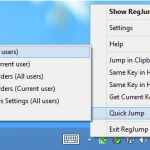
When troubleshooting technical PC problems then it’s likely you’ll often come across references to Registry keys, some of which you’ll want to check out. And usually this means you’ll have to manually launch REGEDIT, before browsing multiple levels until you find the key you need.
Registry Key Jumper, however, offers a simpler route. Once the program is running in the background, you can just select the text of any Registry key, press Ctrl+Alt+X, and REGEDIT will open automatically at the appropriate location.
© 1998-2025 BetaNews, Inc. All Rights Reserved. Privacy Policy - Cookie Policy.