Create animated GIFs from YouTube videos with Any GIF Animator

From a Captain Picard facepalm to a dancing Homer Simpson, there’s an animated GIF for every occasion. Which is one reason why they’re still regularly used in emails, forum posts, on web pages and so on. (Although another is probably compatibility: unlike more modern technologies, such as HTML5 or CSS3, animated GIFs work just about everywhere.)
If you’re tired of reposting one of the standard animations, though, why not create a new GIF of your own? It’s surprisingly easy. Any GIF Animator imports just about any video or YouTube clip, and once you’ve zoomed in on the section you’d like to use, can have a quality animated GIF ready and online in just a few seconds.
Get your files in order with Just Manager

There are many reasons to be annoyed by Windows, but perhaps one of the most common is its feeble file manager. Explorer is desperately short on features and functionality, and there’s no sign of this changing any time soon: if anything, it looks like Microsoft is trying to head for a simpler world where most people never bother with file management at all.
Fortunately you don’t have to put up with the standard Windows offerings, though, as there are a host of third-party file managers to explore. And the latest, Just Manager, is particularly promising: it’s still in alpha, but if you’re interested in Explorer alternatives then it’s definitely worth a few minutes of your time.
Call us shocked! WinZip for Windows 8 isn't free after all

Yesterday it appeared that WinZip for Windows 8 app was now available for free. Which would have represented a fairly swift change of direction, as it’s not even three months since the app first appeared in the Windows Store with a price tag of $7.99.
But apparently this is not the case. The Windows 8 store may label it as free, and you won’t be told otherwise on installation, but it seems the app is only free for a 15 day trial, after which point you’ll need to subscribe for the same $7.99 a year.
It's free! WinZip for Windows 8

WinZip Computing has announced that its WinZip for Windows 8 app is now available for free.
This represents a fairly swift change of direction, as it’s not even three months since the app first appeared in the Windows Store with a price tag of $7.99.
Need a truly useful dictionary? Try TheSage

When you need to use a dictionary then the quickest solution is usually to head off online. There are plenty of excellent free services available, and if you’re just looking for a quick definition then they’ll probably do a very good job.
If you need more, though – more frequent lookups, better searching features, more options and control -- then there’s still a case for installing a dictionary application. And TheSage is the perfect example.
Don't expect too much from Rootkit Remover

Bitdefender Labs has released Bitdefender Rootkit Remover, a free stand-alone tool for dealing with known rootkits.
The company report that Rootkit Remover can remove infections from a wide range of threats, including Mebroot, all TDL families (TDL/SST/Pihar), Mayachok, Mybios, Plite, XPaj, Whistler, Alipop, Cpd, Fengd, Fips, Guntior, MBR Locker, Mebratix, Niwa, Ponreb, Ramnit, Stoned, Yoddos, Yurn, Zegost and Necurs, amongst others.
Scarab Darkroom lets you view and edit RAW images

Take a photo with most digital cameras and by default you’ll get a JPG file, which is great for compatibility purposes, but does involve some compromises in image quality. And that’s because your picture will go through various processes before the final JPG is produced -- sharpening, adjusting colors and contrast, compressing the results -- and each step results in the loss of some information.
Take pictures using a camera’s RAW format, though (if it has one), will give you access to the full and unprocessed image data. And you can then apply any tweaks you like on a case by case basis, for the best possible results. You’ll probably need a specialist tool to access the RAW images, but that may not be a problem: Scarab Darkroom, for instance, is a very capable RAW converter with support for cameras by Canon, Nikon, Olympus, Panasonic, Pentax, Samsung, and Sony, and you can download it and it entirely for free.
Calligra rolls out a new version of its popular productivity suite
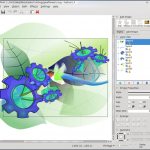
The Calligra team has announced the release of version 2.6 of the Calligra Suite, Calligra Active and the Calligra Office Engine, a versatile Linux-based productivity suite.
The big news in this suite is the addition of Calligra Author, a specialized tool which aims to help authors through the process of creating eBooks, including the ability to add interactive content (animations, embedded web content, scripting, and more).
Record everything on screen and create quality presentations with ActivePresenter Free

When you’re creating a presentation, a demonstration, a software tutorial, or just trying to show someone else what’s happening on your desktop, then you could just take and save screen grabs at the appropriate moments. But while that sounds simple enough, it’s not exactly convenient. You’ll have plenty of work to do later in converting your grabs into something meaningful. And even then, the finished results may not be that professional.
Fortunately ActivePresenter Free offers a more capable alternative. It’s a powerful screen recorder which can track everything you’re doing, and automatically add some useful annotations. You can then quickly customize the results with an excellent editor, before saving your project as images (JPEG, PNG) or video (WMV, AVI, MPEG4, WebM).
Replace Notepad with the powerful and smarter EverEdit
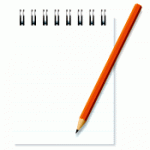
Windows Notepad may be easy to use, but it’s also horribly basic, and so it’s no surprise that an entire industry has grown up in providing more powerful alternatives. Some, like Notepad++, have become famous in themselves, but there are also plenty of powerful but lesser-known tools around, and EverEdit is one of the most interesting.
The program gets off to a good start with its ultra-compact 1.25MB download, for instance. There’s no installation, no adware, not as much as a "Donate" button -- just unzip the file somewhere and you’re ready to go immediately.
Set System Restore points from the command line

Windows System Restore is usually an excellent technology. Your PC creates Restore Points automatically at key times, and if disaster strikes then you can restore your system settings or key files in a click or two. It all seems very reliable -- until, that is, you need to use a Restore Point and then your system hasn’t been creating any for quite some time.
The reality is there are all kinds of problems which can affect System Restore. At the simplest, another user might have accidentally turned it off. But it can also be disabled via Windows policies, or just stop working altogether if you have issues with WMI or your Windows services. And that’s why it might be useful to have a copy of QuickSystemRestore around as a backup plan.
Dukto shares files fast with 'buddies' on your LAN

Sharing files across your network sounds like it should be simple, but the reality is often very different. There are lots of factors to consider -- the basic LAN setup, protocols, users, permissions, and more -- and if you’re trying to connect different platforms as well then life will only get more complex.
If your networking needs are simple, though, Dukto could offer a more appealing approach. It’s a straightforward tool which runs on Windows, OS X, Linux, Symbian and iOS, and helps you transfer files or folders across your LAN without any hassles at all.
Attribute Changer lets you tweak file attributes, date stamps, metadata and more

When Windows Explorer doesn’t immediately provide all the information you need on a file or folder, a quick right-click > Properties will give you easy access to assorted other low-level details: attributes, date stamps, metadata and so on. But the standard Properties dialog has several limitations. It doesn’t show all the file attributes, for instance (Hidden and System are missing, others are a little hidden), while details such as file stamps are displayed, but can’t be edited.
If you’d like to take better control of your file and folder properties, then, you’ll need to get a little help from a third-party tool. And Attribute Changer‘s lengthy feature list suggests it could be a great place to start.
Lock down almost any PC with Deskman
If there’s an aspect of your PC which you don’t like then it can normally be changed very quickly: a right-click option here, maybe launch a Control Panel applet there, install a new program perhaps, and the system should soon be more suited to your needs.
But while this configurability is great on your own computer, it’s a real problem when you want a PC to be much more restrictive: a system which you’ll install in a school, say, or a business. What you’ll probably want to do then is set up some basic configuration, and make sure your users can’t do anything to change it -- and that’s where Deskman comes in.
avast! 8 beta is available -- get it NOW!

AVAST Software has released the first public beta of avast! 8 (or the first official one, anyway). Downloads are available for avast! Free Antivirus, avast! Pro Antivirus, avast! Premier Antivirus andavast! Internet Security.
The immediately obvious change is avast’s clean new GUI. The home page presents a simple front end to each product, dividing its functionality up into six tiles, but clicking one of the tabs at the top of the screen allows you to quickly drill down into the detail.
© 1998-2025 BetaNews, Inc. All Rights Reserved. Privacy Policy - Cookie Policy.