New company Icecream Apps debuts its freeware range
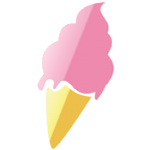
Icecream Apps is a new company which recently launched three freeware Windows tools: Media Converter, PDF Split and Merge and Image Resizer. Polished and professional, available in several languages and with Mac versions available “pretty soon”, the software suggests Icecream wants to be taken seriously. We downloaded the new range for a closer look.
Icecream Media Converter is a free tool for converting video and audio files between all the main formats (and most of the minor ones). The program can import multiple local files, or download its source videos from web URLs, before converting them to your preferred device, audio or video format.
Convert images directly from Explorer with SendTo-Convert
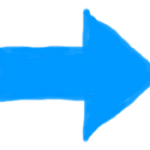
Image conversion tools are supposed to save you time, at least in theory, but after you’ve chosen your source files, specified exactly what you’re likely to do with them, and set up your destination options, it doesn't always feel that way.
Send-To Convert makes your life easier by allowing you to set up a conversion task, and run it directly from Explorer. At its simplest you might select a few images, right-click, select Send To > Send-To Convert, and that’s it: your images are converted right away.
dMaintenance Home cleans up messy PCs

Utilities developer Foolish IT has released dMaintenance Home Edition, a free version of its PC maintenance and cleanup tool.
The program can perform various maintenance tasks, including cleaning up your print queue, browsers (IE, Firefox and Chrome) and hard drive, as well as resetting your browser home page, clearing proxy settings, and resetting your HOSTS file. There’s an option to scan your computer with Windows Defender, and once it’s complete dMaintenance can create a restore point, reboot your PC or just shut it down.
Mount up to 16 disc images simultaneously with gBurner Virtual Drive

One welcome addition to Windows 8 was its ability to mount ISO images. If you need to explore the contents of an ISO, just double-click the file and it opens in a virtual Explorer drive, where you can browse, play and generally treat it like the original disc. This works very well, too, but there may still be times when you need a little more drive management power.
GBurner Virtual Drive is a free tool which can also mount ISO images in virtual drives. In addition, you get support for another 20+ formats (ASHDISC, DAA, DMG, IMG, NRG and more). You’re able to mount up to 16 images simultaneously, and these can be loaded automatically when your PC starts, so they’re always available.
BusyBox crams 117 Unix tools into a tiny Windows executable

Unix is renowned for its powerful command line tools, and there are many ways you can try at least some of them on the PC. Installing Gnu on Windows gets you 100+ of the best known tools, recompiled to run under Windows, while favorites like grep have been ported individually.
But if you’re looking for simplicity and convenience, it’s hard to beat BusyBox, which crams tiny versions of 117 Unix utilities into a single 645 KB executable. There’s no bulk, no complex folder structure, just one package which provides everything you need.
Quickly download Instagram photos and videos with InstagramSaver

Browsing Instagram photos online is simple and straightforward, but if you’d prefer local copies then that’s also easy to arrange, with just a little help from the open source InstagramSaver.
Download, unzip and launch the program and you’re presented with a clear and simple interface. At a minimum, all you have to do is enter an Instagram user name, click Download, and watch as InstagramSaver grabs all the photos from that account.
Make one file appear in many folders with Link Shell Extension
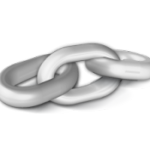
If you’re managing your hard drive, and need to have a group of files accessible from two or more folders, then the solution seems obvious: just make some copies. But while this is quick and easy, it wastes hard drive space, and if you forget about the copies (which you will) they could be cluttering your system for a very long time.
Hard links are an NTFS feature which could offer a better solution. A hard link is essentially an alternate name for a file on an NTFS drive, enabling you to make one or more files appear in as many locations as you need. And as all the references point to the same file, no extra disk space is required at all.
Create portable versions of applications using Evalaze
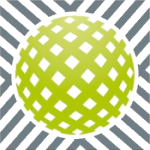
Portable applications can be very convenient, especially if you regularly use different computers. Just copy the programs to a USB stick and you can run them anywhere, no installation required, and no traces left behind afterwards.
Unfortunately many applications don’t have an official portable version, but there are other options you can try. Evalaze is a free (for non-commercial use) tool which converts full applications into a single portable exe file which runs on any Windows PC, from XP up.
BDReader displays comics by panel...sometimes
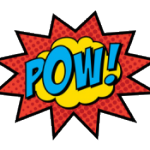
BDReader is a comic book viewer with ambition. It doesn’t just zoom to page width and wait for you to scroll: the program also supports “panel view”, which uses computer vision technology to detect the panels in a page, and display them in order. at the maximum possible size for your page.
There are one or two other comic readers which try to do the same thing, but they’re typically commercial products for tablets. Can an open source Windows tool really compete? We grabbed a copy to find out.
Collect, organize and share your web research sources with Zotero

It’s extremely easy to research almost any topic online, but that’s not necessarily a good thing. You can be drowning in links and PDFs before you know it, and browser bookmarks simply aren’t enough to keep everything under control.
Zotero is a smarter solution for organizing both online and offline research. It’s aimed at a professional audience who need a quick and easy way to create bibliographies and properly formatted citations, but the core technology really does have something for every web researcher.
W8 Sidebar is a system monitor, task scheduler, Registry cleaner…

W8 Sidebar is a handy Windows 7/8 gadget which crams the maximum desktop-friendly power into its compact portable frame.
A simple system monitor displays your CPU and RAM usage, free drive space, upload and download speeds and external IP address, all on the same screen. Icons next to each section link to related areas, so the RAM monitor opens Task Manager, while clicking a drive icon opens that drive in Explorer.
Instantly close or restart programs with ProcessKO

Closing one Windows process is usually straightforward. Clicking File > Exit should get the job done, Alt+F4 may also work, and Task Manager is on hand if you need it (Ctrl+Shift+Esc, right-click the process, select End Task).
Life gets a little more complicated if you want to close multiple instances of one program. Or restart them. You can still do this from Windows, but ProcessKO (also available in a 64-bit version) makes it much easier to close, restart and generally work with troublesome processes.
Xlideit excels as an image viewer

It’s tough to make an impact in the crowded Windows image viewer market, and so most newcomers try to impress users with advanced features, like their vast file format support or a lengthy list of editing tools. And that would be fine, except they often forget about the basics, like building a comfortable interface which people actually want to use.
Xlideit is following a different path. There’s no RAW format support here, no red-eye removal, no automatic image correction or other extras. Instead the developer is focusing on the interface fundamentals first, and so far he’s doing a very good job.
Capture, record or broadcast your desktop with QIP Shot

QIP Shot is an interesting screen capture tool with some unusual bonus features.
It doesn’t just capture the usual full screen, active window or freehand rectangle, for instance. You can also grab ellipses, freehand areas and even scrolling windows (web pages which are too lengthy to fit on the screen, perhaps).
Quickly transcribe audio or video files with easytranscript

Accurately transcribing audio and video files can be a long and difficult process. No matter how fast you can type, it seems there’s always someone who can talk faster. And then mumble half of what they say, leaving you frequently rewinding to try and figure it out.
There is no simple solution to this, but specialist transcription software should at least save you some time. It doesn’t have to be expensive, either -- the open source easytranscript offers some useful starting features entirely for free.
BetaNews, your source for breaking tech news, reviews, and in-depth reporting since 1998.
© 1998-2025 BetaNews, Inc. All Rights Reserved. About Us - Privacy Policy - Cookie Policy - Sitemap.