
Amazon's new Kindle app makes it easier to turn your phone or tablet into a book
I’m a big fan of e-ink Kindles -- preferring them over real books. If you do a lot of reading, they’re great. However, some people prefer the versatility of an iPad, Android tablet or smartphone, and there's a clear benefit to those. You only need to carry around the one device.
Today, Amazon launches a rebuilt Kindle app for both iOS and Android that provides easy access to the most popular Kindle features, and adds new functionality, such as built-in access to the Goodreads community.

Online betting site predicts Bitcoin price will be around $7,250 by end of year
You don’t really invest in Bitcoin, more gamble on it. The trick to making a profit is knowing when to buy, and when to sell. Essentially you just need to buy low, sell high. But predicating how the cryptocurrency will perform isn’t easy.
At the moment, Bitcoin is riding a high (although it’s dipped a fair bit from the peak it hit over the weekend), but whether it will go up from here, or down, is anyone’s guess.

New Kodi update arrives -- download it now!
Popular media center software Kodi continues to be in the news, often for the wrong reasons. Most recently the organization behind the program called for unofficial Kodi add-ons site TVAddons to be be shutdown, and said that users who stream illegal content should 'bugger off'. It’s clear the Kodi Foundation is frustrated with its reputation as a means to allow users to view pirated content.
If you’re a Kodi fan, then you’ll be interested to know that a new update for the software is available from today.
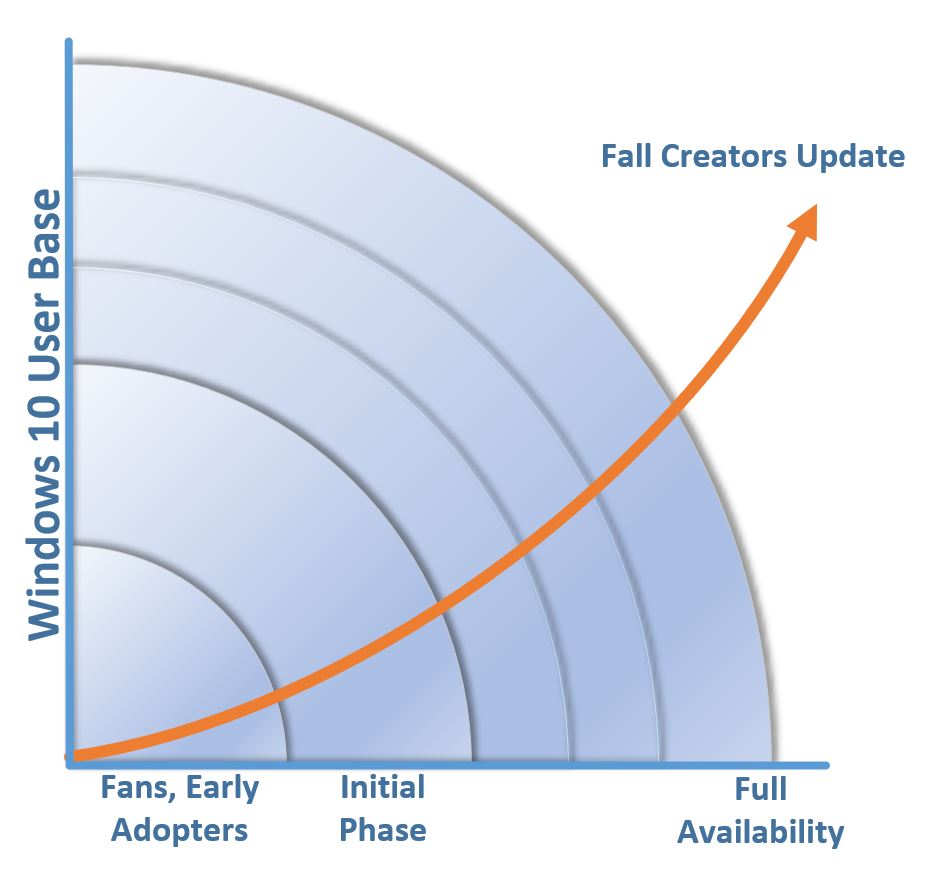
Microsoft: Windows 10 Fall Creators Update being offered to more users
Microsoft rolls out two Windows 10 feature updates a year. In April, the Creators Update arrived, followed by the Fall Creators Update this month. In order to reduce the number of problems big updates like this can cause users, Microsoft staggers the rollout.
Fans and early adopters get it first, then comes the initial phase, where the update is made available for newer systems, followed by full availability. This, in theory, is a smart move. Microsoft can monitor the rollout, and if things are going smoothly, make the update available to more users. The problem is, with the Creators Update the rollout took forever.

How to rollback and uninstall Windows 10 Fall Creators Update
The Windows 10 Fall Creators Update is rolling out to users. If you install it and encounter major problems, as some users have (especially owners of Razer laptops), you might want to go back to your previous version, and wait until the update is a bit less buggy.
If you been using Windows 10 for a while, you’ll probably know how to do this, although the process may be slightly different to what you're used to.
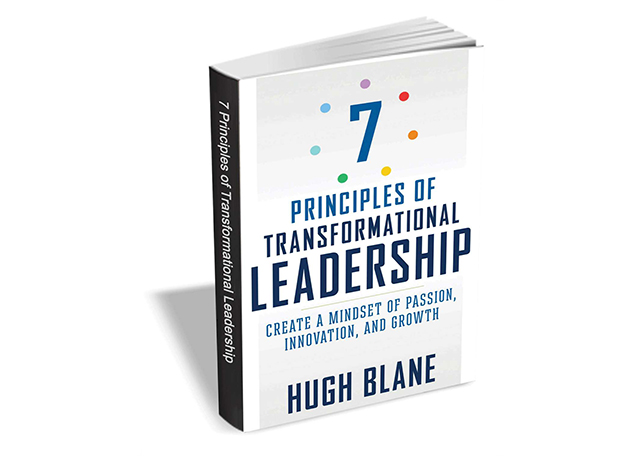
Get '7 Principles of Transformational Leadership' ($17 value) FREE for a limited time
The single greatest asset of success is what each leader, team member, and employee chooses to focus on, believe, and create for themselves and others.
7 Principles of Transformational Leadership presents the fundamental concepts whose implementation will result in dramatic revenue, performance, and relationship growth.
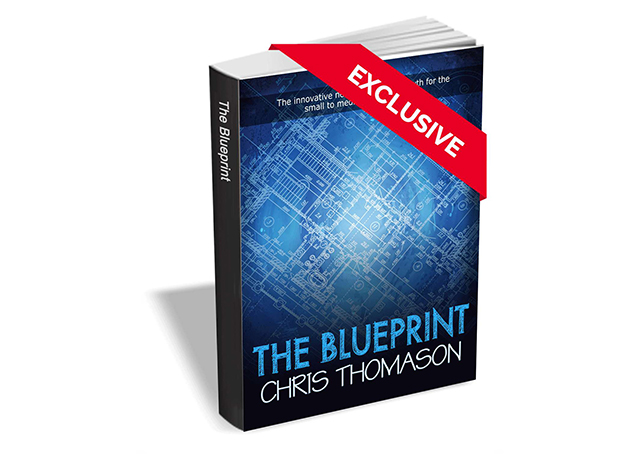
Get 'The Blueprint: The Innovative New Approach to Growth for the Small to Medium-sized Business' ($9.99 value) FREE for a limited time
The Blueprint, by Chris Thomason, offers an innovative approach to learning smart ways to grow your business -- because it’s written as a novel.
This resource follows two small-business owners whose businesses have stalled. They don't know how to reinvigorate their businesses to achieve the dreams they'd initially had when they started out. After a successful local businessman agrees to help them, the journey of growth begins. Throughout this book, they learn essential key understandings for how to re-focus and achieve growth.
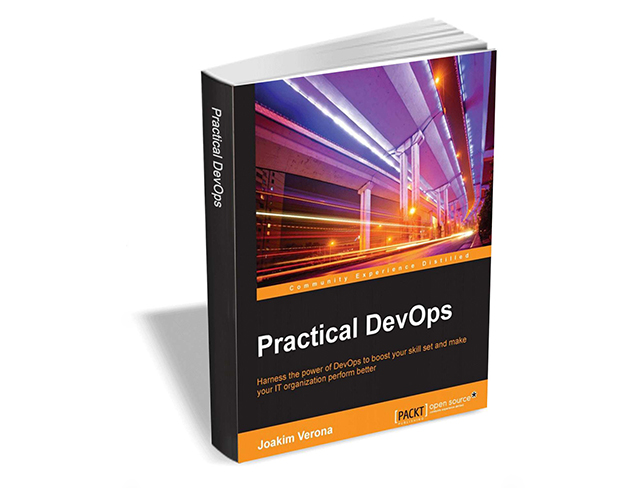
Get 'Practical DevOps' ($23 value) FREE for a limited time
Harness the power of DevOps to boost your skill set and make your IT organization perform better.
DevOps is a practical field that focuses on delivering business value as efficiently as possible.

How to download Windows 10 Fall Creators Update and create your own installation USB flash drive or DVD
Windows 10 Fall Creators Update is slowly rolling out to users with compatible systems, but don’t expect to be offered it any time soon. A quarter of users are still waiting to get the Creators Update.
If you can’t wait to try the new features, the good news is Microsoft has updated its Media Creation tool to include the update and you can use this to download Windows 10 now and create your own installation media on either a USB flash drive or DVD. This is particularly handy if you want to perform a clean install, or update multiple computers in quick succession.

How to upgrade your PC to the Windows 10 Fall Creators Update now
The latest feature update for Windows 10 is rolling out to users now. But while Microsoft might have started the process today, it will likely be quite a while before you’ll be offered it. Only newer PCs will get it at first, and it might take weeks, or months, before it reaches your system.
The good news is, if you’re willing to take a bit of risk, you can start the upgrade immediately.

Everything new and improved in the Windows 10 Fall Creators Update [changelog]
The Windows 10 Fall Creators Update, rolling out now, brings a lot of changes and improvements to the OS, and if you’re a Windows Insider you’ll have been testing them for months.
If you’re not a Windows Insider and you haven’t been keeping close tabs on the development of the latest feature update, this comprehensive list will reveal the full range of new features, changes, and improvements. There's plenty to get excited about.
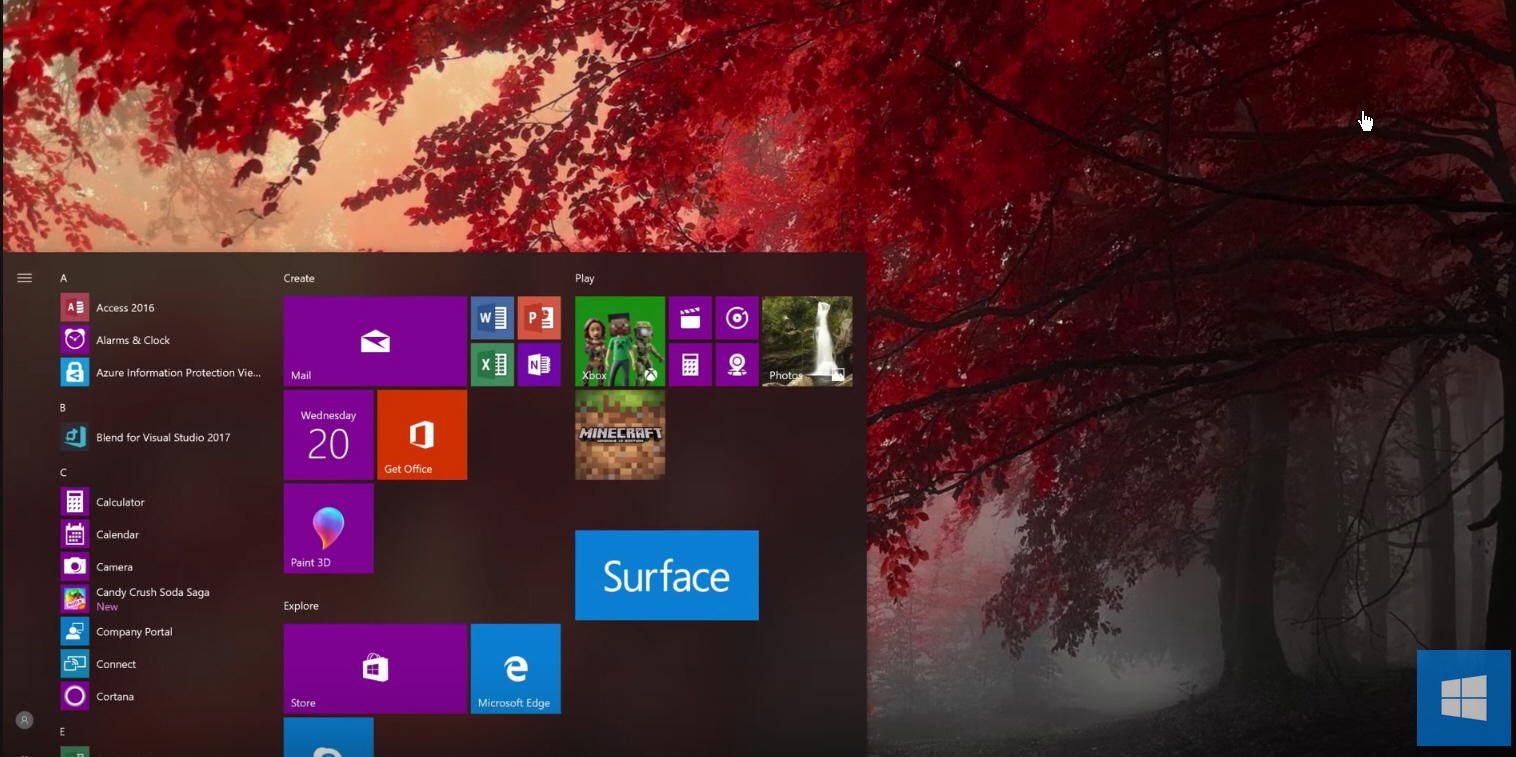
Microsoft showcases the Fluent Design changes found in Windows 10 Fall Creators Update and beyond
When you update your copy of Windows 10 to the Fall Creators Update (from tomorrow), one of the changes you may notice is the introduction of a new, but quite subtle, look to the OS.
Microsoft's Fluent Design language is essentially like Aero, with cool transparency and blur effects added throughout.

Microsoft rolling out Windows 10 Fall Creators Update cumulative update Build 16299.19
Windows Insiders who haven’t yet updated to the new Windows 10 RS4 build released today (and there may be many, as we're hearing reports of problems with its deployment), have a cumulative update heading their way.
Build 16299.19 (KB4043961) is currently rolling out to Windows Insiders running Build 16299.15 (the Fall Creators Update RTM), and offers a number of quality improvements.

Microsoft releases Windows 10 Insider Preview Build 17017 to the Fast ring and Skip Ahead
Last week, Microsoft rolled out Build 16299.15 -- the Windows 10 Fall Creators Update RTM -- to Insiders on the Fast ring, and then also released it to those on the Slow and Release Preview rings.
The official Fall Creators Update rollout starts next week, meaning we’re now starting to see builds from the Redstone 4 (RS4) branch making their way to Insiders, as the Fast and Skip Ahead branches merge. Build 17017 for PC arrives today in time for the weekend, introducing some useful new features.
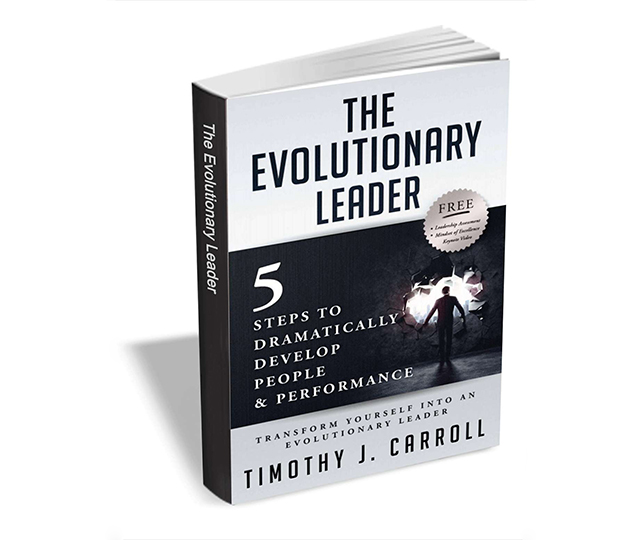
Get 'The Evolutionary Leader' ($9.95 value) FREE for a limited time
In The Evolutionary Leader, Timothy J. Carroll, a world class athlete and consultant to Fortune 500 companies, shares 5 practical steps to dramatically develop people and performance.
In his role of developing leaders worldwide, Timothy discusses the biggest challenges leaders face and provides solutions to overcome them. Evolutionary leaders are revolutionary by nature, and this handbook answers the following questions, providing proven tools on how to perform out of your mind:

