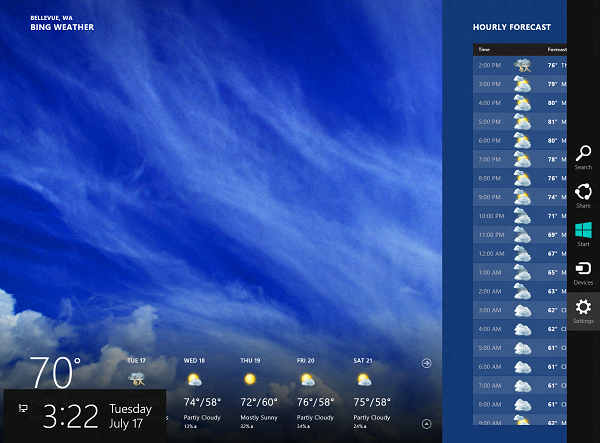
Disable the Windows 8 Charms bar
Microsoft’s new OS has a ‘Charms’ bar, which provides quick access to commonly used tasks -- Search, Share, Start Screen, Devices and Settings. It appears on the right-hand side of the screen when you move your mouse to either the top or bottom right corner. It’s an integral part of the Modern UI, but can get in the way on occasion. Fortunately, you can disable the two hotspots that cause the bar to appear by making a simple registry tweak.
Open the Run box by hitting Win+R, and then launch the Registry Editor by typing regedit into the box and hitting enter. Navigate to HKEY_CURRENT_USER\Software\Microsoft\Windows\CurrentVersion\ImmersiveShell, right-click in the right-hand pane and create a new key called EdgeUI. Select the key and in the right-hand pane create a new DWORD and call it DisableCharmsHint. Right-click the DWORD and select Modify. Change the Value Data to 1. This will stop the Charms bar appearing when you move your mouse to the top or bottom right-hand corners.

Got a jumpy cat? You need KeyboardLock
Streaming media, downloading files, running a backup -- there are all kinds of reasons why you might leave your laptop (or any PC) alone for a while. But if your home has babies, pets or other curious passers-by then that could lead to problems, as even a single stray mouse click or key press could interrupt whatever you’re trying to do.
And that’s where KeyboardLock comes in. Small, portable and entirely free, the program can block keyboard and mouse events on demand, making it a little more difficult for even the most determined dog to affect your system setup. (Unless they hit the power switch, anyway.)

Add tabs to Windows Explorer
Every new version of Windows sees Microsoft apply a few more tweaks to Windows Explorer, and if you’re like us you’ve probably hoped that tabbed navigation might one day appear on the list. But the reality is usually a disappointment, and Windows is the same old story: we’ve got the ribbon, instead.
If you really want tabs in Explorer, then, it’s probably best to forget about Microsoft and add them yourself. And the free TabExplorer is a quick and easy way to get started.

Looking for a better file manager? Try muCommander 0.9.0
If you frequently wail and gnash teeth at the prospect of opening two separate windows whenever you want to copy one file to another, than a dual-paned file manager is a must. They’re not exactly thin on the ground, but if you’re a multi-platform user you might prefer to stick to a single solution that will run across all your computers, be they Mac, Linux or Windows.
The solution in question is an open-source tool called muCommander 0.9.0, which has just received its first major update in over two years.
Pixelmator 2.1 supports Retina Display, iCloud sync
If you’re looking for a powerful image editing tool, the likes of Photoshop are going to spring to mind first. But there are plenty of much lower cost tool available that are more than adequate for the job, and one of these app is Pixelmator. This is an image editing package that has been around for some time, and the seemingly minor update to version 2.1 brings about the introduction of a number of important new features and options.
It makes sense for any image editing app to offer the best possible visual performance, and this is something that is greatly helped by the addition of support for Retina Display. This means that you can view the images you are working on greater detail than ever before and the UI is also made more accessible due to the clearer buttons and toolbars. There’s also support for Mountain Lion now, but there are more changes and additions to explore.

Don't download, make a Mountain Lion install disk
Like its predecessor, Apple’s most recent version of OS X, Mountain Lion, has been made available in the app store. From Apple’s point of view this helps to dramatically reduce production costs, and these saving can then be passed to customers who reap the benefits of cheap upgrades. But what the online installer model fails to take into account is that many people have to work within monthly download limits put in place by their ISP -- this is something that Lion DiskMaker can help with.
Whether you have a single computer to upgrade, or want to bring your entire fleet of Macs up to date with Mountain Lion, it is quite possible that downloading a large installer could push you over your monthly limit, possibly resulting in hefty charges. If you have more than one computer you would ordinary have to download the installer separately for each machine. You might think that you could simply copy the installer but this is not easily achieved.
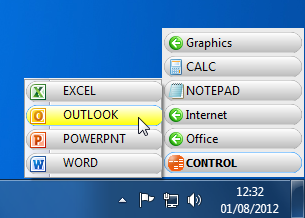
Gomigo gives quick access to favorite applications from Windows' system tray
If you’re looking for a faster way to access your Windows applications then you could pin the appropriate shortcuts to your taskbar, but that gets cluttered fairly easily. And while the Start menu offers more customization options, it’s also more bulky, and about to disappear in Windows 8 anyway.
Still, no problem, Gomigo is a more lightweight launcher that could be just what you need.

PNGGauntlet compresses images but keeps them looking good
When you create web graphics then it’s important to keep file sizes small, as that will cut page download times and reduce your bandwidth requirements. And you probably do this already by reducing an image’s pixel size, complexity, color depth and more.
But if you use PNG files then you might also want to try PNGGauntlet, which compresses files to make them more efficient. Savings can be as much as 50 percent, yet there’s no loss in image quality -- each picture should look exactly the same.

iolo System Mechanic 11 supports Windows 8 but not Metro
LA software developer iolo Technologies has released a brand new version of its PC optimization and tuning suite, iolo System Mechanic 11. The tool is available in a range of editions, from a cut-down Free version to both Professional and Premium.
Version 11 introduces a number of new and enhanced features. New additions to the suite include AcceleWrite real-time optimization technology, expanded startup optimization and resource boosting tools, Windows 8 integration and a new unlimited home license covering all PCs in a single household.
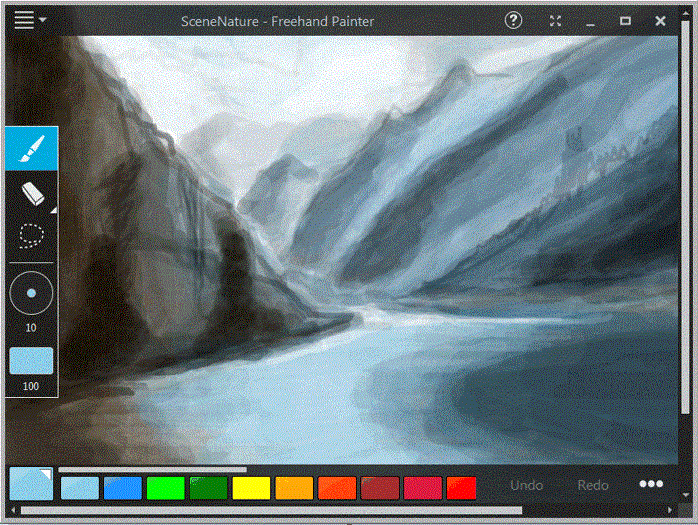
Freehand Painter gives your Windows tablet the right touch
Launch the average painting tool and you’re generally confronted with a stack of options covering brushes and color, outlines, fills and more. Which is fine, sometimes, but if you just want to be creative then all this functionality can get in your way.
Freehand Painter is, well, simpler. Much simpler. Launch the program and you can start drawing right away, with your finger if you like (you can use a mouse as well, but it’s designed for a touch-sensitive screen). And any other tweaks you might want to make will only take a moment.

Makeover OS X 10.8 with Mountain Tweaks 1.0.1
There are no operating systems that are free from irritations and, despite its largely warm receptions, Apple’s latest OS X release, Mountain Lion is no exception. When Lion released Lion Tweaks was on hand to allow users to tweak and customize the OS and there is now an updated version available in the form of Mountain Tweaks. This is a free tool that enables you to change numerous settings to tailor OS X to suite your needs.
Tweaking tools have always been incredibly popular, but it is usually Windows users that reap the benefits of utilities designed to allow for easy changes to regular and hidden changes to the operating system. Lion Tweaks was an impressive tweaker made available for OS X Lion, and this latest release sees the app updates to add support for Mountain Lion. Mountain Tweaks can in fact be used under both Lion and Mountain Lion, but there are some settings specific to the latter.

Basic Hardware Inventory gets the system info you need
Every PC owner will occasionally need to find out more about their system hardware, and Basic Hardware Inventory is a simple tool that will quickly display just about everything you might want.
This starts with the core ingredients that are essential to any system information tool: CPU model and speed, total RAM, hard drives and capacities, graphics card, monitor, network interfaces, motherboard model, BIOS type and date, and more.

SmartPower gives more control over when your PC sleeps
A quick tweak of the power options and you can soon have your PC set up to shut down automatically if it’s left unattended for a while. But Windows isn’t exactly smart about how this happens, and you may sometimes find your system is closed even if it’s busy downloading something, or running some lengthy CPU-intensive task.
Install SmartPower, however, and it’s a different story. The program allows you to create far more flexible rules about when your PC should sleep, and when it needs to wake up, which can be a great way to save you time, energy and money.

PowerArchiver 2012 13.00 is seriously impressive
ConeXware has released the latest edition of its comprehensive archiving tool, PowerArchiver 2012 13.00. And it’s seriously impressive, with a stack of new and interesting features to explore.
Security sees several enhancements, for instance. We like the new password policies, which allow you to set rules for password length and the use of upper- and lower-case characters, numbers and symbols. And the program’s temporary files can now be securely wiped using US DoD-approved methods to ensure your confidential files stay private.

InternetOff takes back your time (and life)
You’ve work to do. And lots of it. But you just need to check your email, first. And Facebook. And Twitter. And a few websites, and your RSS feeds, and the latest news, and the list goes on.
Sounds familiar? If you’re really busy and could do without the usual lengthy list of online distractions then InternetOff may be useful, as the program does just what its name suggests -- turning off your Internet access at a click.
