Paragon Backup and Recovery 11 Home review
Paragon Software’s Backup & Recovery has always been one of the most feature-packed backup tools around, and the latest release, Backup & Recovery 11 Home, does its best to carry on this proud tradition.
At a first glance down the “new features” list, though, the strategy doesn’t appear to be entirely successful. The program is more about evolution, than revolution: there’s no game-changer here, it’s really just building on what’s come before.
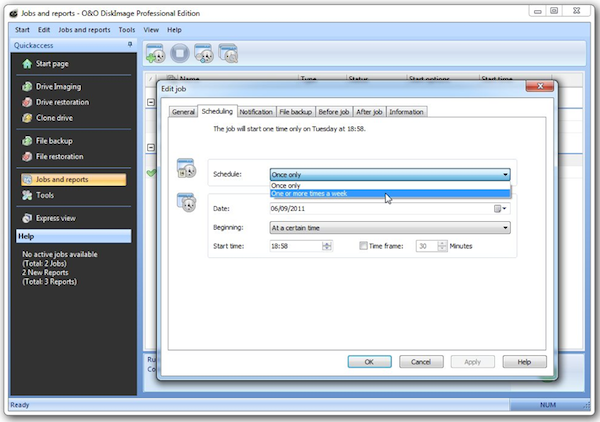
O&O DiskImage Professional 6: Very capable but slightly limited backups
The importance of backing up your data, settings and even your entire hard drive is finally starting to hit home. With the comprehensive backup tools supplied in Windows 7 and high-end versions of Vista, you may think Microsoft has you covered, but it seems third-party vendors still have different ideas.
O&O’s entry into the backup marked is a drive-imaging tool designed to back up your entire hard drive. Version 6 also adds an option for backing up individual files, so the question is, does it contain everything you need to back up your computer?
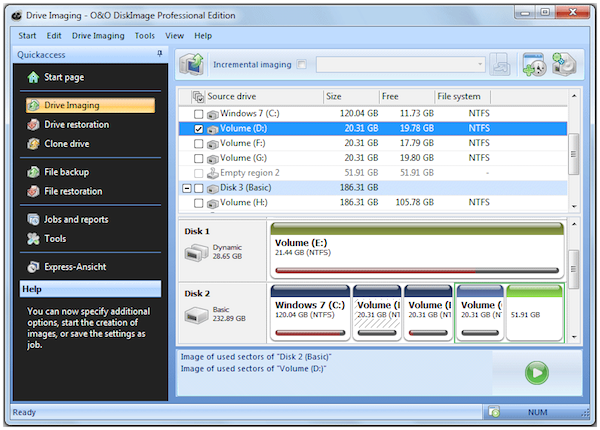
O&O DiskImage 6 speeds up backup and recovery
German developer O&O Software has announced the immediate release of O&O DiskImage 6, its drive backup tool. DiskImage 6, which is also available as a separate 64-bit build, allows users to take exact byte-for-byte images of their hard drives, adds a plethora of new features, including the ability to back up individual files and folders.
Other new features include the ability to mount standard ISO image files as virtual drives as well as DiskImage backup images, plus a revamped user interface designed to make the backup process simpler and clearer for less experienced users, which includes a one-click backup option.

Todo Backup 3.0 beta is now available
EASEUS has released a public beta of its Todo Backup 3.0 software. Version 3.0 adds a number of major new features to this versatile backup application, which is capable of backing up and cloning entire disks and partitions as well as offering file-based backup tools.
EASEUS Todo Backup 3.0 Beta adds support for dynamic disks while improving compatibility with SSD drives, and adds one-click options for system backup and restore as well as migrating a drive image to new hardware.

COMODO BackUp 4 Beta: The free ride is almost over
COMODO has made a third beta of the next version of its backup product, COMODO BackUp, available for download. The major change in COMODO BackUp 4 is the switch to a two-tier product, with a function-limited Free version now being joined by a fully functional Pro version, pricing details of which will be made available on the program's final release. At the present time, the Pro beta version functions as a 30-day trial.
This seems to be the major driver for version 4, with other improvements and changes being relatively minor, while the user interface itself remains largely unchanged from the current version 3 release.

ActiveImage Protector 3.0 Personal Edition: Free backup without nag screens
When you're next looking for a backup program then you could try to save money by opting for the free version of a commercial tool, but that's often a mistake. Many have key functions stripped out, and annoying nag screens added in an effort to persuade you to upgrade.
Fortunately there are a few exceptions, though, and ActiveImage Protector's free Personal Edition is one of the best. It's strictly for home users only, but if that's not a problem then you'll find it packed with useful functions and features.

Save everything with Redo Backup and Recovery 1.0
We all know how important backing up your hard drive is. Whether you're backing up a clutch of files and settings, or want a complete backup of the entire hard drive, there are solutions a-plenty to choose from. But while you may have given a lot of thought to backing up your computer, have you ever considered what you'll do if the worst comes to pass and you need to restore that data?
What you need is a tool that doesn't rely on you being able to load your operating system before it allows you to get at your data. And if it's free, well so much the better! The good news is that you can have your cake and eat it, with the aid of Redo Backup and Recovery, which has just enjoyed its first stable release (1.0) after a lengthy period in beta.

EASEUS bulks up Todo Backup Free, offers more for less
EASEUS has decided to give away the commercial Home edition of its EASEUS Todo Backup for free, replacing the previous function-limited free edition with a fully featured backup tool.
EASEUS Todo Backup Free now provides both file- and image-based backup functionality in one program, allowing users to back up selected files and file types alongside entire partitions and hard drives. It also includes partition and drive-cloning tools for upgrading hard drives, as well as a WinPE-based rescue disc for access to the program outside of Windows.

Todo Backup Home adds network support, image viewing
The free backup utility EASEUS Todo Backup Home has been updated to version 2.5, seeing the addition of a number of important new features. What started life as a fairly simple disk imaging tool has gradually evolved into a complete backup solution suitable for use by experts and beginners alike. As backing up data is a task that no one can claim to enjoy, anything that helps to simplify the process is to be welcomed, and Todo Backup Home may be just the tool you have been looking for.
Version 2 of the program saw a move to image-only backups to file and folder based backups, and added the option to add to backup incrementally to help speed things up. We took a look at this version of Todo Backup at the end of 2010. New in version 2.5 is the ability to create incremental backups of not only files and folders, but also entire disk and partition backups.

SugarSync for Android: Cloud backup all the time
Hot on the heels of its iPhone app, SugarSync Inc has released a new mobile Android version of its SugarSync online backup application for Windows and Mac. SugarSync for Android sports AutoSync technology, which makes it simple and easy to back up and synchronize content on your Android phone with your computer without having to plug it in.
SugarSync offers online backup, sync and file-sharing for PCs, Macs and mobile devices. A free 5GB account is available, or users can upgrade to one of a number of paid-for plans, with prices starting at $49.99 a year (or $4.99 a month) for 30GB storage space.

Wuala brings online backup to iOS devices
Swiss online backup provider Wuala, which is part-owned by hard-drive manufacturer LaCie, has released a new iOS app for iPad, iPhone and iPod touch. Wuala for iPhone/iPad is a free download from the Apps store and gives Wuala users remote access to their backed up or synchronised files from their iOS device.
Wuala is an online backup service that runs on Windows, Linux and Mac OS X, allowing users to keep their files backed up in a remote location. The Pro version also supports synchronizing folders between an unlimited number of computers as well as file-sharing and file versioning. In addition to accessing their files through an iOS device, Wuala users can also gain access through their web browser (Java is required for this function to work).

AVG LiveKive joins crowded online backup market
AVG has launched a beta of its brand new online backup service. LiveKive will offer cloud-based backup, synchronising and file-sharing for its users, and the beta version launches with a one-size-fits-all free storage plan of 5GB for a year. No paid-for packages are currently available while LiveKive remains in beta.
Once signed up through the AVG landing page, users can then download the backup client, currently codenamed AVG AirSpace. This is a rebadged version of the same client used by rival online backup provider, SpiderOak.

BackupGoo: Affordable safety net protects your Gmail data
Few people give a second thought to files and data stored in the cloud, but just like local data, it is important to backup online information. The recent problems suffered by Google Gmail highlights the importance of ensuring that your online data is safeguarded, and BackupGoo provides a quick and easy way to back up your Google account in its entirety.
After providing your Google username and password, the application is able to access your account and can then be used to download your emails, documents, calendars, contacts and more. If you do not use all of Google's services -- not everyone has a need for Google Docs, for instance -- you can select precisely what you would like to backup and where the files should be stored on your hard drive.

Tip: Protect your PC with Paragon Backup & Recovery (Advanced) Free 2011
You can never have too many backups, and when it comes to backing up you need two different types of backup tools for the best results. When it comes to protecting your precious files -- documents, emails, photos and the like -- either use Windows' own built-in backup tool or, if you want full control over your backup, choose GFI Backup Home Edition instead.
That protects your data, but what about Windows, your programs and your program settings? Do you want to spend hours reinstalling Windows and getting everything set up again in the event of disaster? Or would you prefer to spend 15 minutes or so restoring a recent backup of your computer while it was in perfect working order? Of course you'd prefer the latter, which is where a drive-imaging tool like Paragon Backup & Recovery (Advanced) Free 2011 comes in.

Apple increases Time Capsule backup storage to 2TB, releases iDisk iPhone app
After being rumored in April, Apple has taken the wraps off a new version of its Time Capsule with 2 terabytes of integrated storage. The device functions as a router and network storage appliance for automated backups using Mac OS X's Time Machine feature.
The 2TB Time Capsule looks to be the same internally aside from the bigger hard drive, and sells for $499. The 1TB model is priced at $299, while the original 500GB Time Capsule has been discontinued.
