
Bing vs. Google face-off, round 5
After last week's scuffle with filtered image results, we left our two major Web search engines in a tie-up, with the score Bing 3, Google 3 after six heats. For the tie breaker for this week, we're going to throw a curve ball.
A great search engine has to be responsive and helpful and informative for someone who is completely in the dark, not only about the topic he's interested in, but about the nature of the Internet. Some of our comments this week have taken us to task for not using the smartest queries -- for instance, one person asked, why couldn't someone have searched on IMDB.com for Rod Taylor instead of on Google or Bing? The answer there is, IMDB may be no better than either Bing or Google at helping someone locate an actor based on minimal information. We created a "backwards" query for this test because that's the type of query inquisitive folks may very well create for themselves.

A better Bing? Betanews 'Name That Search Engine' contest winners
It's not as easy as it looks, is it? The key here was to come up with not only a better name for a search engine than "Bing" (among those who believe there is one), but a tagline that would help frame a marketing campaign for the product. We didn't care whether the .com name for the URL was already taken. That's never stopped Microsoft before, including with Live.com -- if the name's good enough, it would have the resources to put down serious money for it.
Six Betanews staff members cast votes for first, second, and third place, with first place getting three points, second place two, and third place one. After a week of intense competition (I have to exhaust my bucket of superlatives somewhere), here are the final results:

Sony joins Universal Music Group in music video site
In April, Vivendi and Google teamed up to create a new premium music video site called Vevo, which would be fully owned by Vivendi subsidiary Universal Music Group, and built upon the technology Google employs in YouTube. Some consider the project an attempt to create "The Hulu of Music Videos."
Yesterday, Sony announced that is the first of the remaining major labels besides Universal to sign up to provide content for the forthcoming site, which Sony describes as being "built for consumers, advertisers and content owners."

StrongWebmail apparently hacked after issuing $10K challenge
Who among us doesn't love a good hack? After putting forth a $10,000 come-and-get-us challenge, it's possible that StrongWebmail CEO Darren Berkovitz is rethinking his stance on that. The company, which makes voice-based authentication software, dared hackers to break into Mr. Berkovitz's Web-mail account and report back details from an upcoming date on his calendar. A week later, a team of high-profile security researchers contacted a reporter with precisely that information.
The contest even gave hackers a head start, providing the target e-mail address ([email protected]) and that account's password. The idea was to point out StrongWebmail's unique value proposition -- voice verification through a pre-registered mobile number. The idea is that one's account setup includes a phone number at which the system can reach you. When you attempt to login to check mail, the system phones you with a three-digit number, which acts as a final verification before you hop into the inbox. The authentication is provided by Beverly Hills-based Telesign, which offers similar services to various Web sites.
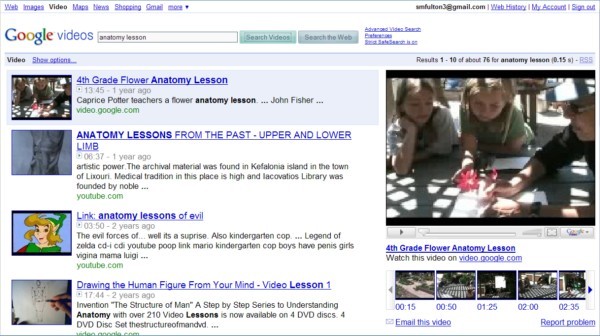
Bing vs. Google face-off, round 4
The big problem which massive multimedia online indexes face today, which may only get worse before it can ever get better, is with their capability to shield certain viewers from content they do not want appearing on their computer. Regardless of the entire debate over whether the Internet should have content regulation, individuals should have the right not to see what they do not wish to see, and they should also have the right to prevent their children from seeing it as well. It may be everybody's Internet, but in the end, it's my computer and it's your computer.
Since we started our Face-off series with Google and Bing just last Monday, we've gotten a lot of very positive comments and accolades from readers (thank you so much), plus we've received suggestions that we pit the two search engines together to see which one is the most capable of filtering out the junk. What do you not want to see on your computer, and what things about you personally do you not want others to see on their computers -- and which search engine cares the most about answering those questions?

Does Bing have a future?
I've never been addicted to drugs, but watching Microsoft's seemingly never-ending drive to introduce a search engine that sticks helps me understand why the company simply can't say no.
First, the Redmond software giant's bread and butter, Windows and Office, are failing businesses. Although they're still hugely profitable, selling boxes of disc-based software is yesterday's business model. Microsoft needs to replace those revenue streams. Soon.
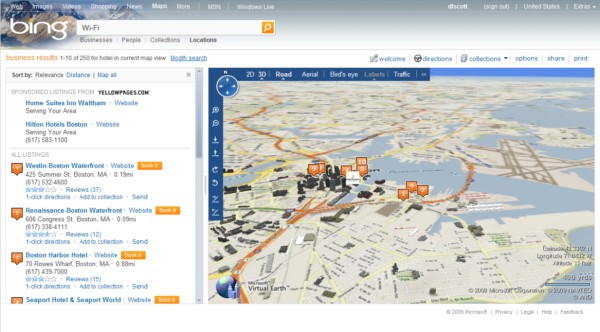
Bing vs. Google face-off, round 3
Download Microsoft Bing Maps 3D 4.0 from Fileforum now.
If you've ever used any of the major travel sites like Travelocity or Priceline to plan a business trip, you may have already encountered what I consider to be their principal deficiency thus far: They don't make hotel suggestions based on the hard, raw data about what amenities are in the general vicinity, and what travelers want to see or to have close at hand.
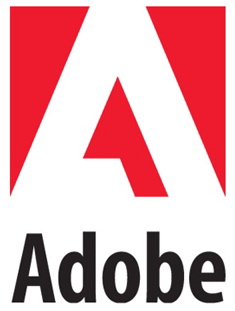
Adobe offers free BrowserLab preview
Adobe today continues to flesh out its broadening portfolio of hosted services. Last week, the company unveiled a Web-based slideshow tool called Presentations, which joined the online word processor Buzzword, ConnectNow Web conferencing tool, Share, CreatePDF, and My Files on Acrobat.com.
This morning, Adobe Labs made BrowserLab available as a free preview. The cloud-based service renders Web pages in Internet Explorer, Firefox, and Safari as seen in Windows XP and OS X without the need to have those browsers or operating systems installed on the local computer. This testing tool generates real-time screenshots of the user's chosen page for browser comparison. The page can be rendered in two side-by-side panels, for example, or in an "Onion Skin" view. In this view, there is a slider where each extreme represents a browser/OS combination, one side could represent Internet Explorer 7.0 in XP and the other Safari 3.0 in OSX, and so forth. When the slider is moved, it dissolves the image from one browser into the other, highlighting the exact differences by overlaying them on each other.
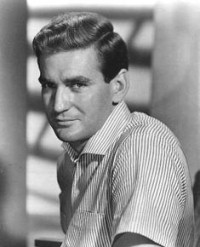
Bing vs. Google face-off, round 2
The way we left things yesterday, we gave Microsoft's newly revamped Bing search engine some moderately tough, everyday search tests, and gave Google the same treatment. After three heats, the score thus far is Bing 2, Google 1, with Bing performing quite admirably in the computer parts shopping department.
Search engines are fairly good for finding something you know you're searching for. In the real world, folks don't often know what or who it is they're searching for, which is why they're searching for him. So suppose someone sends you out on the Internet to find...
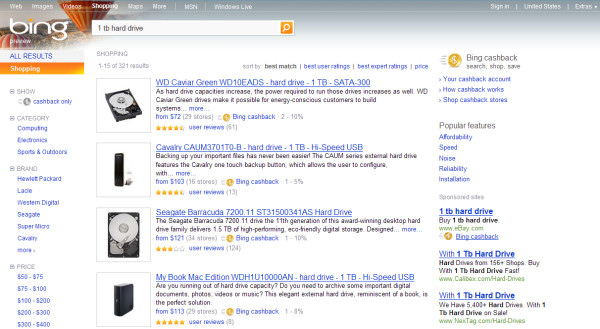
Bing vs. Google face-off, round 1
Easily the biggest single change to the way I do business over the past quarter-century -- bigger than the ubiquitousness of e-mail, bigger than the mouse, bigger than push-button piracy -- is the search engine. Google is an invaluable research tool that my colleagues and I might have invested literally thousands in to be able to use, were it available two decades ago; though in all fairness, the search engine that truly blazed the trail in functionality in the early days of the Web was AltaVista.
Even AltaVista has some unique linguistic tricks that, if they could be applied to Google's colossal index, would yield mind-boggling results; so the notion that Google cannot be bested is probably false. But this time it's Microsoft once again that's laying down the gauntlet. This time, its search engine's latest revamp sheds what some had seen as its biggest liability: its brand name's ties to Windows, as if using Windows Live Search had anything to do with using Windows. The choice of Bing as the final title indicates that most of the good dot-com names really have already been taken; but that criticism aside, Bing deserves a fair shake.

Loving the octothorpe; or, why Twitter's hashtags really do reflect reality
This episode of Recovery is brought to you by the Three Wolf Shirt and the newly leaked Palm Pre default ringtone. If one doesn't leave you awash in win, the other will. Both together, however, will probably cause your puny mortal frame to go supernova, so knock that off.
The new social-media doyenne at The New York Times is dutifully twittering away, asking the community to send suggestions about how the paper could better use the resources available. (Unlike the rest of us, the folks at the Times would't do anything so undignified as learning by doing. They also find proper sourcing a bit beneath them, but we'll save that conversation for another day.) She's getting a mixed bag of responses, of course, but one from @rkellett stands out for me: "Get the NYT to standardize, push, create hashtags on breaking news."

Google's move to introduce a Wave of synchronicity
It's not unusual to see something emerging from Google's laboratories that folks in the general press fail to understand, and the company's marketing is partly to blame there. The public introduction during this morning's I/O Developers' conference of a Web programming construct called Google Wave generated headlines ranging in scope from a new competitor for Microsoft SharePoint, to a next generation social network, to a series of browser extensions for Chrome to rival the Mozilla Jetpack project, and finally to the company's evil plan to conquer and corrupt HTML 5.
Excluding the latter, it could very well be all of these items. Essentially, Wave is an architecture, and not really a very new one. It's an old solution to a very old problem: that of synchronicity in distributed applications. As database architects know better than anyone, the problem with maintaining a distributed database is that multiple users may make changes that conflict with each other, leading to disparity and multiple versions. Currently, transactional modeling solves that problem, but a more direct and simpler approach from a mathematical standpoint would be simply to translate every operation, or every change a user requests to a database -- every command from client to server -- into a figurative mathematical language so that the terms of the command take into account the changes simultaneously being ordered by all the others.

Microsoft re-invents itself in search with Bing
Today, Microsoft officially unleashed Bing upon the world. It's a brand that will be associated with intelligent search, and is hence classified as a "Decision Engine," rather than a search engine. Rollout of the new service (to be located at www.bing.com) begins over the next few days and will be completed in under a week, with the target deployment date of June third.
Click the Bing logo for slideshow.

Meet Bing: Microsoft's new search engine in pictures
Microsoft on Thursday took the wraps off its new Google competitor, a revamped Live Search dubbed "Bing." The site focuses on answering queries without requiring the user to leave the search page. But will it be enough to enable Microsoft to start taking back some search share from Google? Bing officially launches June 3, but we've put together a slideshow to give you a taste of what's to come.

Adobe brings its own PowerPoint-style app to the cloud
Acrobat.com Presentations offers way to create simple Flash-based slideshow presentations online which can be worked on by numerous Adobe.com members simultaneously and then be presented from their online location or exported as .PDF files for offline use.
The app's interface is similar to Adobe's Web-based Photoshop Express, and provides a comparable level of functionality: basic, but elegant and aesthetically pleasing. While the same Adobe user ID can be used to access both Presentations and Photoshop Express, the two applications are actually separate branches of Adobe's growing arsenal of Web-based services.
