
WinZip 17 reaches for the cloud
Connecticut-based WinZip International LLC has updated the Windows version of its world-famous compression tool with a plethora of major new features, including cloud integration and sharing. WinZip 17.0 launches with the ability to zip, manage and share files directly from cloud-based services and social media sites.
Version 17 also adds tools for converting Office documents to PDF, resizing images and adding watermarks, plus revamps its interface in a move designed to make the program more intuitive to use.

StaxRip is a video conversion tool with real power
Converting videos from one format to another can be an extremely complicated process, which is why most transcoding tools do their best to protect you from it. You might drag in a movie, choose the iPhone profile and click a button to begin conversion, say – all very easy.
If you have a good understanding of video basics, though, this handholding can become annoying, and you might occasionally wish you had access to something more powerful. Sounds familiar? Then you might want to take a look at the open source StaxRip.

Advanced SystemCare 6 FREE is Windows 8-ready
IObit has released Advanced SystemCare 6 FREE, a brand new version of its freeware optimization tool. Version 6.0 debuts a new, streamlined interface, and comes with full support for Windows 8.
ASC 6 Free, which is also available in Pro form with additional functionality, also updates its Surfing Protection, Driver Manager and Privacy Sweep databases, adds support for additional languages and provides unspecified general bug fixes.
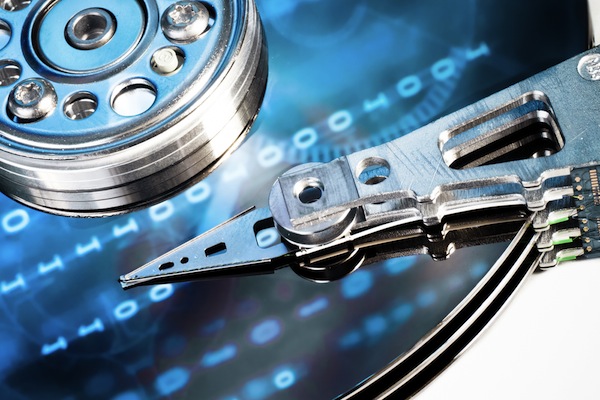
What's filling up your hard drive? JDiskReport can tell you
When you’re looking to free up a little hard drive space, then you might start by using something like CCleaner to find and remove logs, leftover temporary files and assorted other junk.
But if that doesn’t help very much, then your next step should be to try and get a better understanding of exactly what is filling up your drive. And the free, Java-based JDiskReport is the ideal tool to help.

Got big files to backup? Try Split Byte
Shoot a video, run a backup, create a virtual machine: there are all kinds of programs and operations that can create truly massive, multi-gigabyte files. And while these monsters remain on your hard drive, there’s no problem.
But if you want to back them up, perhaps share the files with others, then life could become a little more difficult. Unless, that is, you use a tool like Split Byte to separate your files into smaller, more manageable chunks.

FileOptimizer can compress 33 different formats
Recently we took a look at PNGGauntlet, an excellent tool which could compress PNG files by up to 50 percent without any apparent loss of quality.
If you found that program useful, but wished it had more scope, then you might want to take a look at FileOptimizer. This tool can compress images, documents, archives, audio files, executable files, 33 formats in total: AIR, APK, APNG APPX, BMP, CBZ, DOCX, DLL, EPUB, EXE, GIF, GZ, ICO, JAR, JPEG, MNG, MP3, MPP, PNG, PPTX, ODT, OGG, OGV, PDF, PUB, SCR, SWF, TIF, VSD, WEBP, XAP, XLSX, and ZIP.

Save big on these October software treats
September was crazy month for new software. Whether this was the rush to get new products on-sale before the Windows 8 launch or the traditional Q3 pre-Christmas release schedule, or a combination of both, you may have missed one of these important releases.
Creating PDF files used to be an incredibly expensive operation but this is no longer the case. Nitro Pro 8 is an advanced PDF creation and editing tool which is available at a 20-percent discount -- just $95.99. For a limited period of time, you can get the previous Nitro Pro 7 for only $59.99, saving 50 percent from MSRP. There are also multi-user versions of Nitro Pro 8, so you can buy for your business and save further.

When Task Manager isn't enough, try Process Liquidator
When you need to view or close a few running processes, then Task Manager isn’t too difficult to use. A quick Ctrl+Shift+Esc, the Processes tab will show you precisely what’s running, and you can close whatever you like with some assistance from the “End Process” button.
But if you need something even easier, though, there’s always Process Liquidator, a simple Task Manager alternative which claims it can display all your running processes, and delete your preferred choice with a single click.

ExamDiff makes comparing text files easier
If you need to figure out the differences between two files on a PC then you’ve always been able to use the COMP command. And we do mean always: it’s been around for 30 years, since the days of DOS 1.0. COMP isn’t exactly the most intuitive of tools, though, so if you just want to compare a couple of HTML files, say, then we’d recommend something a little more up-to-date, in the shape of the free ExamDiff.
Launch the program and you must first point it at the files you’d like to compare. Only text files are supported (the commercial Pro versions can compare binary files, directories and add many other features: see the author’s website for details). Click OK, and both documents are displayed, side-by-side, with added, deleted or changed files highlighted.

Turn your tablet or phone into a second monitor
If you use, or have ever used, a multi-monitor computer, you’ll know just how useful a setup it can be. Have the extra space afforded you by double the usual number of monitor enables you to see more at once, work more quickly and be more productive -- but it can also be expensive and requires you to have a desk large enough to hold two monitors comfortably. If you have a mobile device, however, you can use iDisplay to gain an extra monitor from your existing hardware.
The name of the software might imply that this is something that will only be of interest to Apple hardware owners, but in fact it can be used in conjunction with an iOS or Android phone or tablet. Your mobile device does no need to be physically connected to your computer -- the desktop version of the client software is available for both Mac and PC -- which opens up new opportunities.

Need to find files or folders nearly instantly? Try UltraSearch 1.7
AM Software has released UltraSearch 1.7, a major update of its super-speedy MFT search tool.
As with many similar tools, the program doesn’t waste resources maintaining an index on your hard drive. Instead it accesses the NTFS Master File Table directly, which allows UltraSearch to retrieve its results at very high speed, typically just a second or two.

Yes, you can read QR Codes on Windows
From ads to packaging, websites to business cards, QR Codes are everywhere, these days. The characteristic blocks of square dots are used to encode links, phone numbers, addresses and more, and may then be easily read by scanning with a mobile phone (and a suitable app, of course).
Figuring out QR Codes on a PC can be a little more challenging, unfortunately, but there are a few options available. And the latest is the CodeTwo QR Code Desktop Reader.

WMI Code Creator deserves a place on your hard drive
If you’ve looked into Windows Management Instrumentation (WMI) before then you’ll probably know that it’s a powerful Microsoft technology with a lot of useful system management capabilities, ideal for creating scripts to report on your current system state, or tweak it in just about any way you like.
But it’s also, well, a huge topic. And often highly technical. Even if you’re an expert developer, wading through the various namespaces, classes, methods and more will probably make your head hurt.

Tune up your PC with System Mechanic 11.1
LA-based iolo Technologies LLC has announced a minor update to its flagship PC optimization tool. System Mechanic 11.1.1, also available in cut-down freeware form as System Mechanic Free 11.1.1, delivers a number of enhancements and minor adjustments to the major 11.0 release, designed to eke that little bit more improvement from customer PCs.
There’s enhanced ActiveCare and AcceleWrite functions, the ability to remove clutter without rebooting your PC and a streamlined Windows 8 installation among other tweaks.

Start your PC faster with Argus Boot Accelerator
Lengthy boot times must be one of the greatest irritations you can have with any PC. Not only can Windows take an age to load, but then the hard drive thrashing can continue for minutes, in some situations, slowing down everything else you want to do.
Investigating exactly which programs are being launched along with Windows is a good first step to resolving this situation, of course. A tool such as Autoruns will reveal all, and disabling or uninstalling surplus applications should make a difference.
