
Sound Lock evens audio so you won't disturb those sleeping or studying
It’s late at night, and you’d like to watch a movie on your PC, but there’s a problem: Set your system volume at a level where you can comfortably hear the dialog and quieter moments, and action scenes are often way too loud, annoying if you’re hoping not to disturb the neighbours.
You could try to adjust your volume down to some compromise level, of course, or perhaps keep altering it throughout the movie. But it might be easier just to install Sound Lock, which allows you to resolve this issue in a single step. The idea is that you first set your system volume to a level where you can hear even the quietest parts of your movie (or music, or game, or whatever else you’re playing).

Laplink PCmover Free is worth the price
Laplink Software has released PCmover Free, a cut-down version its migration tool for transferring applications, settings and data from one PC to another.
And if you’ve used a commercial build of PCmover before, then this new release will seem very familiar. It’s essentially a simple wizard that walks you through every bit of the migration process, from choosing what you’d like to transfer, to collecting and packaging that data, to moving it to the new system.

Troubleshoot your PC with Power Eraser 3.1 and Bootable Recovery Tool 5.1
With effective antivirus software installed, you can protect yourself against a range of online threats such as viruses, spyware and other malware. But there are some forms of malicious software that manage to evade detection by even the newest and completely updated protection tools. In this situation, you may feel as though there is nothing left to do but to format your hard drive and start from scratch, but Norton Power Eraser 3.1 and Norton Bootable Recovery Tool 5.1, both updated yesterday, prove otherwise.
You may have noticed popup windows that you do not seem to be able to eliminate, but there could be countless other symptoms indicating that something is wrong with your computer. But before you reach for the installation disc for Windows, grab yourself a copy of the latest version of Norton Power Eraser, which can be used to scour your hard drive for instances of malware that may not otherwise be detected.

Boot your PC from a USB key
Making a USB key bootable sounds like it should be a reasonably straightforward task, but the reality can be very different. There are a lot of variables to consider, and in some cases it can take a very long time to figure out how things should work on your particular system.
If you’re having difficulties, though, one way to improve your chances of success is to ensure you’re using a program that gives you plenty of options, and there are few tools quite as versatile as RMPrepUSB.

Paste As File makes Windows Clipboard better
Getting text or images into the Windows clipboard is generally very easy; pressing Ctrl+C or choosing a right-click option is probably all you need. Getting it out again can be more a hassle, though. If you’ve just pressed PrtSc to capture the current screen, for instance, then you may need to launch a graphics program, paste the screen grab there and click File > Save to get it to disc.
Fortunately there is a simpler way. Install the free-for-personal-use Paste As File and you’ll be able to save the contents of the clipboard (image or text) directly to a file with a couple of clicks.
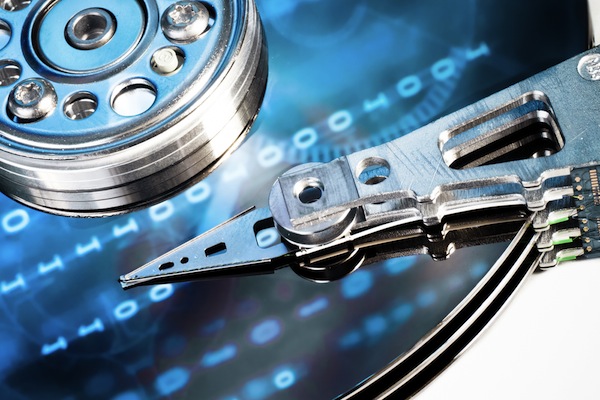
Acronis True Image 2013 supports Windows 8
Acronis has released True Image 2013, the latest edition of its power-packed backup tool. And while the program isn’t exactly the most revolutionary of updates, it does include some important changes.
The new edition is now fully compatible with Windows 8, for instance, good news if you’re planning to upgrade on or near release date.

Go back to school with one of these 25 downloads
After a brief vacation, it’s time for another software roundup to catch up on the biggest and best releases from the last week. We’ll start by taking a look at some of the apps that have been release for mobile device.
Facebook for iOS 5.0 is a release largely concerned with improving the performance of the app with news load times being improved and a new tappable banner making it possible to load new posts without the need to refresh. Android users have Facebook for Android 1.9.8, which now includes the ability to create events and allows for faster sharing of photos.

Shut down Windows 8 faster
Shutting down Windows 8 can be frustrating as it is no longer the intuitive process that Windows users are accustomed to in previous versions. Now in order to perform any power-related operation, the standard way is to invoke the Charms menu, which shows up on the right side of the screen. It might even seem unnatural now that the Start menu is gone.
Let's talk about the "normal" way to shut down Windows 8. In order to "summon" the Charms menu, just press Windows Key + C and it will show up. If your preferred "weapon" of choice is the mouse, then simply move the cursor to either the upper or lower right corner of the screen and it will be displayed as well. From there one has to go through Settings -> Power and select either Sleep, Restart or Shutdown to perform any power operation. If you're old school you might remember that pressing ALT+F4 yields the same result. But there's an easier way to shutdown your Windows 8 PC, without going through any menus.

Benchmarking tool AIDA64 now supports Windows 8
Want to know the specifications of a computer? You could look at the manufacturer’s website, but you’ll probably find that there is a limit to the level of detail provided. Similarly, if you want to know how fast your machine is, there is little point relying on figures quoted by the manufacturer, if you want to know how it performs in the scenarios you are using it in. AIDA64 is one of the most advanced benchmarking and diagnostic tools available and the release of version 2.60 sees the addition of support for Windows 8 as well as the latest hardware.
Benchmarks are a great way to see how one system compares to another, and they also provide a means of checking exactly what difference, if any, tweaks and hardware upgrades make to the performance of your computer. There is support for a massive range of hardware, so whether you are using an aging machine, or something more cutting edge, you should be able to find out everything you need to know.

Can't play a song or video? Try MediaInfo Lite 0.7.59
One of the most frustrating aspects of dealing with media files is that seemingly identical files are anything but. Why is it you’re able to play one AVI video file, but not another? How come that .MP4 video plays flawlessly, but this one just won’t open?
The problem is that the three-letter file extension is just part of the makeup of a video file. You need to identify the actual codecs used to render the audio and video, which can be tricky without third-party help. Thankfully, there’s a free tool that can identify those codecs for you in the form of MediaInfo Lite.

Got a jumpy cat? You need KeyboardLock
Streaming media, downloading files, running a backup -- there are all kinds of reasons why you might leave your laptop (or any PC) alone for a while. But if your home has babies, pets or other curious passers-by then that could lead to problems, as even a single stray mouse click or key press could interrupt whatever you’re trying to do.
And that’s where KeyboardLock comes in. Small, portable and entirely free, the program can block keyboard and mouse events on demand, making it a little more difficult for even the most determined dog to affect your system setup. (Unless they hit the power switch, anyway.)

CloneSpy uncovers duplicate files
If you need to free up some hard drive space then using something like CCleaner to remove leftover and temporary files is a good place to start. But duplicate files can also tie up a surprising amount of real estate, and so it’s often a good idea to use a specialist duplicate detector, such as CloneSpy, to see how bad the problem might be on your system.
To get started, launch the program, click Add Folder and choose the drive you’d like to scan: C:\, say. Click Add Selected Folder > OK > Start Scanning, and in just a few seconds (it’s very fast) CloneSpy will display the first pair of matching files.
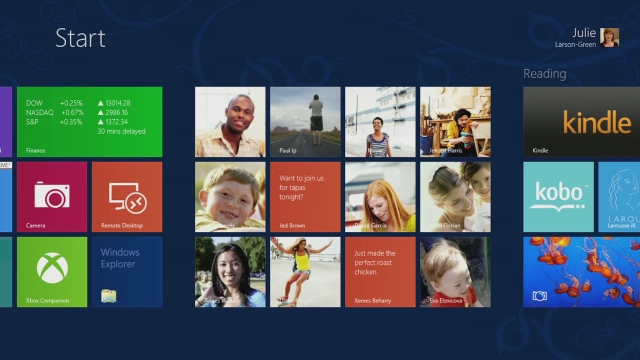
Skip Metro Suite bypasses the Windows 8 Start screen
One of the most annoying things about Windows 8 is the new Start screen. It’s provoked a marmite-like response, but Microsoft has made it clear that it’s here to stay. That in itself doesn’t make it the end of the world, but the need to have to click the Desktop tile or press [Win] + [D] after logging on in order to access the classic desktop we all know and love is.
Fear not, however, as the good folk of WinAero.com have come up with a solution that works both now and in the future. The fix? Skip Metro Suite 1.0.0.

Mirekusoft Install Monitor quickly removes apps
Uninstalling an application doesn’t seem like it should be such a difficult task: make a note of what you add to a PC during installation, then remove it all when you’re asked, right?
In reality, though, many installers leave assorted files, folders and Registry keys behind to clutter your hard drive and slow your system down. But grab a copy of Mirekusoft Install Monitor and you’ll be able to quickly identify these leftovers, and clean up them all with a click.
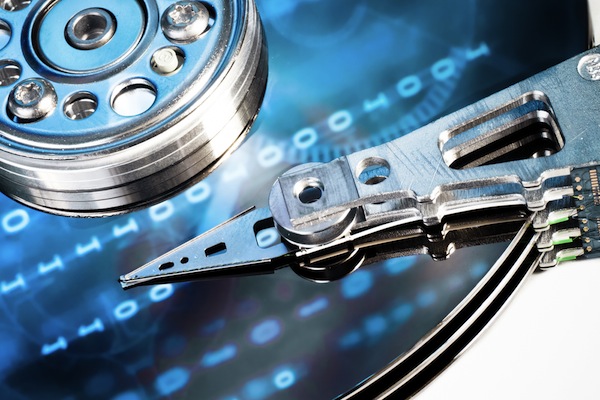
EASEUS ToDo Backup 5 Free supports Windows 8
Chinese software developer EASEUS has updated its ToDo Backup software range to version 5. All versions, including EASEUS ToDo Backup 5 Free, gain Windows 8 compatibility, a tweaked user interface, support for large hard drives and the ability to specify file types for backup.
Paid-for versions of EASEUS’s all-encompassing backup and restore tool, including EASEUS Todo Backup Workstation 5.0, also benefit from new backup options involving Windows 7 Libraries and Outlook.
