
Radically revamp the look and feel of your Mac desktop
Customizing your Mac’s desktop using OS X’s built-in tools doesn’t take long, and if you were thinking you could make radical changes you’ll be left disappointed. Thankfully there are many tweaking and customization tools out there, but none go as far as CrystalClear Interface 2.7.4.
This tool allows you to radically revamp the look and feel of your desktop, with a new menu bar and re-skinned windows, applications and dialogue boxes, complete with transparency. It’s incredibly simple to use if you just want to set it and forget it, but also boasts all the fine-tuning tools more advanced users crave.

OneClick for Chrome downloads torrents direct
Torrents come in for a great deal of bad press due to the fact that they have become associated with piracy, but from the point of view of both the downloader and the provider of the download, things work out well in terms of improved download speeds and reduced bandwidth requirements. Downloading files in this way is easy enough, but by installing OneClick for Chrome you can make things even easier.
Once you have this Chrome extension installed, there is no need to use a torrent client to handle you downloads, and the torrents you choose to download are treated in much the same way as regular downloads. Using the extension means that Chrome can be used to handle your torrents, and there is no need to use a third party torrent client. This helps to keep things simple and speeds up the whole downloading process.
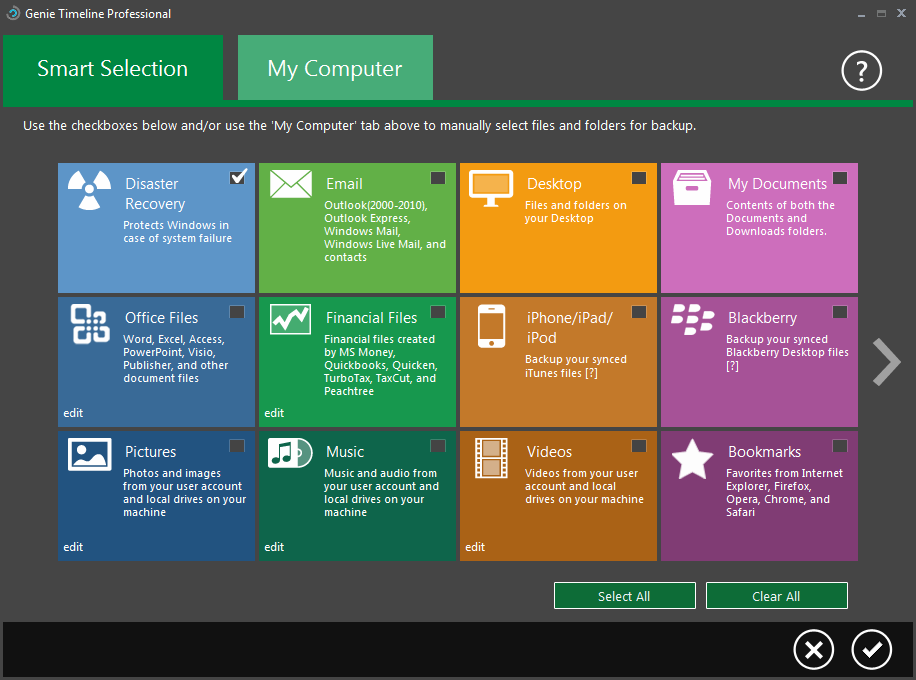
Genie Timeline Professional 2012 review
It’s no secret that running regular backups should be an essential part of every PC owner’s routine. But most people don’t bother, not least because setting this up on their own system can be such a lengthy and tedious business.
It doesn’t have to be this way, though. Genie Timeline Professional 2012 takes a far simpler approach than most file-based backup tools, keeping configuration issues to an absolute minimum, and generally doing a great job of staying out of your way.

Burnaware 5 gets a makeover
Burnaware Technologies has released the latest generation of its disc burning packages, in the shape of BurnAware 5.0 Free, Home and Professional.
The most apparent change is a simplification to the interface. There’s no longer any need to choose between “Data CD”, “Data DVD” or “Bridge Disc” when creating a data project: now you have “Data Disc” and “Custom Disc”, and on choosing the latter you’ll now get to decide the file system (ISO, UDF or Bridge).

Keep your PC healthy with Uniblue Powersuite 2013
System optimization tools are ten-a-penny, but those that are worthy of note are few and far between. One tool that falls into the noteworthy camp is Uniblue Powersuite, which has just been updated to version 2013. This comprehensive suite of optimization tools has received a major facelift that makes its various components easier than ever to navigate and provides you with helpful information about the health of your system.
The redesigned interface finds the suite’s tools divided up into three main sections -- speed tools, system optimization and disk optimization -- but there is also a general Overview section that gives you a quick insight into the state of your computer. The Speed Tools section covers all of the basics such as CPU management to better balance CPU load as well as improveing the launch times of various programs by caching the resources they use. There’s also a proactive thumbnail generator that eliminates the need to Windows to create image thumbnails on the fly.

Celebrate July with one of these 19 software downloads
The halfway point of the year has come and gone, and as we slide our way through the calendar, there are more and more software releases to keep track of. If you’ve been busy through the first week of July, here are some of the highlights that you may have missed.
Starting off this week’s selection of titles are a number of tools with a connection to the Internet. Connectify Lite 3.5 is a great free tool that can be used to turn your laptop onto a WiFi hotspot that can be used by other laptops or mobile phones. If you want to use the Internet as a platform for your photography, jAlbum 10.8 can be used to share your photos online. ShareMeNot is a browser extension that can be used to prevent social networking buttons from tracking you line -- it is available as ShareMeNot for Firefox 2.0.1 and ShareMeNot for Chrome 1.0.

Does your screensaver interrupt too often? Try Cyber-D AntiScreensaver
Setting up a Windows screensaver is easy enough: just tell the system to wait for five minutes, say, and once you’ve been inactive for that period of time (no keypresses, no mouse movements) your preferred screen saver will be launched.
But of course the problem here is that inactivity doesn’t necessarily mean you’re away from the PC; you might be watching a video, or just monitoring some regularly updated webpage (stock prices, say). Ideally you need a little more control over exactly when the screensaver (or the power option to turn your PC off) is executed, then, and that’s exactly what Cyber-D’s AntiScreensaver provides.
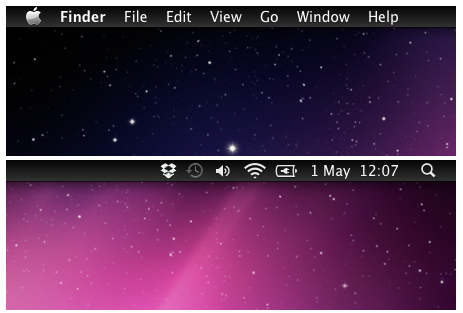
Get a dark menu bar that matches OS X's cosmic desktop
Unlike Windows computers, Macs tend to have something of a uniform look to them. Sure, you can move the dock around the screen and choose a new background image, but there just isn’t the same tweaking and customization community that exists for Windows. MenuBarFilter is a free tool that brings basic, if much welcome, customization of the menu bar to OSX.
This is a tiny utility that you need simply unzip, copy to your Applications folder and then add to your list of login Items. Once this has been done, the menu bar will no longer be silvery grey with black text, but the exact opposite. The light text on a dark background look is not only somewhat classier than the default colors, it is also in keeping with how things are in iOS.

Lion Designer 3.0 gives OS X 10.7 a big makeover
German developer Moritz Wette has released Lion Designer 3.0, a brand new, redesigned build of his popular Mac desktop customization tool. Lion Designer makes it possible for users to quickly change backgrounds for various OS X tools like Launchpad and Mission Control, plus restore the colourful Finder sidebar icons, among other tweaks.
Version 3.0 introduces a new graphical user interface and Example Manager for quickly downloading replacement background images. It also fixes numerous bugs, extends compatibility to OS X 10.7.4 and later, and adds Retina display support.

USB Safeguard password-protects your stick
Data security is of the utmost importance, but it is usually the files stored on our hard drives or transmitted over the Internet that we are primarily concerned with. It’s likely that you have at least one USB drive that you use o move files from one computer to another, perhaps transporting files between home and office. If you were to lose the drive, there is not only the irritation of not having access to the files you need, there is also the concern that whomever finds the drive will be able to vie your private data -- this is something that USB Safeguard can help with.
As you’ve probably guessed from the name and the scenario we have set up, this is a program that can be used to protect the files you have chosen to store on a USB drive. This is a tiny portable app, weighing in at less than 100KB, but it is none the less powerful. While there is a paid version of the app available that can be used to protect drives of up to 16TB in size, there is also a free version that can be used on drives up to 2GB.

CCleaner for Mac 1.04.148 supports OS X Mountain Lion
Piriform has updated its Mac freeware cleaning tool. CCleaner for Mac 1.04.148 adds support for managing login items and an option for removing unneeded languages from applications. It also adds Gatekeeper support for the forthcoming Mountain Lion OS X 10.8 release.
CCleaner for Mac is based on the popular PC version, offering Mac users a collection of free, conveniently placed tools for recovering hard drive space with just a few clicks.

Outlook Configuration Analyzer 2.0 adds 75 new rules
Microsoft has released Outlook Configuration Analyzer 2.0, an excellent tool for troubleshooting a host of common Outlook 2007/ 2010 issues.
As before, the program works by scanning your current Outlook setup and looking for known problems (file sizes, DLL versions, missing updates, whatever it might be). But this release adds 75 new rules, helping it to detect more issues than ever before.

Does your PC have touchscreen display? You need Microsoft Touch Pack for Windows 7
Windows 8 may be the time when touchscreen technology finally comes of age in relation to laptops and desktops, but much of the groundwork is already present in the current version of Windows. Purchase a touchscreen display now and you’ll find Windows 7 is more than capable of letting you control it via your fingertips.
Microsoft didn’t do an awful lot to push touchscreens in Windows 7, however. One thing it has provided, though, is a collection of tools and games that showcases the touch interface. If you have a touchscreen display and you’re running Windows 7, you need the aptly titled Microsoft Touch Pack for Windows 7.

Do you miss the C Prompt? Try Take Command 14
JP Software has released Take Command 14, a powerful alternative to the regular Windows command prompt. And now it’s more powerful still, courtesy of some useful additions to the program’s scripting language.
The new TPIPE command, for instance, allows you to filter, convert and process text in a variety of ways. You can convert files to and from Unicode, for instance; convert the end-of-line type; use Grep-type line-based filters, and run a search and replace filter on a file.

IObit Advanced SystemCare with Antivirus 2013 mini-review
Security is a key concern for all users of Windows, but coming a close second is a desire to get the best possible performance. IObit Advanced SystemCare with Antivirus 2013 is an all-in-one suite that has both the security and performance bases covered along with a fair smattering of maintenance thrown in for good measure. The program is divided up into five main sections and in all there are dozens of tools on hand to help you to take care of your computer.
The antivirus component of the suite offers real-time protection against all manner of threats, but you also have the option of running manual scans, both quick and full, whenever you feel the need. Any files you receive via email are automatically scanned for signs of infection as are any files you download while browsing the Internet. Everything you would expect to find in an AV tool is available here -- scanning whenever you need it, quarantined of suspicious files, automatic updates and whitelisting of trusted files.
