
Mistakenly type LIKE THIS? Try CapsUnlocker
It’s a common keyboard annoyance: you’ve pressed the Caps Lock key, either not realized or just forgotten about it, and then typed a whole line of text IN THE WRONG CASE, or maybe wondered why a website password hasn’t been recognized, before you’ve noticed. Sounds familiar? Then you might be interested in CapsUnlocker, a new tool that can help in a variety of ways.
At its simplest you can use the program as a Caps Lock status indicator, handy if you don’t have one already. (It’s surprisingly configurable, too -- you can choose the icon to display when the key is on or off.) You might disable Caps Lock entirely by choosing the relevant right-click option from CapsUnlocker’s system tray icon.
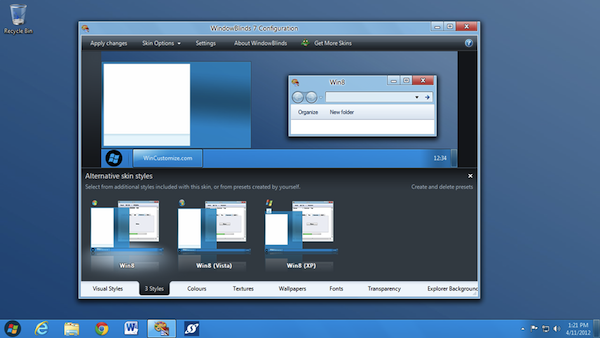
WindowBlinds 7.4 supports more programs, transparent scrollbars
Anyone with more than a passing interest in tweaking the look and feel of Windows is likely to be aware of the existence of WindowBlinds. This highly impressive customization tool from Stardock has been updated with added support for transparent scrollbars in Explorer windows in Windows 7 as well as updates to the Start button and changes to higher DPI settings. WindowBlinds 7.4 also includes a number of fixes for bugs and problems that have been discovered.
Support for a number of specific programs has been improved so if you have noticed issues with Yahoo Messenger, you’ll be pleased to find that the correct theme is now used on frames while a problem with black menu bars in Total Commander has also been addressed. Other program-specific changes that have been made include a number of fixes for Internet Explorer 9 related problems such as better styling for groupboxes and scrollbars.

Keep out prying eyes with Wise Folder Hider
You don’t need something to hide to have something to hide. Whether you share your computer with others, or your machine is situated somewhere that other people may be able to access it, there’s a high chance that it has files stored on it that you would like to keep private. Documents relating to personal and financial issues are the sorts of files that should be kept away from unauthorized eyes, and Wise Folder Hider Beta is a free tool that makes it easy to do just that.
There are various ways in which you can make sensitive files more difficult to access, but this handy security tool helps to make things as simple as possible. Protecting the files you would rather other people were not able to see take little more than signing into the program account you have created and then dragging and dropping the relevant files and folders onto the program interface -- this can be done on an individual basis, or you can choose to hide a whole bunch in one go.

Try this Task Manager alternative in a spreadsheet
If you believe your PC has been infected by malware then you’ll probably try to launch Task Manager in an effort to find out more. But of course malware authors are well aware of this, and in some cases they’ll try to protect themselves by disabling Task Manager and similar tools.
As long as you can launch Excel 2010, though, you do have another option in Didier Steven’s TaskManager.xls. It’s a basic Task Manager alternative in a spreadsheet, which not only lists the processes running on your PC, but also enables you to close or suspend any that you don’t need.

Peek inside executable, archive, image and other file structures
Analyzing file structures can be a complicated business, and definitely isn’t for the technically faint of heart. It can be useful for troubleshooting or security analysis purposes, though, or even when trying to identify a mystery file you’ve found somewhere on your PC. And whatever it is you’re trying to do, FileScanner is an interesting Java-based tool which just might be able to help.
The analysis process starts simply enough. Click File > Open File, or just drag and drop the target file onto FileScanner and it’ll automatically check the contents, before giving you a detailed report.
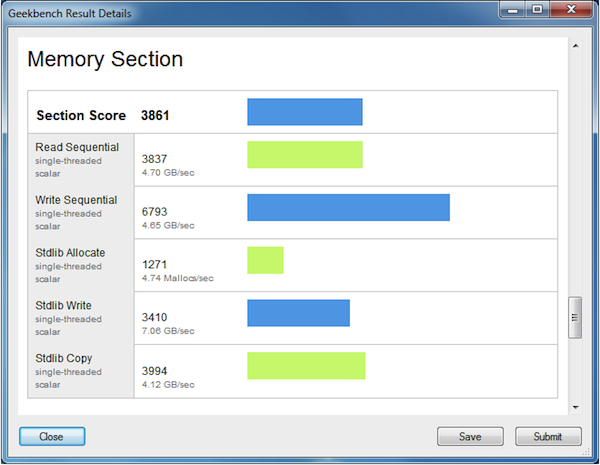
Geekbench 2.3.0 supports Ivy Bridge, dumps Power Mac
For anyone that is interested benchmarking the performance of their computer, be it a Mac, PC, Linux machine or a mobile device, Geekbench is a simple, low-cost tool that provides you with all of the tools you need. Benchmarking tools are often used by fans of overclocking and tweaking to see what difference can be made to performance, but they can also be helpful for revealing helpful information about the hardware in mobile phones and tablets.
If you are interested in benchmarking performance, it is likely that you are running recent hardware. As such, it is little surprise to find that the latest version of Geekbench drops support for PowerPC Macs. The fact that this is hardware that is no longer supported by Apple and the ever dwindling numbers of remaining users mean that this was really inevitability, and the day has now finally come.
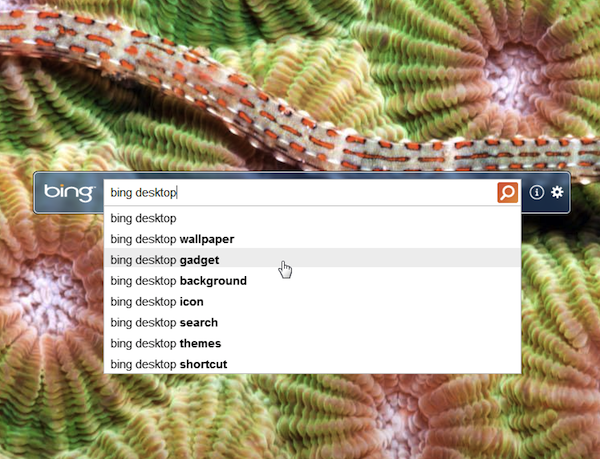
Bing Desktop is beautiful and annoying
Last week, Microsoft quietly released a public beta of Bing Desktop, a toolbar that brings Bing searches to your desktop (as long as it’s Windows 7, at least -- the program isn’t available for earlier versions of Windows).
And if that’s not quite enough to interest you, then the program can also double as a wallpaper changer, with its option to download and use the daily Bing image.

Does the world really need another CPU monitor?
At first glance PTray doesn’t seem like the most interesting of tools. Does the world really need another CPU monitor? Probably not: on the rare occasions that we care about our CPU utilization, Task Manager and Performance Monitor generally tell us everything we need to know.
Take a closer look, though, and you’ll find there’s a little to more to the program than meets the eye.

Start April right, with one of these 17 downloads
We now find ourselves well into Spring, so what better excuse is needed to start spring cleaning your computer? You can set about doing this manually, but it’s easier if you turn to a dedicated tool to take care of system maintenance.
iolo System Mechanic Free 10.8.3.51 is a free tool that can be used to delete unnecessary files, defrag your hard drive, clean out the registry and much more. If you’re someone that takes a keen interest in the smooth running of your computer, you probably have some form of application monitoring software installed, and Bad Application 1.0 is a simple little utility that will enable you to test these out, checking what happens with crashed and hung applications.

Keep your PC fit with these April software bargains
Looking to save some money on your software purchases? Look no further than the Downloadcrew Software Store this April, where you’ll find all manner of bargains on everything from security tools to audio and video editing programs.
Genie Timeline Professional 2012 is an exciting new release that simplifies and automates the backup of your computer and you can save a massive 50-percent off the MSRP when you buy this invaluable tool for just $29.95. In the store there are also a number of tools suitable for anyone looking to get creative with audio and video files. A top deal is available for CyberLink PowerDirector 10 Ultra, a powerful video editing application that brings professional level tools to the home user -- you can save 30 percent when you buy the program for just $69.96.

Take your mouse out for a spin and Feel the Wheel
If you’ve ever thought Windows really should make better use of your mouse wheel, then Feel the Wheel will probably be of interest. It’s a tiny portable tool, and we do mean tiny, a 4.5KB download, which allows you to resize windows or tweak their transparency with the mouse wheel alone.
To give this a try, grab your copy of the download file, unzip it somewhere safe, double-click FeeWhee.exe and a high-pitched beep will tell you it’s loaded.

When your PC monitoring apps are up to no good, there's Bad Application
There are plenty of PC monitoring programs that aim to keep an eye on your running processes, and carry out some actions if things seem to be going wrong (PC Lasso is an excellent example). Testing these tools can be a problem, though, as you can’t safely make regular programs hang or lock up on demand.
But then that’s where Bad Application comes in.

Keep your hard drive in shipshape with Uniblue MaxiDisk
Taking care of your computer can easily turn into a full time job, so it makes sense to delegate at least some of the responsibility to a third party tool. Uniblue PowerSuite is an impressive collection of maintenance tools that can be used to manage the registry, keep drivers up to date, clean out junk files and much more. The latest addition to the suite is MaxiDisk, a defrag tool that makes it simple to keep your hard drive shipshape -- and there are a few extra options to investigate as well.
At its heart, MaxiDisk is a fairly basic defragmentation tool, but if all you have used in the past is the one that is built into Windows, it is a great leap forward. The analysis process is completed faster than Windows’ defragmenter and you are provided with basic information about the layout of the data on your drive, along with an indication of whether or not defragging is required. The re-organization of files on your disk is something that unavoidably takes time, but it is something that is well worth doing.
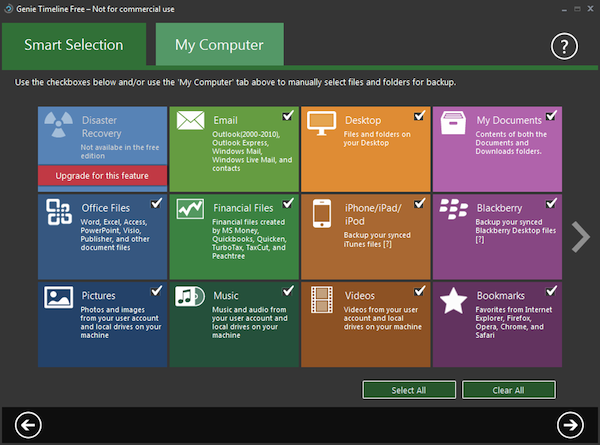
Genie Timeline 2012 backs up your PC with Windows 8 Metro style
Genie9 has released the latest edition of its flagship backup tool, Timeline 2012.
The program’s emphasis remains very much on ease of use, but there are some practical new features, too. Genie Timeline’s new Metro-style Smart Selection screen makes it very easy to choose the type of files you’d like to back up for instance: Office files, emails, bookmarks, videos, pictures, whatever it might be.

Solve Windows problems with Microsoft Fix it Portable
If your PC isn’t working properly then Microsoft’s Fix it Solution Center is a great place to start looking for solutions. It has troubleshooters to address problems with performance, stability, security, media playback and a whole lot more, and most of these can be launched in just a couple of clicks.
Of course if your PC isn’t connected to the internet, and network connectivity might be the very reason you need some help, then the site isn’t going to be able to help. But fortunately there’s also a local version available in the shape on Microsoft Fix it Portable, and while it has some problems the program could be a welcome addition to your troubleshooting toolkit.
