
Paragon Partition Manager 11 SE Personal giveaway, worth $39.95, but yours for free!
While the standard Windows partitioning tools have improved a little in recent years, they’re still on the basic side. To put it politely. If you really want to take control of your hard drive layout then you’ll need a little help, and Paragon’s Partition Manager 11 SE Personal is a great place to start.
The program doesn’t simply allow you to create, format and resize partitions, for instance. You also get options to move or merge them, redistribute free space between existing partitions, undelete or recover a lost partition, and more.

Need to decompress files fast? Try Unarchiver 3 for OS X
Compressed files are not always used for the space savings reasons they were initially created for, but they are still very important. The widespread availability of high-speed Internet connections means that the size of downloads is far less important than used to be the case, but many downloads are still supplied in one of the many compressed formats that are available. OS X includes integrated support for a number of formats but if you want to be able to extract the contents of more archives The Unarchiver has been updated to version 3.0 with support for more compressed files types than ever before.
As you’ve probably guessed from the name of the app, this is a piece of software that is concerned solely with the decompression of archives, so if you’re looking to compress files you’re going to need to look elsewhere. In the software world there is a general trend towards jack-of-all-trades utilities, so it is slightly unusual to come across an app that does just one thing -- thankfully, The Archiver does it well, so it can be let off the hook somewhat.

Apple device users, 'Cloak' your identity on public hotspots
Free WiFi is more prevalent than ever and the popularity of mobile devices means that more and more of us are connecting to these free networks using laptops, tablets and mobiles. In these situations, using their own computer, most people would not give a second thought to security.
But if you’re using your MacBook, iPhone or iPad in a public place with free Internet, such as a coffee shop, it is possible for someone to tap into your connection and steal your private data. Cloak is a security tool for Apple fans that makes securing these connections quick and easy.

Universal USB Installer supports four more Linux distros
The busy folks at Pen Drive Linux have updated their handy Universal USB Installer tool to support four more distros. Which means it can now convert live CDs of Deepin Linux, LinHES Linux, Trisquel Linux and Satux Linux to run on USB keys.
And that’s not bad at all, as the tool already supported all the usual big name distros (Ubuntu, Debian, Fedora, OpenSUSE and more, each in multiple versions), as well as a lengthy list of Linux-based utilities: Gparted, System Rescue CD, and antivirus rescue CDs from AVG, Avira, BitDefender, F-Secure and Kaspersky, amongst others.

Get CryptBox 2012 for free, but hurry!
Whether you share your computer or not, you should probably think about encrypting some of your private documents. Files relating to your finances, work and personal life can reveal a great deal of information about you, and it is not just a matter of wanting to maintain personal privacy. Identity theft is a serious problem, and if your personal details fall into the wrong hands, there is no way of knowing just how it will be used.
CryptBox 2012 is an immensely powerful encryption tool that can be used to secure your data and you can grab yourself a free copy in today’s giveaway.
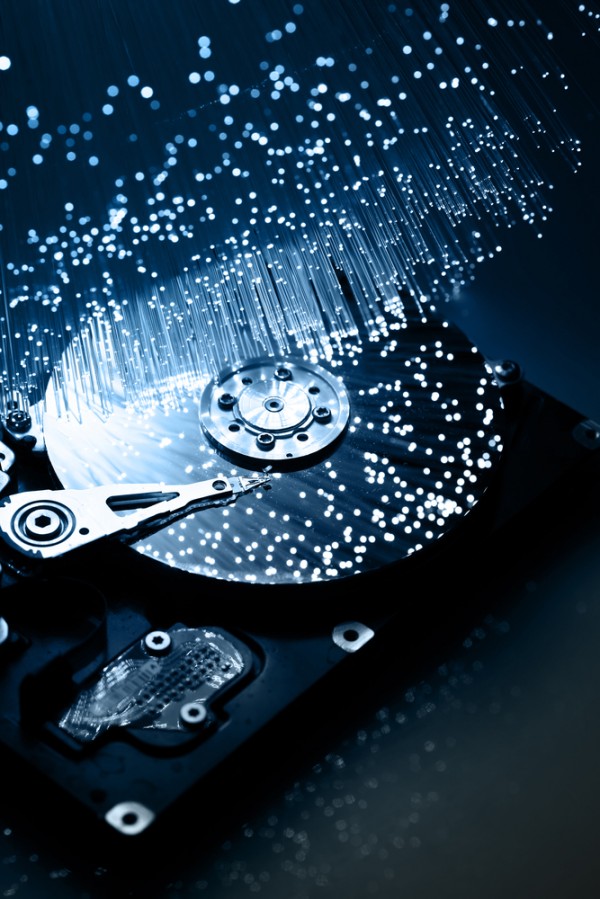
Auslogics updates Disk Defrag 3 -- go Pro for 67% off
When it comes to keeping your hard drive defragged, Windows built-in tools do an okay job, but if you’re looking to push the performance envelope further you want a trusted, reliable third-party solution like Auslogics Disk Defrag Pro 4.
Also available as a cut-down free version, Auslogics Disk Defrag optimizes your hard drive in a myriad of different ways, and the great news is you can order a copy of the full Pro version for just $9.95, a saving of 67 percent on its retail price.

When Windows Task Scheduler isn't enough, try Mayhem
The standard Windows solution for automating a PC function is Windows Task Scheduler. And that’s fine if, say, you just need to run some program once a week, but if you need to trigger a task by something other than the passage of time then life gets a little more complicated.
Mayhem has a different philosophy. Originally devised by Microsoft, and now open source, this interesting tool aims to take Task Scheduler to the next level, providing many more automation possibilities, while still being easy enough for absolutely anyone to use.

Get Ashampoo WinOptimizer 8 for free, but hurry!
You can get hold of a full version of Ashampoo WinOptimizer 8, which normally retails for $39.99, completely for free, courtesy of Downloadcrew. This offer ends 23.59, Central European Time, on March 19, which is 6:59 pm EDT. You can download, install and register the software, completely free.
Ashampoo WinOptimizer 8 is a complete tool for maintaining, optimizing and securing your system. It’s packed with features -- version 8 added over 100 new features alone -- that will help you clean up, speed up and protect your PC.

Get the luck of the Irish with one of this week's 32 downloads
Apple's iPad dominated news about hardware this week, but there was still plenty else going on in the software world.
If you’re running Windows but like the idea of trying out different operating systems, or just installing a different version of Windows without the need for dual booting, VirtualBox 4.1.10 (build 76836) may be what you’re looking for. When you’re running virtual system in this way you can use VirtualBox Extension Pack 4.1.10 to add extra features such as better USB performance and networking booting.

Instant File Search Pro: You'll like the results, just not how long they take to get
Windows Search is a powerful tool, there’s no doubt about that. Its powerful indexing engine understands all kinds of file metadata, enabling you to search for documents by a particular author, music from your favorite artist, photos taken by a specific camera model and a whole lot more.
Many people are still less than enthusiastic about the technology, though. In particular, the indexing process is often reported to consume more resources than it should, and the filters can be awkward to use. But if you’d prefer something simpler, then there are plenty of alternatives around, and the portable Instant File Search Professional, just a single 618KB executable, is certainly more convenient to use than most.

Take control of Windows apps with Task Manager DeLuxe
If the regular Windows Task Manager isn’t powerful for your needs then most people will recommend you try something like Process Explorer or Process Hacker. But while these are great programs, they’re also packed with highly technical details and options, which may seem intimidating if you’re not totally familiar with how Windows works.
Sounds familiar? If you’ve found this to be a problem before then you might prefer MiTeC’s Task Manager DeLuxe. It’s a free and portable tool that delivers more functionality than you get from Windows alone -- in some areas, at least - but won’t expose you to the low-level complexities you’ll often see elsewhere.

Take control of remote PCs with PAExec
Managing a Windows network can be a full-time job; there’s always one problem or another demanding your attention. You could run around from computer to computer, addressing issues as they crop up. But you may be able to save some time and trouble by using PAExec, which can launch programs on remote PCs, and (if they’re console applications) redirect their output back to your own system.
Enter a command like PAExec \\{SystemName} -s cmd.exe, for instance, and PAExec will connect to the specified system and open a command prompt there. You’ll then be able to enter regular Windows commands to find out more about the issue, they’ll be executed on the SystemName computer, and you’ll see the results on your own PC.

Advanced SystemCare 5.2 brings Windows 8 support
IObit’s do-everything PC maintenance suite, Advanced SystemCare, has today been updated to version 5.2. And top of the changelog this time is the new support for Windows 8 Consumer Preview. (Whether anyone’s spending enough time using Windows 8 to require a maintenance suite is another issue, of course, but it’s still a welcome addition here.)
IObit also report optimizations and improvements in just about every SystemCare module: PC Health, Performance Monitor, Privacy Sweep, Turbo Boost, Registry Fix, Malware Removal, System Optimisation, Disk Defragment, Shortcut Fix, Disk Cleaner and Cloned Files Scanner.
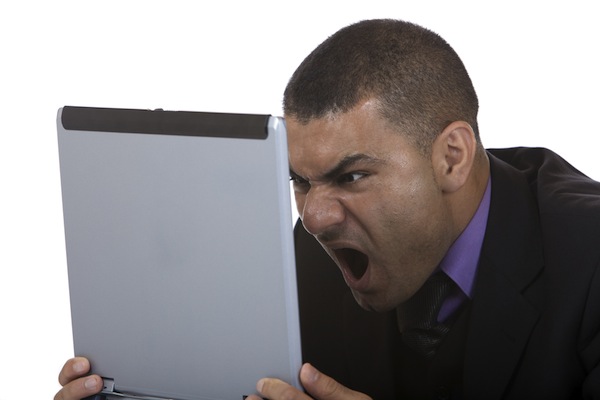
Recover Windows apps with Restarter
Applications that need to be running all the time, servers, say, often install themselves as Windows services, and one reason for that is there’s a flexible recovery mechanism that will kick in if the program fails. You can have Windows try to restart the service, launch some other program, even reboot the PC in an effort to get everything working again.
Ordinary programs have nothing similar, of course, but that’s where Restarter comes in. If an application simply must be running all the time, then tell Restarter, and if the program fails or is accidentally closed then it’ll automatically relaunch it for you.

Aomei Partition Assistant Home Edition is free, with no strings attached
If you’re looking for a free partitioning tool then there’s no shortage of competition around, but you need to choose carefully. And this is particularly true if you’re considering free versions of commercial products, which often include annoying restrictions and limitations in an effort to persuade you to upgrade.
With this in mind, then, we were initially suspicious of Aomei Technology’s latest Partition Assistant Home Edition. It would probably have a restrictive licensing agreement, yes? Demand registration before you can use it? Have a host of functions which won’t work until you buy?
