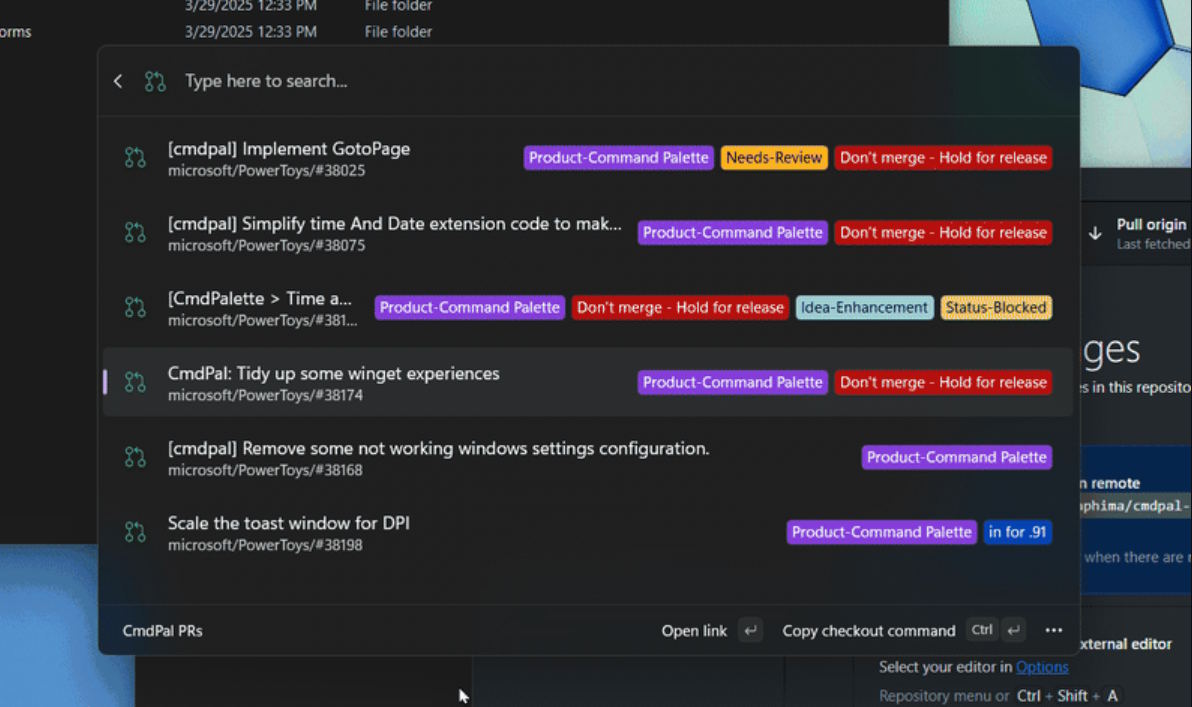
PowerToys v0.90.0 is here… and it’s a big release with a great new launcher module
We are, slowly but surely, making our way towards the release of PowerToys v1.0.0 -- but in the meantime we have the 0.x.x releases to enjoy. Microsoft has just pushed out PowerToys v.0.9.0, and it is an impressive update this time around.
Just a couple of weeks after we talked about the Command Palette module that was being worked on, this “PowerToys Run on crack” has landed. This is far from being the only change in PowerToys v0.9.0, though. In addition to a raft of bug fixes and tweaks, there are also new features for Peek, New+, and more.
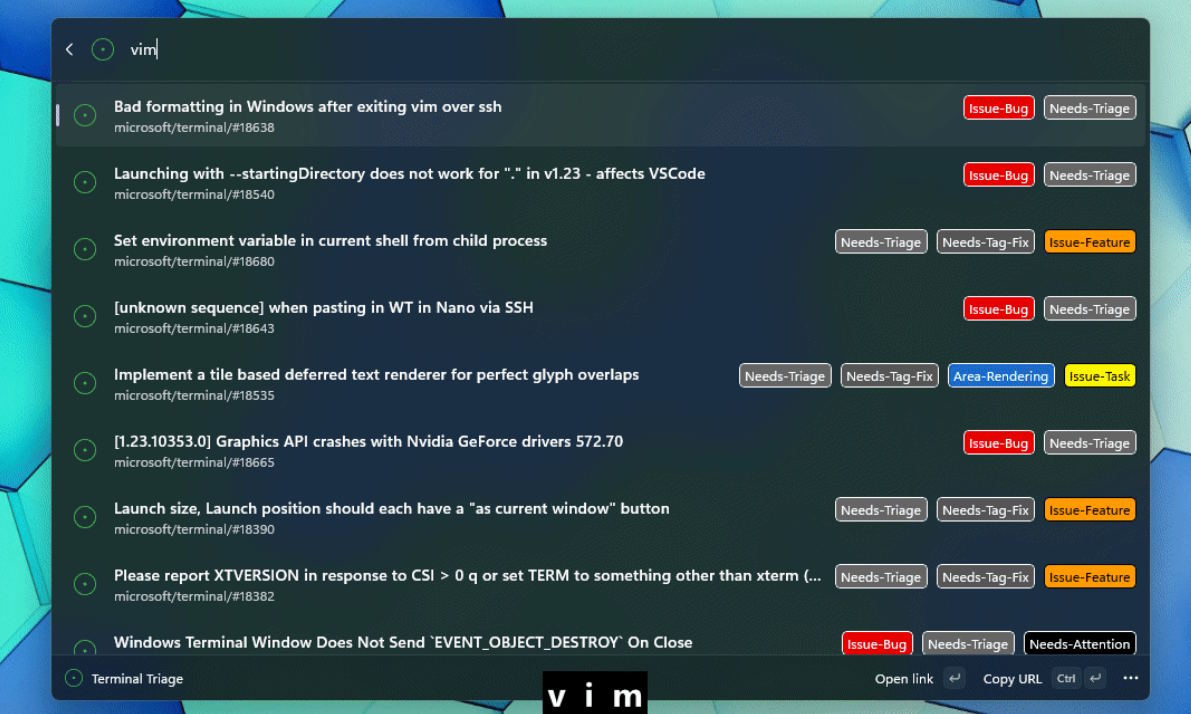
If you’re a fan of PowerToys Run, you’ll absolutely love the upcoming Windows Command Palette module
There is a lot -- and we mean a lot -- to love about PowerToys, and one of the most popular components of the utility collection is PowerToys Run. Loved by power users, this module is a super-powered launcher, search tool, terminal, command line, and more all wrapped up in one.
And soon it could be bettered. We’re not talking about an update version of PowerToys Run with new capabilities, but a completely new module -- Windows Command Palette. Also known as CmdPal, Windows Command Palette is described as the “next iteration of PowerToys Run”.

Microsoft adds incredible audio and video file conversion tools to PowerToys v0.89.0
As promised recently, Microsoft has released PowerToys v0.89.0 complete with new features. While there are no brand-new modules this time around, exiting utilities have been given amazing new capabilities, not least of which is Advanced Paste.
While you might think of copying and pasting as being related to text and images, the PowerToys development team has applied it to media files. What does this mean? It means the arrival of easy-to-use media transcoding so you can covert audio and video files into different formats. This PowerToys release also has exciting hints of what is to come.

Microsoft is giving Snipping Tool a major OCR upgrade in Windows 11
Snipping Tool is one of the most useful apps to be found in Windows 11, making light work of grabbing on-screen content. Primarily concerned with taking screenshots, it has developed over the years to include a handy OCR component for extracting text.
And now this feature is in line for an upgrade. Microsoft is improving the text extraction capabilities of Snipping Tool so that text can be grabbed without the need to take a screenshot first.
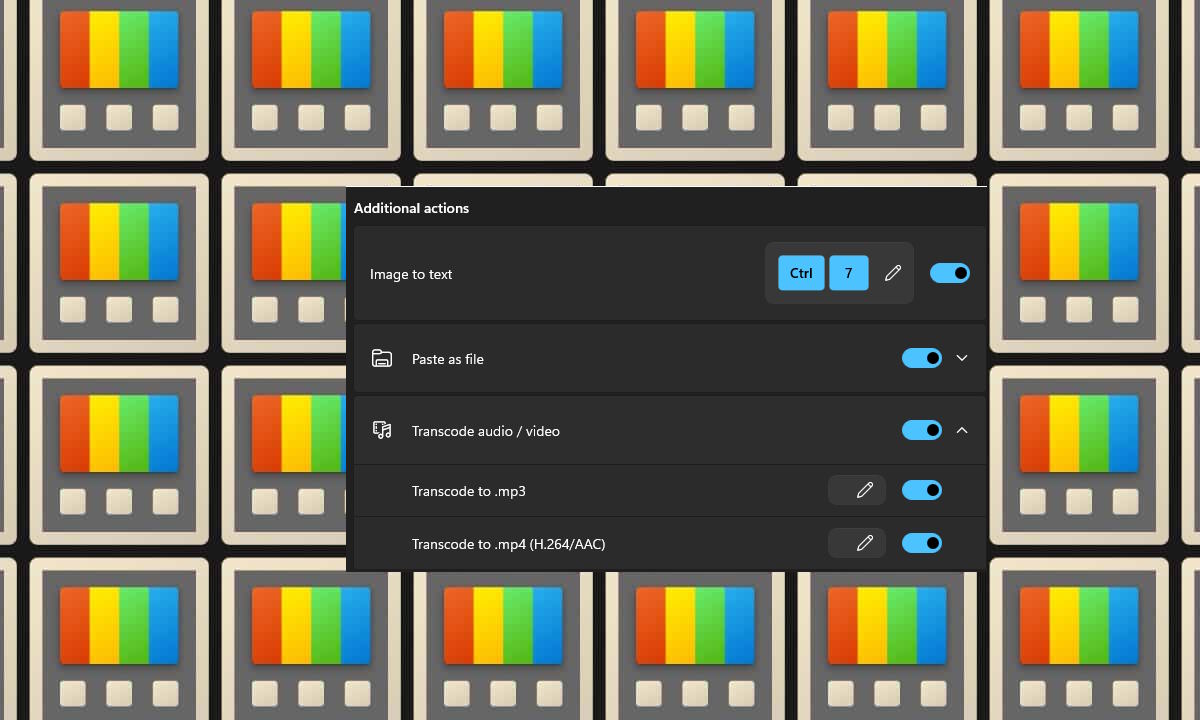
Microsoft is bringing a powerful media transcoding feature to Advanced Paste in PowerToys v0.89
Fast-paced and innovative development is at the heart of PowerToys, and it’s something we see time and time again when new modules are added -- such as the new ZoomIt tool in the recently released PowerToys v0.88.0.
But it is not just the new PowerToys modules that are noteworthy, there are major updates frequently made to existing utilities. On the cards for PowerToys v0.89 is a significant addition to the Advanced Paste tool which will enable the transcoding of media files.

Microsoft releases PowerToys v0.88.0, killing off Video Conference Mute to make way for a new utility
With the v0.88 release cycle for PowerToys, Microsoft says that it will be focusing on “new features, stability, and improvements”. And the release of PowerToys v0.88.0 gets things off to a good start with the arrival of a new tool.
But this release also sees Microsoft giving with one hand and taking with the other. The arrival of the new ZoomIt module is balanced by the departure of Video Conference Mute which has been deprecated and removed from the suite of Windows utilities.
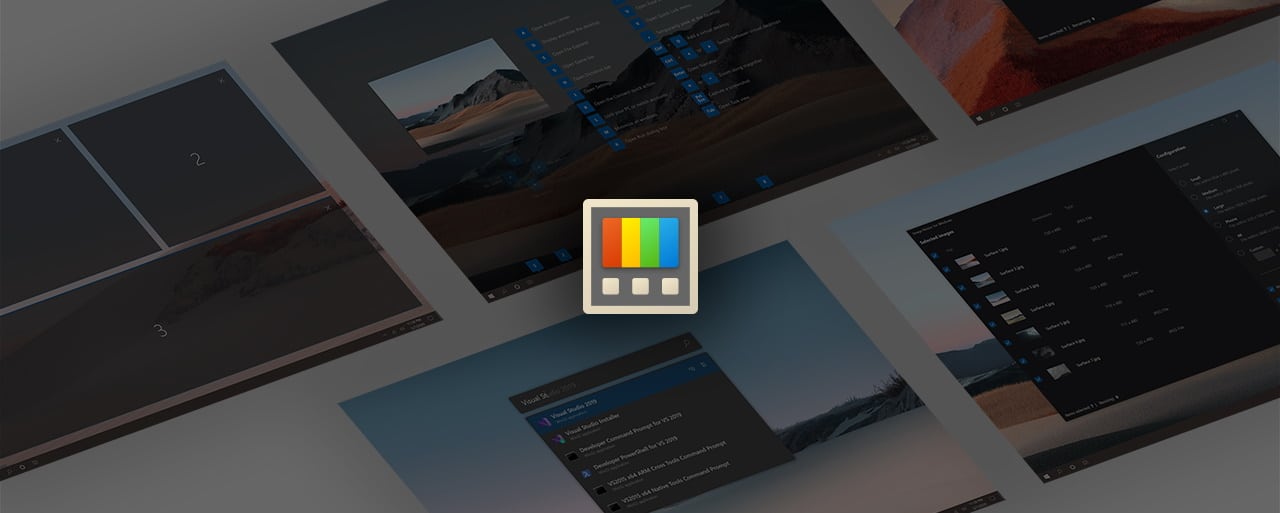
The first new PowerToys release in some time adds a raft of new features
Microsoft developers have pushed out PowerToys v0.86.0. To answer the first question that follows the release of a new version of this utility collection -- no, there are no new modules this time around.
There are, however, numerous new features to justify getting excited, including various new capabilities for the Advanced Paste utility. But there’s more, much more, to this release.
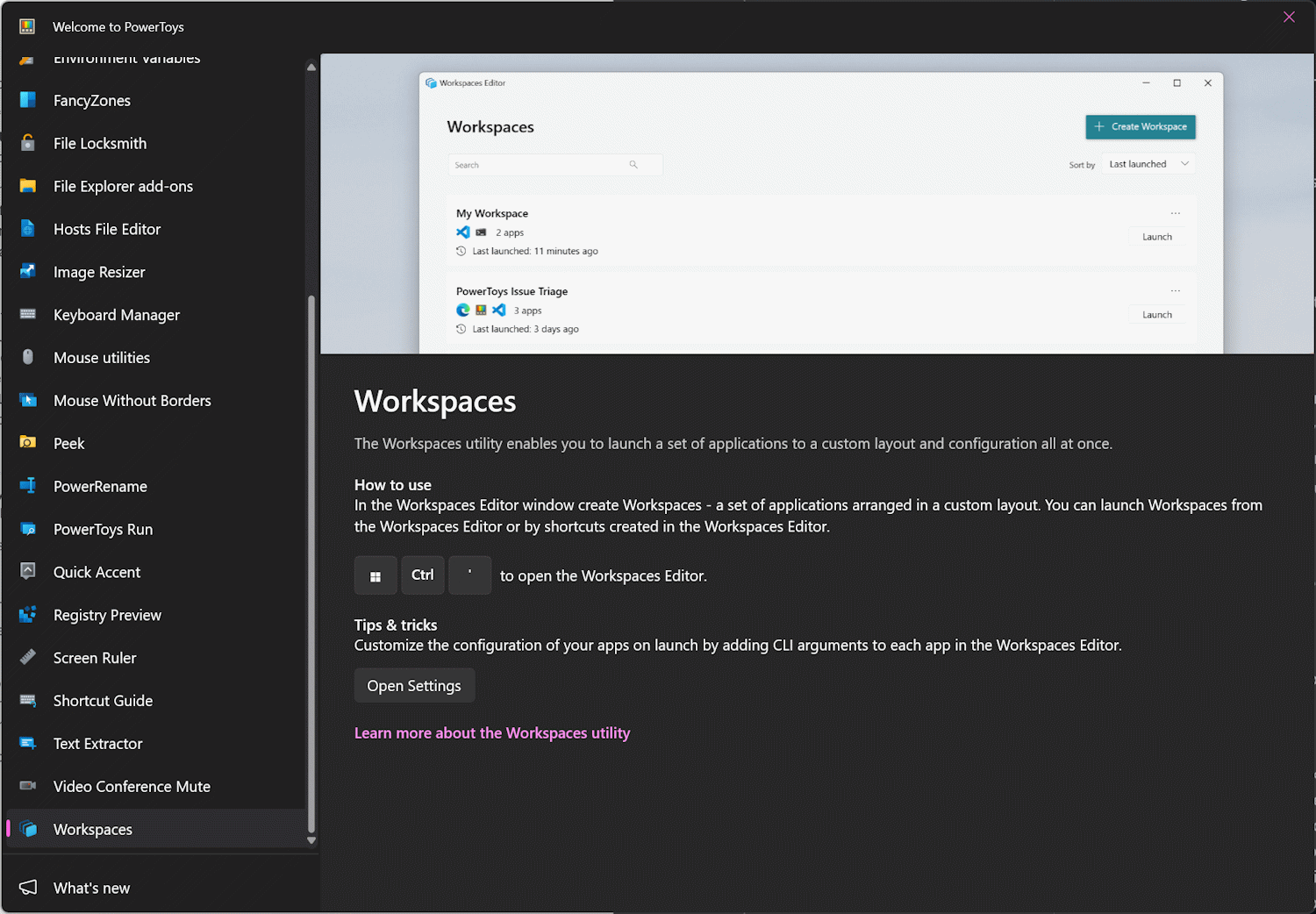
Launch multiple apps at once with the new Workspaces module in Microsoft PowerToys v0.84.0
The time has come for PowerToys users to celebrate not just the release of a new version of the utility collection, but the addition of a new module. As previewed recently, there is now a new tool called PowerToys Workspaces that can be used to launch multiple apps from a single shortcut.
But more than just making it possible to launch a number of apps simultaneously, PowerToys Workspaces allows for these apps to be launched in saved layout and with configurations. Workspaces is by far the highlight of the newly released PowerToys v0.84.0, but there is plenty more in this update as well.
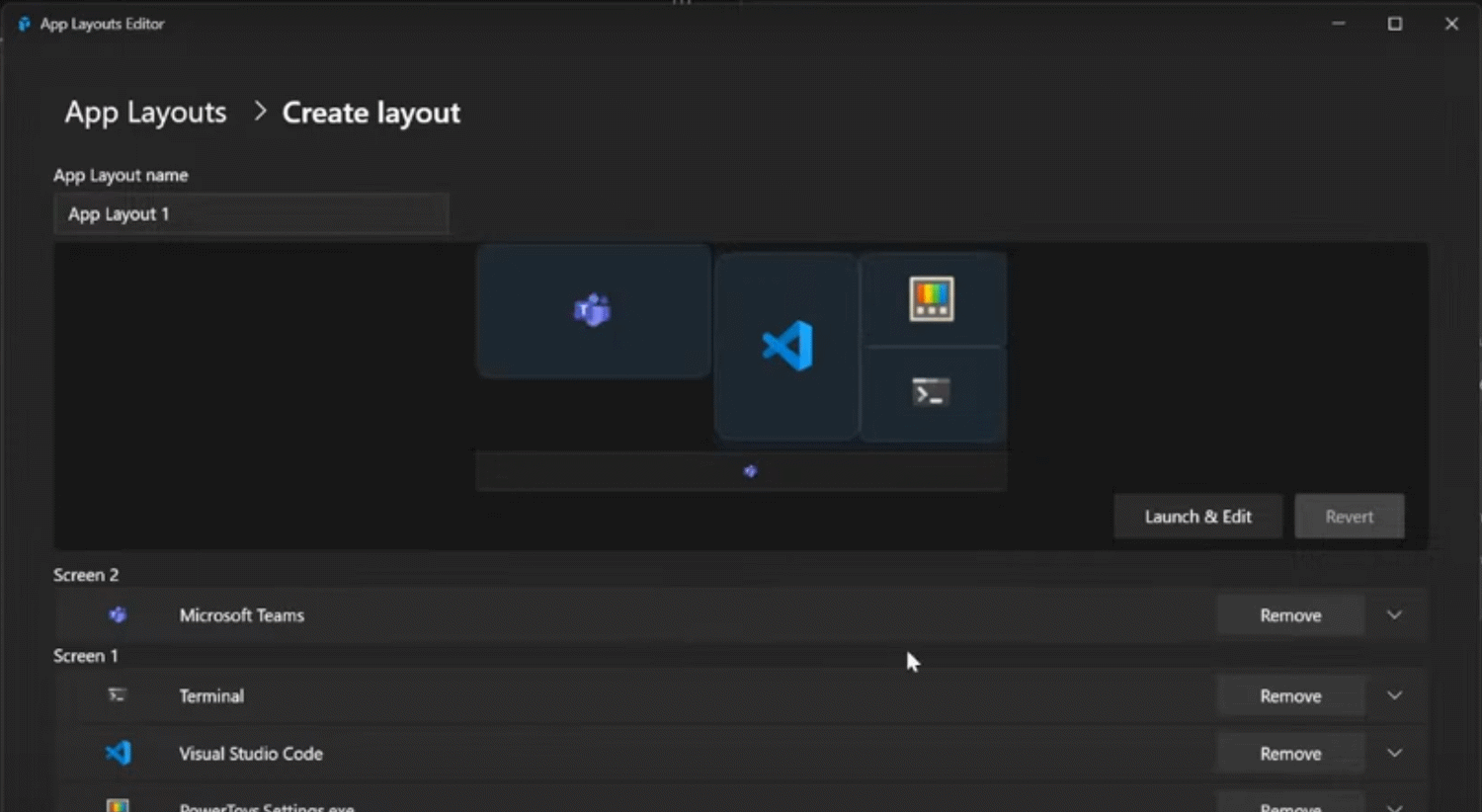
With Workspaces, the best new PowerToys module yet, Microsoft is giving you a way to launch and arrange multiple apps in one click!
Our love of PowerToys here at BetaNews is no secret. Like other users, we eagerly await each new update to see whether there is new module or a handy new feature for an existing utility.
But equally exciting are glimpses into the future, when we learn what the PowerToys developers are working on right now. The latest news from Microsoft reveals that PowerToys Workspaces is in the pipeline, a module that makes it possible to launch multiple apps from a single shortcut. More than that, these apps can be opened in saved arrangements for the best work experiences. Think virtual desktops on steroids.
Microsoft releases PowerToys v0.82.0 and it's chock-full of massive changes
PowerToys updates are always keenly received, and while users are hoping for new utilities every time, even those releases that are focused on "stability and improvements" can be exciting.
The release of PowerToys v.082.0 does not, sadly see the addition of new modules, but it is a big release. The number of bug fixes and tweaks is impressive, but there are also many new options scattered liberally across the suite of utilities.
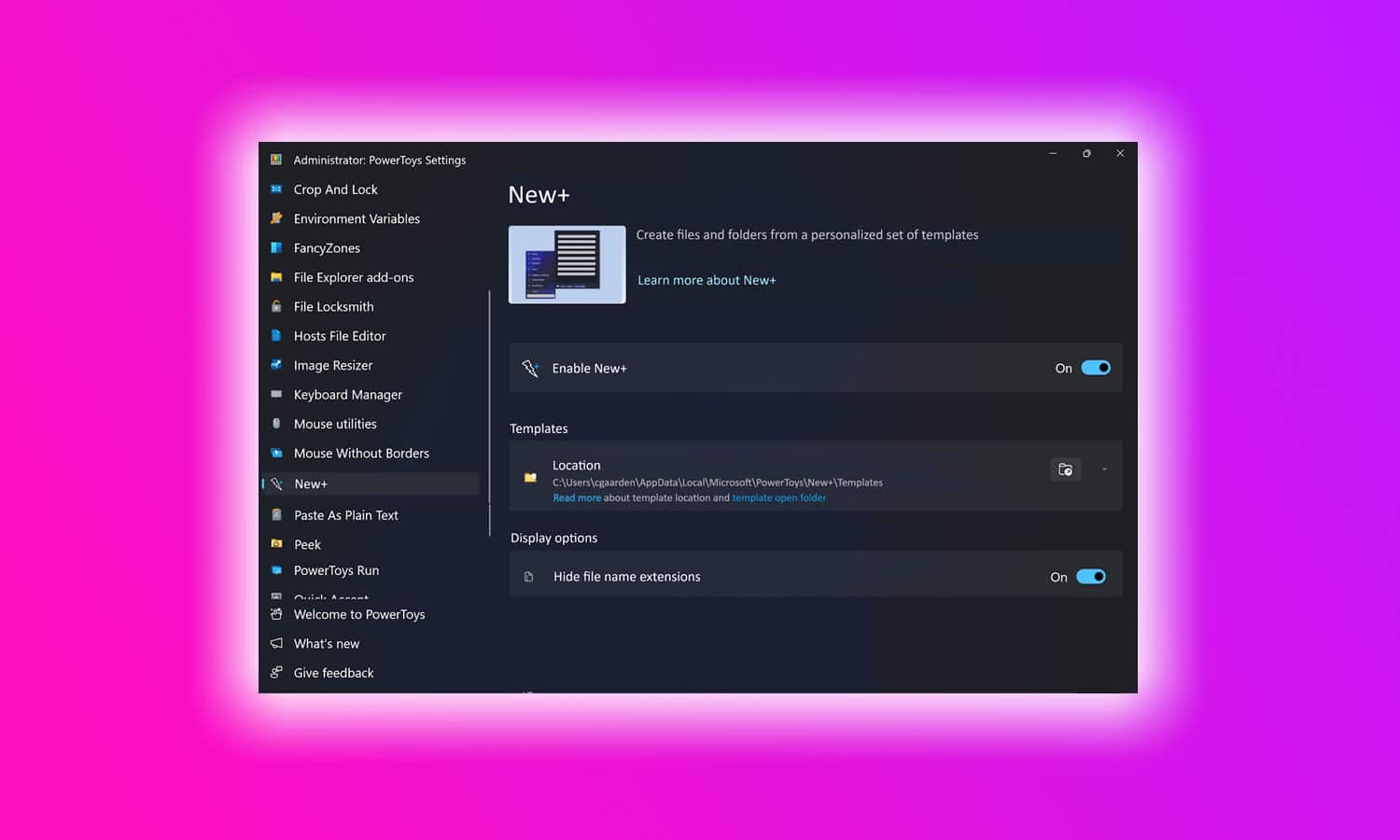
Microsoft has an amazing New+ PowerToys module under development for Windows power users
Developers working on the PowerToys collection of utilities have a lot of exciting things in the pipeline for eager users. Building on the New entry in the Windows content menu, New+ is a module that, in the words of its main developer, Christian Gaardmark, "enables users to create files and folders from a personalized set of templates".
As there are already numerous third party utilities that extend the capabilities of the New menu, there is clearly an appetite for the likes of New+. It's aimed at Windows power-users, developers and, over time, also regular users who find themselves often creating files or folders that contain similar content, such as VS Code development projects, job applications and cover letters, scripts, etc and it already looks incredibly intriguing.
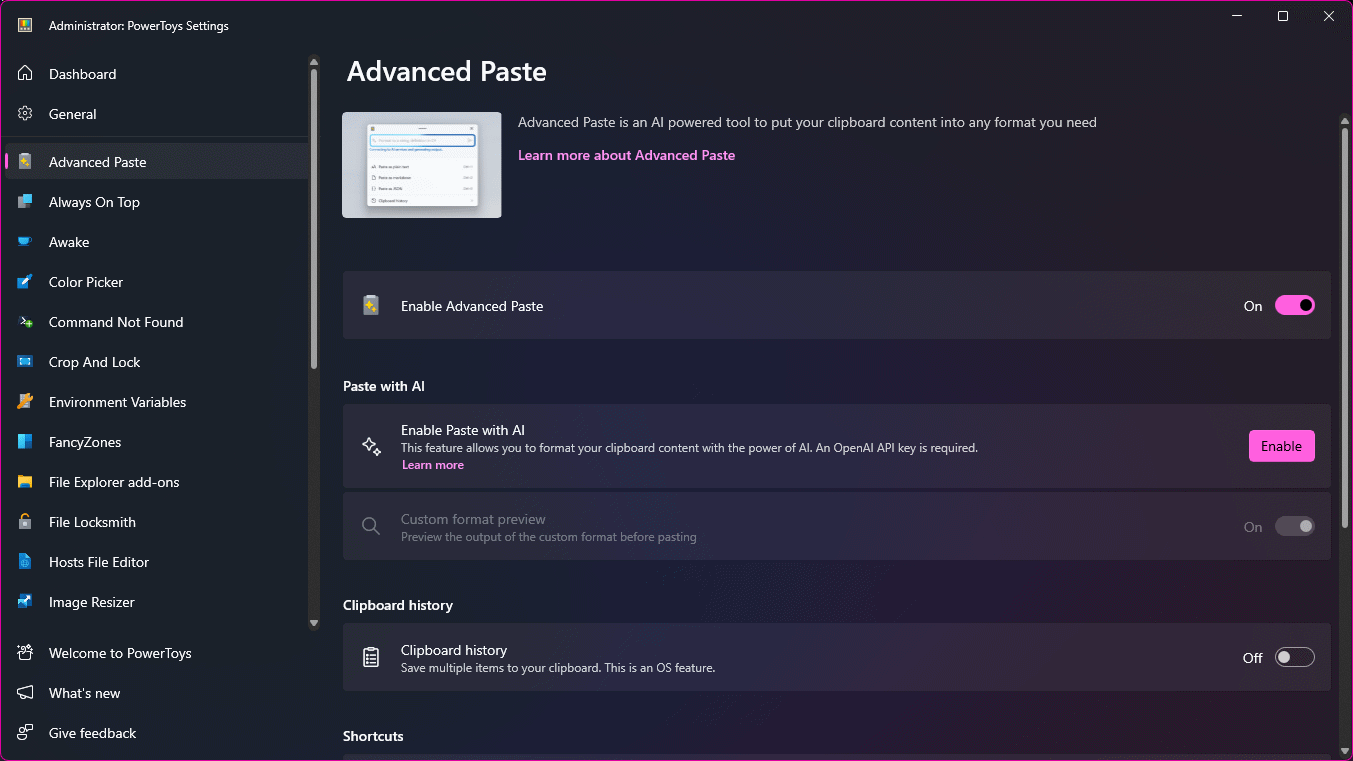
Microsoft sprinkles some AI magic onto PowerToys v0.81.0 with new Advanced Paste tool
Hitting a new release cycle, Microsoft has unleashed PowerToys v0.81.0 complete with a brand-new module. With the arrival of the Advanced Paste utility, users gain access to a AI-powered clipboard that makes it possible to paste copied text in any format needed.
It is possible to use a range of keyboard shortcuts to paste text as plain text, markdown, or JSON, but there are plenty more features baked into Advanced Paste. Harnessing AI, the module can use natural language descriptions to explain what you want to do to the copied text. There are also plenty more changes and additions.
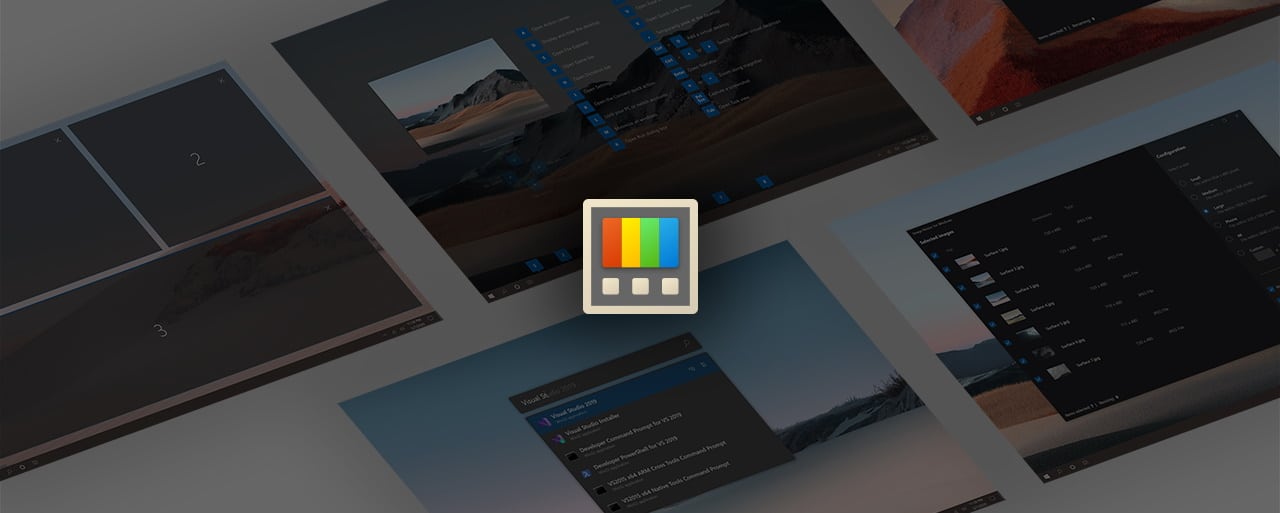
Build 2024: Microsoft plans to enhance PowerToys with new AI tools
Artificial intelligence is just about impossible to avoid, and not content with packing Windows with AI-powered features, Microsoft is doing the same with PowerToys.
Details are currently a little thin on the ground, but the popular collection of utilities is due to gain a new module called Advanced Paste. Microsoft has not yet revealed much about the upcoming tool, but the schedule of events for next month's Build conference includes a session called "PowerToys Advanced Paste with Local AI".
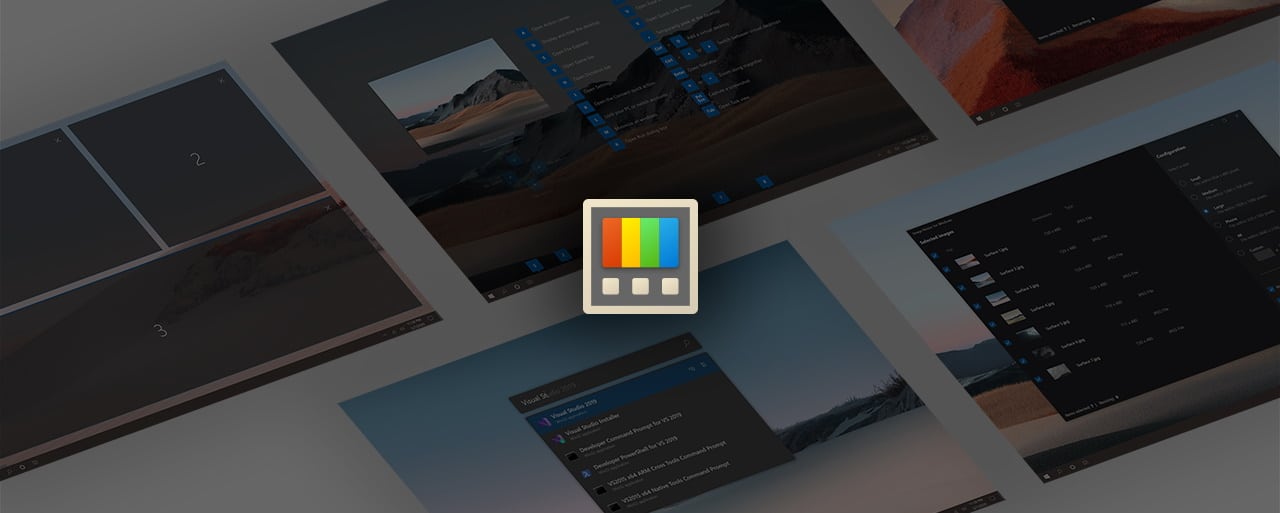
Microsoft releases PowerToys v0.80.0 with new Winget-powered Desired State Configuration feature
It is time for a new PowerToys release, and with version 0.80.0 Microsoft has a lot in store. Across the suite there are loads of changes and fixes, but there is also what everyone hopes for with a PowerToys update -- new features.
One of the highlights this time around is the arrival of Desired State Configuration support. This is a feature that makes it possible to configure PowerToys using a Winget configuration file. Other new additions include new file type support in the Peek module, and a significant update to the popular FancyZones.
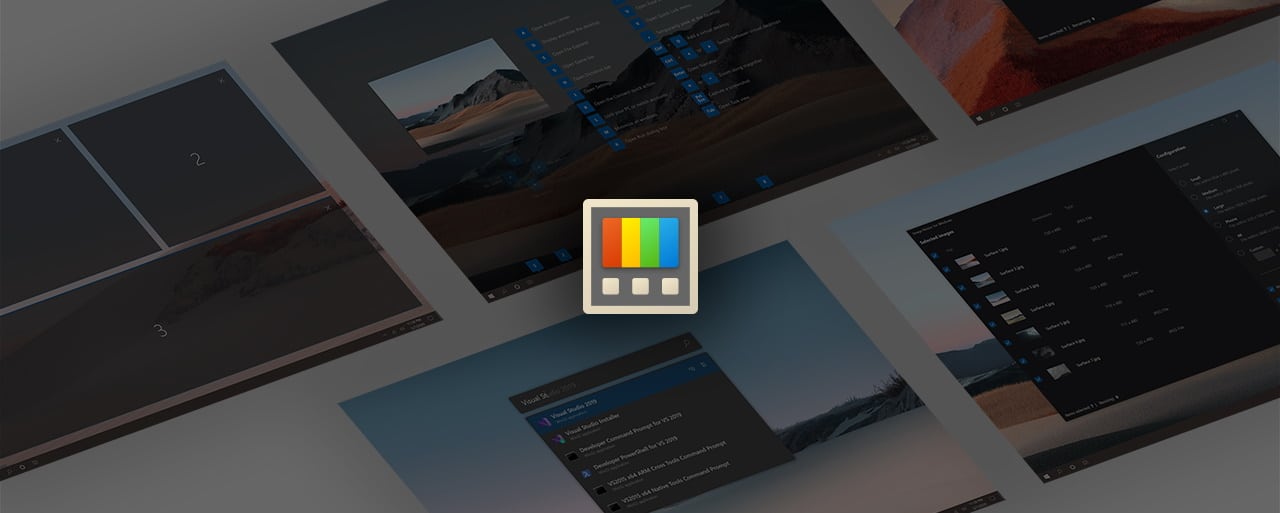
Microsoft releases PowerToys v0.79.0 with amazing new shortcuts options in Keyboard Manager
It feels like it has been a while since there were any particularly dramatic changes or additions to PowerToys, but now Microsoft has just pushed out PowerToys v0.79.0.
The latest version of the essential utilities collection does not, unfortunately, gain any new modules this time around, but there are significant updates to existing tools. Chief among these are updates to Keyboard Manager that means, among other things, it is now possible to create a keyboard shortcut to launch a particular application.
