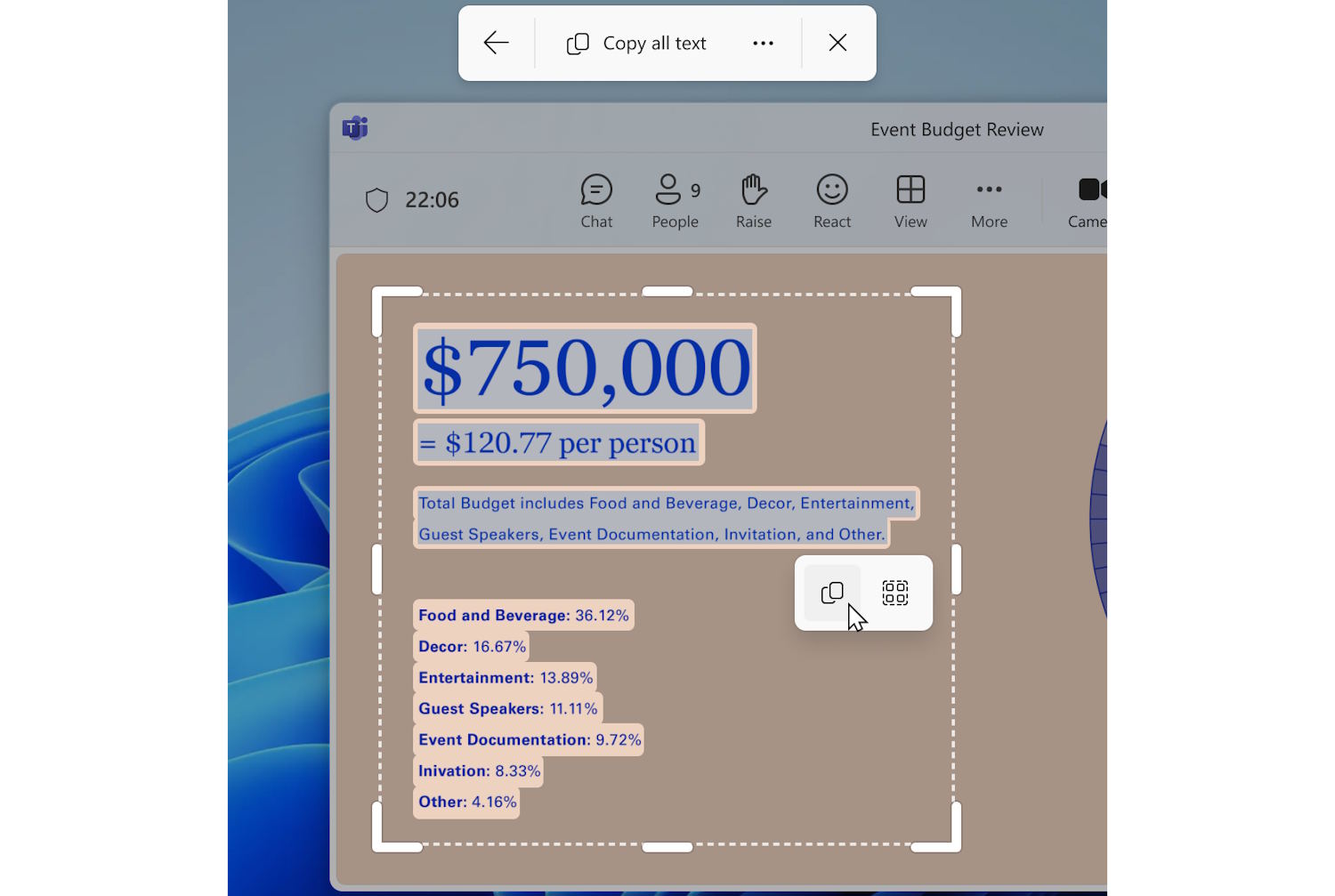
Microsoft brings a new text extraction tool to Windows 11
We’re huge fans of PowerToys, and one of the greatest modules included in the utility collection is Text Extractor. As the name suggests, this provides a way to pull text out of images ready to edit and use in other documents. Microsoft has also added a similar tool to Microsoft Photos, and now the company has brought it to another area of Windows 11.
The increasingly useful and powerful Snipping Tool has been updated with a text extractor button in the app’s capture bar. This makes the process of copying text from your screen to the clipboard insanely quick and easy, eliminating the need to take a screenshot before extracting text.

Microsoft is giving Snipping Tool a major OCR upgrade in Windows 11
Snipping Tool is one of the most useful apps to be found in Windows 11, making light work of grabbing on-screen content. Primarily concerned with taking screenshots, it has developed over the years to include a handy OCR component for extracting text.
And now this feature is in line for an upgrade. Microsoft is improving the text extraction capabilities of Snipping Tool so that text can be grabbed without the need to take a screenshot first.
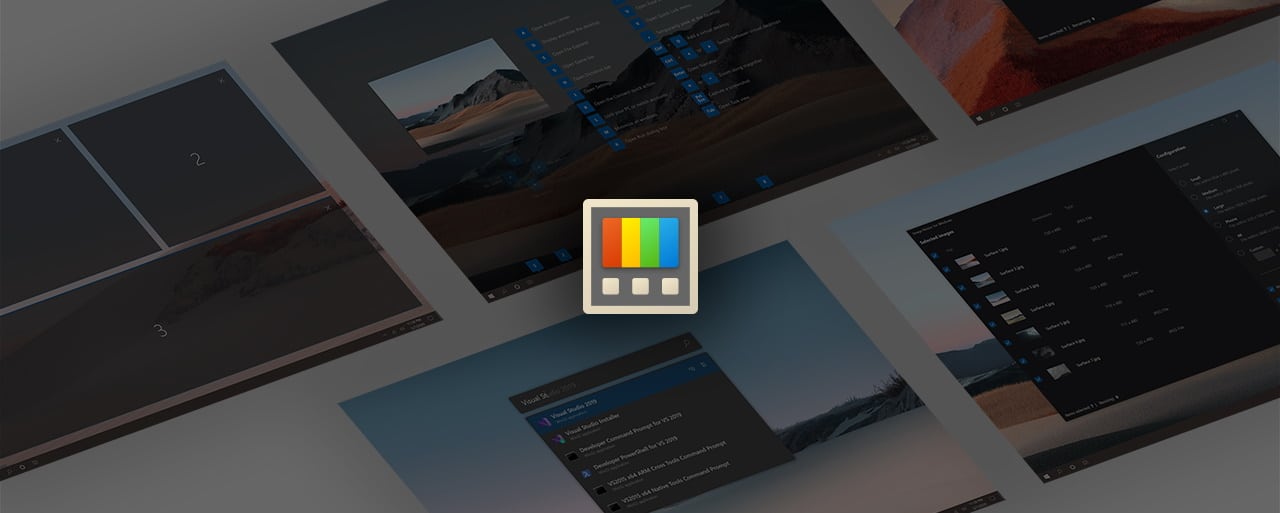
Microsoft releases PowerToys v0.62.0 with THREE amazing new utilities to play with
Recent updates to PowerToys have focused on fixing bugs and improving stability, but now it is finally time for some new features. With the release of PowerToys v0.62.0, Microsoft has added not one, not two, but three new utilities.
If you have been following PowerToys news, you will probably be aware of the Text Extractor tool which can be used to grab text from images, and has been in development for a little while. Likewise, the self-explanatory Screen Ruler utility is one you may have heard of. Completely new, however, is Quick Accent which makes it quick and easy to type accented characters.
