nomacs is a free image viewer with some unusual extras
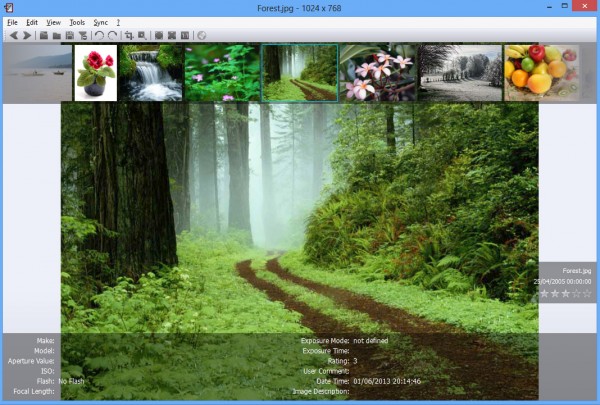 Does the world really need another image viewer? It’s tempting to say no, as even Windows Explorer does a reasonable job of helping you browse your pictures, but nomacs is a cross-platform viewer which is aiming to change your mind. And it just might be good enough to succeed.
Does the world really need another image viewer? It’s tempting to say no, as even Windows Explorer does a reasonable job of helping you browse your pictures, but nomacs is a cross-platform viewer which is aiming to change your mind. And it just might be good enough to succeed.
The program opens much like any other image viewer. You can display individual files or complete folders, for instance (there’s support for viewing all the main formats, including many RAW file types). A thumbnail browser helps you manually navigate to the images you need, or you can use the Player to create an automatic slideshow.
The viewing area can be customized in various ways. You can choose to view basic details (file name, creation date, rating), metadata, histogram and more. Nomacs can run full screen, if you like, or you can reduce its opacity to leave the program very much in the background.
There are some very basic image editing options, too: "resize", "crop", "rotate" and so on. Nothing even faintly surprising, but they might come in useful occasionally.
What’s more unusual, though, is that multiple instances of nomacs can be connected and work together. If you’ve two copies of nomacs running on the same PC, say, you can synchronize them, so that when you pan or zoom on one instance, the second does exactly the same thing (very useful when you need to compare separate images).
You can do much the same thing across a LAN, too. Set up one nomacs instance as a server, and you can have others connect to it, then synchronize your movements through a folder ("next image", "previous image", pan, zoom and more). You can send a particular image across the network. There’s even an option to overlay two images and change the opacity of one, again very useful when you’re comparing images or looking for differences.
Understanding how to make these more advanced features work can be a challenge, at least initially, as they’re mostly based around hotkeys -- Alt+I to send an image across the network, say -- and there’s no significant local documentation to fill you in.
Browsing the online help will quickly point you in the right direction, though, and if you can use this kind of cross-platform image sync then nomacs could prove very interesting.
