Banish annoying 'allow fullscreen' messages in Google Chrome

You know those annoying messages that say "Press ESC at any time to exit fullscreen. Allow fullscreen?" Here's how to never, ever see those again.
To stop the messages, simply head to Google Chrome's "content settings" section of the settings tab, scroll down to Fullscreen and click "Manage exceptions". Or you can just copy chrome://settings/contentExceptions#fullscreen into your address bar, if you don't want to go rummaging through all the confusing settings.
Now, you're going to see a list of sites where you've already allowed fullscreen privileges. For some reason, since the introduction of HTML5 on many websites, this warning has been forced to appear on sites such as YouTube, Vimeo, and just about any site with video.
Now what you want to do is click on the name of one of those sites, and edit the name of it so that it applies to every site anywhere.
Change the name of the site to *://*/* and save the edit. You can see an illustration of this below.
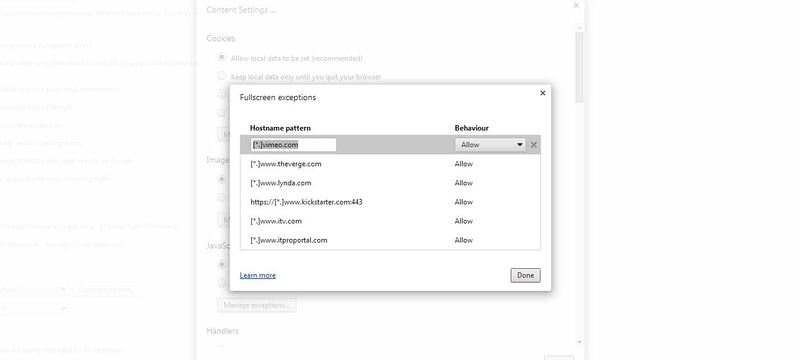
The entry will now disappear from the list instantly -- but don't worry! That means it has taken effect.
Congratulations! You'll never have to give your permission to watch a video again. Now, you will still see another message saying "You have gone full screen" whenever you expand a video. We know -- we hate it too! But for now, that's going to sticking around until a later version of the browser comes along.
Let us know if this worked for you in the comments section below!
Published under license from ITProPortal.com, a Net Communities Ltd Publication. All rights reserved.