Get Google Chrome working again with this tool
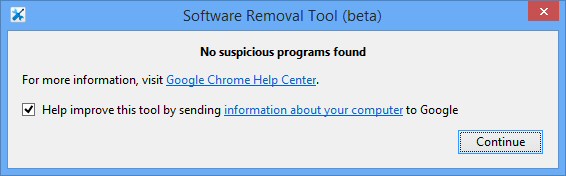
Your browser's misbehaving? It's a common problem, and you've probably got your own quick fixes: delete the cache, scan for malware, remove the last add-in you installed, whatever it might be.
Now Google is offering a little extra assistance with Chrome Software Removal Tool (CSRT), a Windows beta which scans for programs known to cause problems with Google Chrome and offers to remove them.
Google says it's targeting programs which "aren't typical cases of malware", and won't necessarily be picked up by regular security tools, which seems encouraging.
There's a problem, though. The CSRT won't tell you what it's found, just that there are "x suspicious programs", and ask if you'd like to remove them. We wouldn't trust a human technician who was that vague, so a basic browser scanner needs to provide many more details.
Despite this fairly major issue, the CSRT can be occasionally useful.
To try it out for yourself, run the program. If you see a "Remove…" button, click "Cancel" instead. If it launches Chrome and asks if you'd like to reset your settings, just close that window. Your Chrome installation won't be affected.
Now look in the folder where you've stored CSRT and you should find a file called software_removal_tool.log. Open this in WordPad, Word or something similar (it won’t be formatted correctly in Notepad) to see a rundown of anything the program has discovered. Here’s a tiny section of one of our test reports:
[0929/084111:INFO:scoped_logging.cc(46)] Starting logs for version: 1.2.14
[0929/084111:INFO:recovery_component.cc(176)] Sent request to download Recovery Component.
[0929/084111:INFO:scanner.cc(223)] Found registry key: 2, software\conduit
[0929/084111:INFO:scanner.cc(396)] Report only UwS detected: Conduit
This is more like it. Now you can actually view at least some details on whatever CSRT has discovered (a remnant of the Conduit toolbar, in this case), and it might point you to an alternative solution for your current problems.
It's also interesting to see that CSRT has looked beyond Chrome-specific files and Registry locations. Perhaps it can identify more general system annoyances.
Chrome Software Removal Tool may help out with your manual troubleshooting, then. If you're the trusting type -- or everything else has failed -- then you can also allow it to remove whatever it likes, but we'd be much happier if we knew what was going to be wiped, first.
