Celebrating Clean Out Your Computer Day with a BetaNews giveaway [Closed]
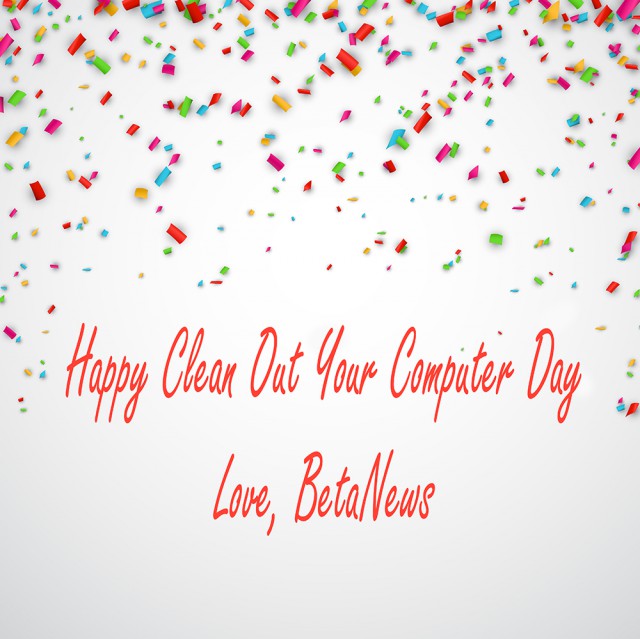
Most people may be inclined to think that today is just another Monday, but tech enthusiasts all around the globe know better. That's because the second Monday of February is when we celebrate Clean Out Your Computer Day. It's time for our PCs and laptops to get some well-deserved TLC, folks!
Of course, Clean Out Your Computer Day shouldn't be only about plain-old computers. Our mobile devices are just as important, so feel free to include them too! Here are some of the things you can do on Clean Out Your Computer Day.
The best thing that you can do, for the hardware, is to remove the dust that's inside your computer. Even if you have done this recently, after a while it will start to run hotter because of all the dust that's gathered inside.
Take your computer apart -- or, if you are not comfortable doing it, ask someone who knows how to do this to help -- and gently clean the areas surrounding the vents. Don't use any liquid-based cleaning solutions. I personally prefer a narrow painting brush (unless given explicit permission, don't try this with a makeup brush) and cotton swabs. A can of compressed air is recommended by the folks over at iolo -- the company behind PC software like System Mechanic -- if you can come across one.
To clean my devices on the outside I use and recommend micro fiber cloth. In case of laptop keyboards and the areas surrounding them, I first use baby wipes to remove all the finger grease. Just don't also use them to clean the display or similar shiny surfaces, as they will leave marks. The cloth should suffice there, assuming there are no smudges -- and remember to be gentle, as applying too much pressure isn't good.
There's not much that I do to clean things on a software level, but you can use products like CCleaner to remove unnecessary bits from your system. Modern operating systems are pretty good nowadays at optimizing performance over time, so not much else is needed.
Of course, you can always organize those files on your desktop into folders, and move them on a different partition. Here's a good tip for you: move your Desktop folder to a different partition (one where Windows isn't installed), so in case you ever need to reinstall Windows all those files will remain untouched. (You can also do this for My Documents and other such folders -- just do this properly, from their Properties.)
At this point I assume you are running the latest version of your preferred software. If not, you might want to give that "Check for updates" button some attention today.
But, hey, you're probably well-versed in this area, so you're probably just waiting for me to finally get to the giveaway part. Well, here goes. The folks over at iolo have reached out, giving 10 System Mechanic licenses for us to use for the Clean Out Your Computer Day giveaway. Here's how you can enter to win one.
The rules haven't changed since our last giveaway. To enter, you only need to leave a (polite) comment in the section below. Everyone's welcome to do so. We will only take into account comments that are from you, our readers, meaning that ours (ones posted by members of the BetaNews team) will be excluded.
Now, since the only effective way for us to get in touch with the winners is via email, you will have to comment using a BetaNews account. Use this link to register, if you have not done so already! Afterwards, use the Login button at the top of the comments section, and log in with your BetaNews account credentials.
If you are already logged in, just sign out (click on your user name at the top of the comments section and select log out) and log back in, but using the new BetaNews credentials this time around.
The winners will be selected at random this Friday, February 13. The license code will be shared via email on the same day. Good luck!
Photo Credit: Vjom/Shutterstock