Dropbox partners with Adobe for easier PDF editing on iPhone and iPad
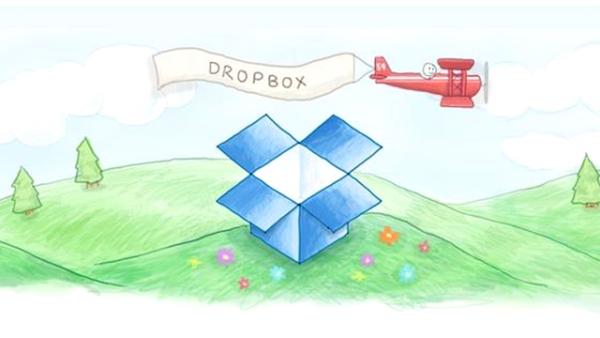
My smartphone is my most-used computer. When it comes to getting work done, I chose an iPhone for its reliability, security, and most importantly, app availability. I do not have time for roadblocks, such as the app-gap found on Windows Phone.
To enhance my productivity on Windows, Linux and iOS, I leverage the wonderful Dropbox for my cloud-storage needs. The company is constantly improving its service and introducing new features. Today, the company announces a partnership with Adobe to enable easier PDF editing on iPhone, iPod touch and iPad. This is just the latest example of Dropbox focusing on its customers.
"Last month, we unveiled a new partnership with Adobe to make working with PDFs in Dropbox simpler and faster. Today, we're excited to share that our iOS integration with Adobe is live and ready for you to use -- so you can easily edit PDFs stored in Dropbox, anytime and anywhere", says Dropbox.
READ MORE: Adobe and Dropbox team up for easier PDF management
The cloud-storage company further says, "with the latest versions of the Dropbox and Acrobat Reader iOS apps, you'll be able to annotate and comment on PDFs stored in Dropbox, right from your iPhone or iPad. Just open a PDF from the Dropbox app and tap the 'Edit' icon, then edit or electronically sign the PDF in the Acrobat Reader app. All your changes will save back to Dropbox, so you and any collaborators will have the latest version".
The beauty of this collaboration is the ease of use. Dropbox, Adobe Reader and iOS 9 will work together seamlessly to create a great a positive experience. Having the edited PDFs saved directly to the cloud means increased productivity, and arguably more importantly -- peace of mind.
Are you a Dropbox user like me? Will you leverage this new PDF-editing functionality? Tell me in the comments.