Protect your web privacy with ScriptSafe for Chrome
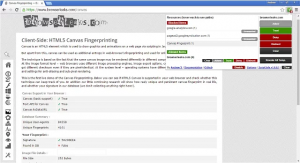 ScriptSafe is a free Chrome extension which has been helping users manage their web privacy for years, building up a huge list of features along the way.
ScriptSafe is a free Chrome extension which has been helping users manage their web privacy for years, building up a huge list of features along the way.
The add-on can help block various content types, fingerprinting technologies, cookies, web bugs, Google analytics, cross media requests, social media buttons and a whole lot more.
If you're not a privacy expert that might sound intimidating, but you don't have to use every one of its features, and there are more than enough simple and straightforward tools here to justify the download.
Would you like to spoof your user-agent, for instance, ensuring websites can’t tell which browser you’re using? ScriptSafe can do it with a click (Settings > Privacy Settings > User-Agent Spoof).
Specialist extensions can do that already, of course, but ScriptSafe goes much further. Above the user-agent setting is an option to spoof your timezone, below it is another to spoof your referrer (the URL you’ve come from), and again you can enable both in seconds.
Browsing the Privacy Settings page displays several other options you might like to try, which again probably justify the extension all on their own. For example, check “Block Unwanted Content” and ScriptSafe removes all content served by known adware and malware domains.
If you’re intending to use ScriptSafe in this minimal way, keep in mind that you’ll need to disable its default settings as well. In General Settings, for instance, we’d recommending clearing all the “Disable and Remove” options which block SCRIPT tags, EMBED, OBJECT and more.
Whatever settings you leave enabled risks causing problems -- spoofing referrers in particular can break some sites -- but ScriptSafe has the infrastructure to help. It's easy to whitelist particular domains so they won't have anything blocked, and you can also set up hotkeys to temporarily block or allow all permissions for the current tab. Try it for yourself.
ScriptSafe is a free extension for Google Chrome.
