New Internet Explorer 8 secures, slices, smokes
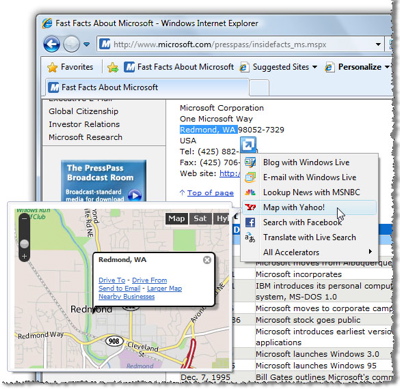 All that attention to security, but do regular users care? Barzdukas reports that in user testing, 19 of the 20 top user concerns had to do with making the interface more streamlined and navigable. To that end, we noticed a lot of little tweaks that made the experience of mundane things -- looking at one's browsing history, for instance, which is done via a small button next to the forward and back arrows -- much smoother. It's not enough change to unnerve those firmly accustomed to IE7's thinking, but if you've ever walked away from IE in frustration over, say the IE6 or IE7-era navigation, the freshened menus are worth a look. And we should give a special tip of the hat to the ability to the ability to add multiple visual searches that remember your browsing history -- particularly exciting for product searches, we found, but ask us again when we're planning our next vacation.
All that attention to security, but do regular users care? Barzdukas reports that in user testing, 19 of the 20 top user concerns had to do with making the interface more streamlined and navigable. To that end, we noticed a lot of little tweaks that made the experience of mundane things -- looking at one's browsing history, for instance, which is done via a small button next to the forward and back arrows -- much smoother. It's not enough change to unnerve those firmly accustomed to IE7's thinking, but if you've ever walked away from IE in frustration over, say the IE6 or IE7-era navigation, the freshened menus are worth a look. And we should give a special tip of the hat to the ability to the ability to add multiple visual searches that remember your browsing history -- particularly exciting for product searches, we found, but ask us again when we're planning our next vacation.
IE was slow to the tab party, but tab grouping -- the ability to sort and color-code related tabs, moving them or closing them as one unit -- is functionality that should have been available long ago on every browser that uses it. We did encounter some peculiar behavior when working with several dozen tabs, but it seemed comparable to similar conditions in Firefox. And though it's hard to say how one might behave after months of familiarity with the browser, but we did notice that the simple act of tab grouping encouraged us to knock out no-longer-useful tabs on a more regular basis.
The 20th item on the list, by the way, is also not security -- it's copying. Some deep thinking on why we copy and paste things we see online has taken Microsoft down an interesting road, to Accelerators. The user selects a piece of test and right-clicks to get a menu of Accelerators, which can be anything: search, translation, cut-and-paste into email or a blog post, and so on. The acceleration tech has some understanding of what has been highlighted; selecting an address, for instance, will give you the option to get a map.
Even better, Microsoft appears quite committed to making Accelerators whatever you want them to be. I was able to rapidly add Google's news and search pages, Wikipedia and IMDB lookups, a Twitter function, and similar not-from-Redmond options to my Accelerator list. I could even arrange them in a more pleasing order, as writers will do. Barzdukas describes the Accelerator experience as one of the things that users in testing groups found most impressive; certainly I threw a variety of odd items at it during testing and was not disappointed.
I'm more ambivalent about Web Slices, nifty little functionality that's something like a widget and something like a tiny extra browser. If you follow information that changes often -- a stock, baseball scores, online auctions, your inbox -- a Slice can monitor the data quietly and flash at you when there's news. Great, but I expect I'll use them more when more third-party sites support them; for now, though, I rather liked the Digg, eBay, and Jam Radio Slices I played with in testing.
Of course, IE7 and its predecessors aren't going to vanish overnight, and many sites won't hurry to optimize for the new version (much less build slices). We didn't experience the need for it too often, but the Compatibility View button next to the address bar leads directly to a rendering engine for the previous browser version. Switching between views is thus a one-click proposition, and the browser can keep track of which sites require its services.
Now, about the time-wasting. That ideal, semi-seriously offered by Barzdukas, translates into the Gallery at ieaddons.com. Again, if you've ever blown several hours of a workday getting your My Google page or Firefox browser or Mac dashboard "just so," you see exactly what sort of tap Microsoft has lain for you. Both Web Slices and Accelerators await you here, as do recommendations for adding more search sites to the bar at the top of the page.
That's not the problem. I can always kid myself into thinking the hours I spend getting my browser just-so today were all in the service of informing the public. The part I can't reconcile is the time I spent gleefully playing with the likes of Entertonement, having it... play sound clips to me. For an hour. I am informed by reliable sources -- that would be Barzdukas again -- that this experience is not unusual among those of us with really superior procrastination skills. I can only image what will happen when the Gallery is stocked with more third-party Accelerators and Web Slices.
And for the first time in years, I will be sticking with IE after testing to find out how it goes.
Internet Explorer 8 is available for XP, Vista, and Windows Server 2003 and later.
